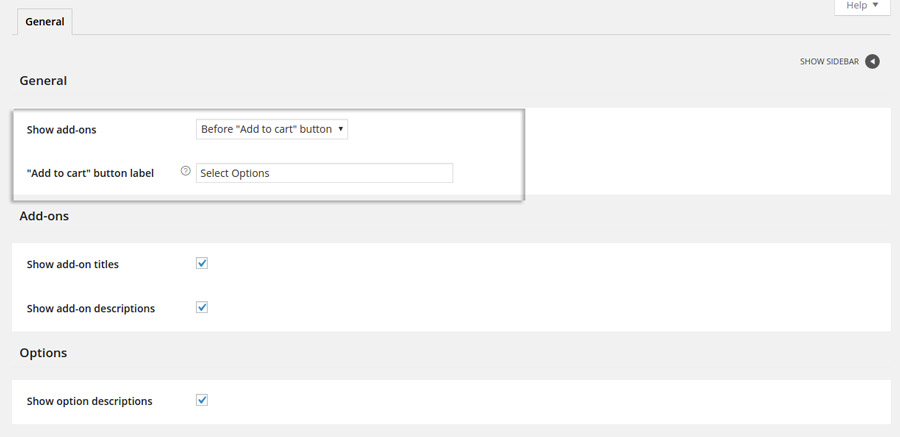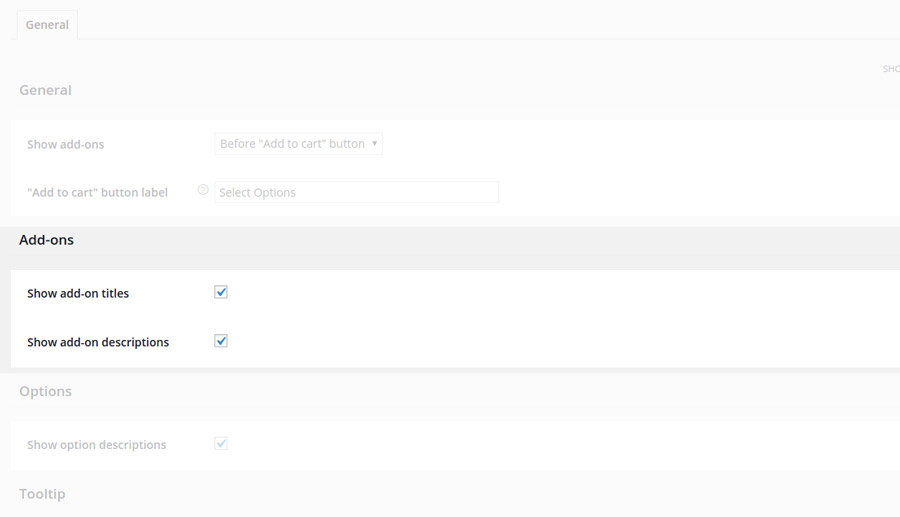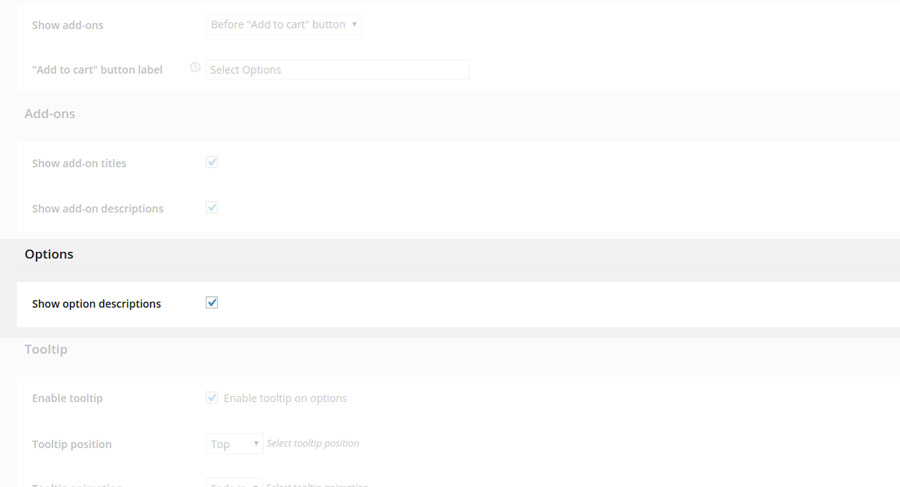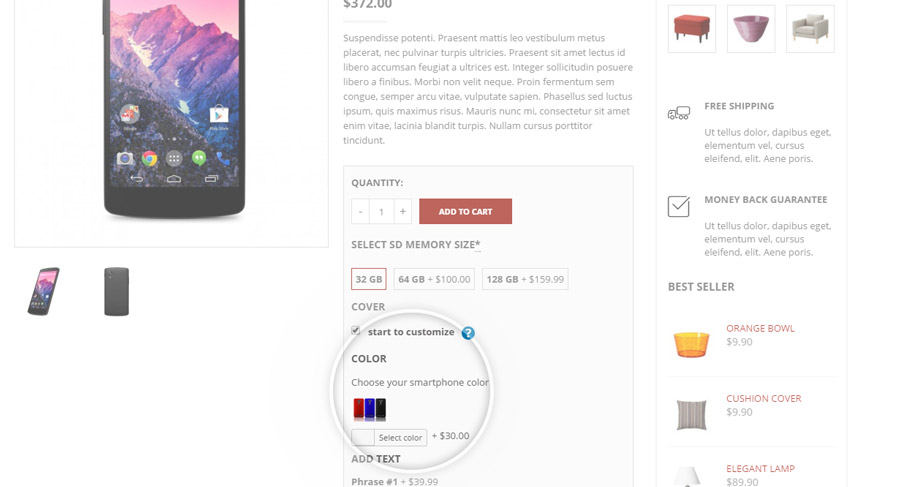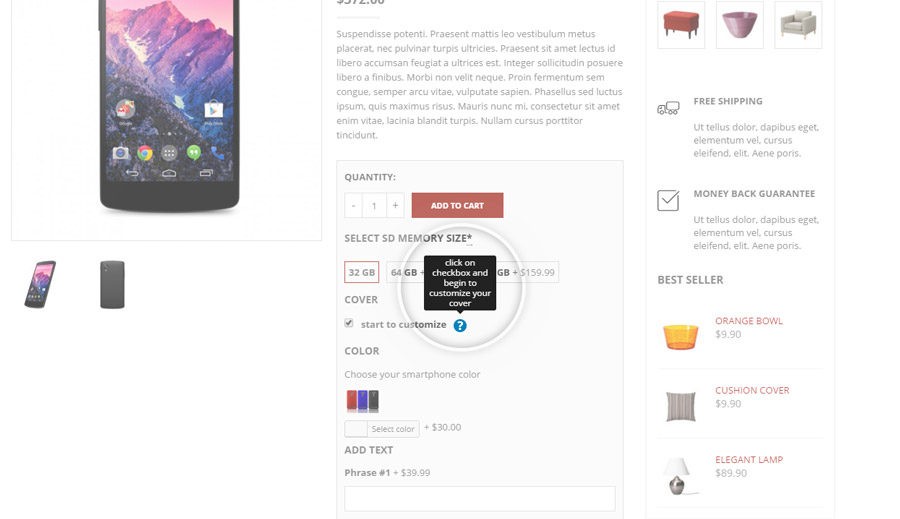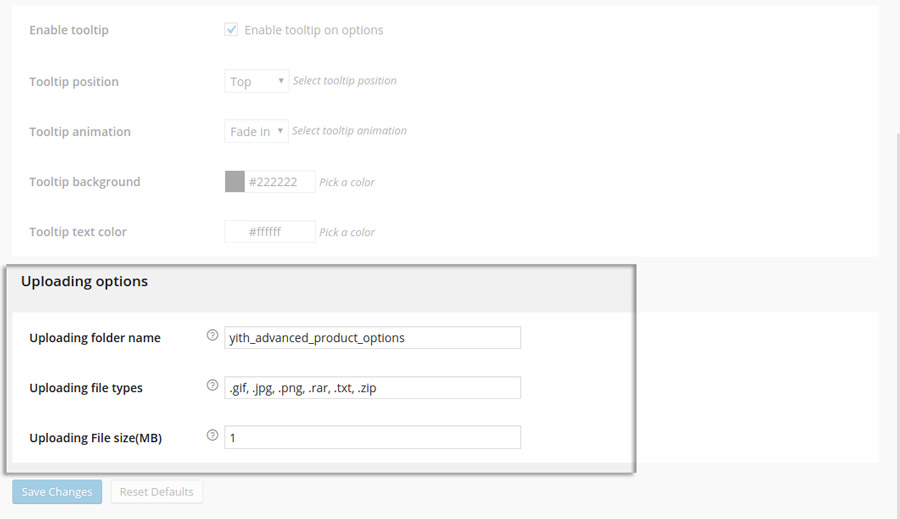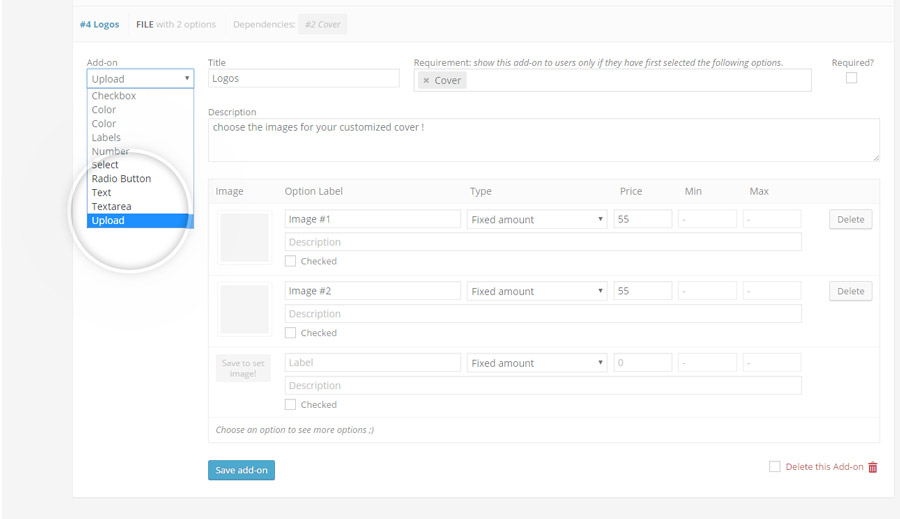In this page of documentation, we will analyze the options included in the “General” form of the plugin settings dashboard.
General
“Show add-ons” option allows choosing the position where to show add-ons within the product detail page: before or after “add to cart” button.
Add-ons
For each add-on created, the plugin allows combining label and description. According to its settings, in the plugin settings dashboard (in the highlighted options in the image) information will be shown or not in the product detail page.
Options
- “Show option descriptions”: show the description related to the option included in the add-on.
Tooltip
Tooltips are used to show the description related to the option. To disable the use of tooltips or to change their layout, use the options you find in the “Tooltip” section of the plugin settings dashboard.
Upload
“Upload” section refers to add-ons of “upload” typology.
All files uploaded by users will be saved in the path you have specified in “Uploading folder name”, within the “uploads” folder.
To be accepted, the file must have one of the formats specified in “Uploading file types”.