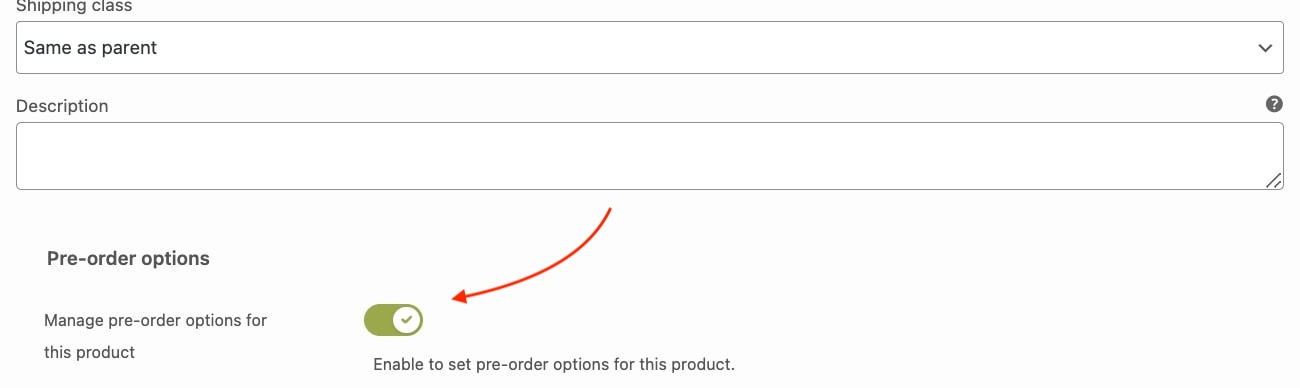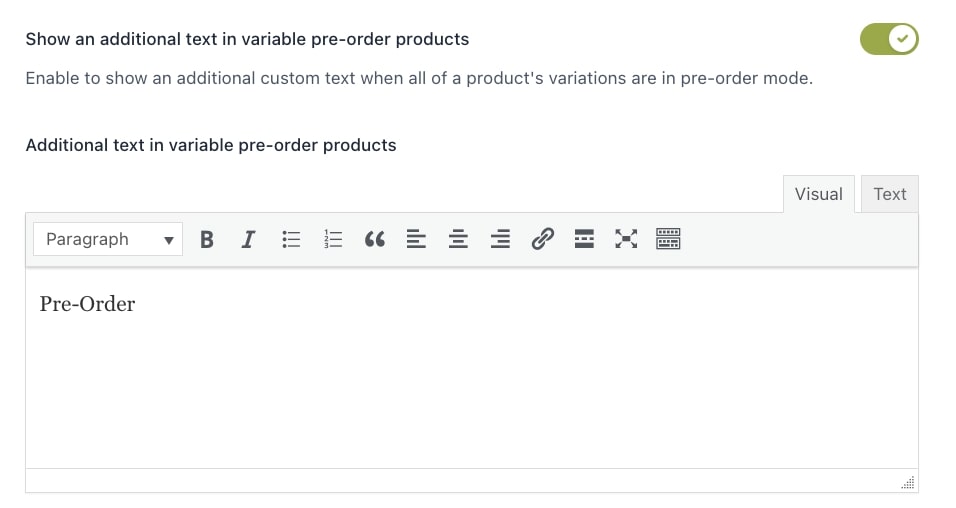The plugin supports variable products and allows managing the pre-order mode options differently for each product variation.
Select the variation you want to configure and enable the option Manage pre-order options for this product.
Now, you can start configuring the pre-order options as described here.
To show an additional custom text for variable pre-order products, you need to enable the option in Show an additional text in variable pre-order products that you can find in the Customization tab of the plugin panel.
Note: the text will show only if you have set the pre-order mode in all pre-order product variations.