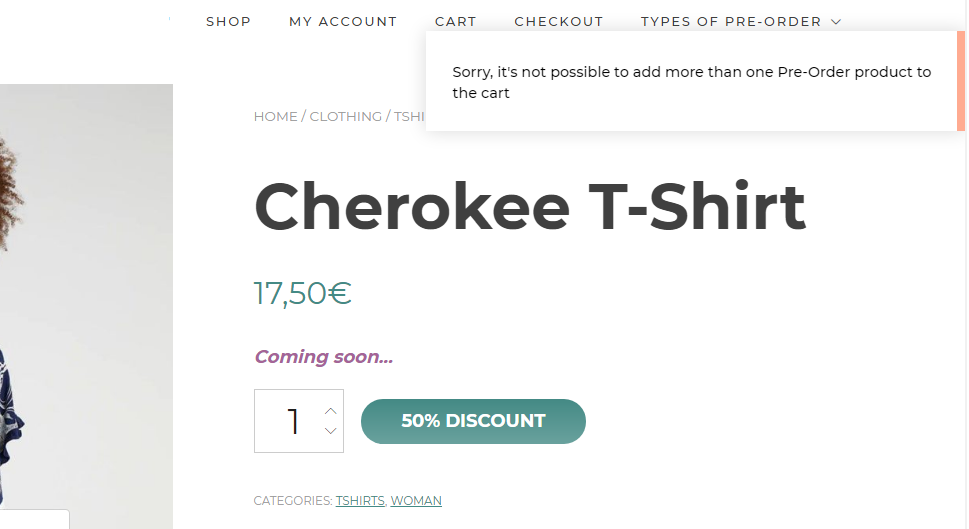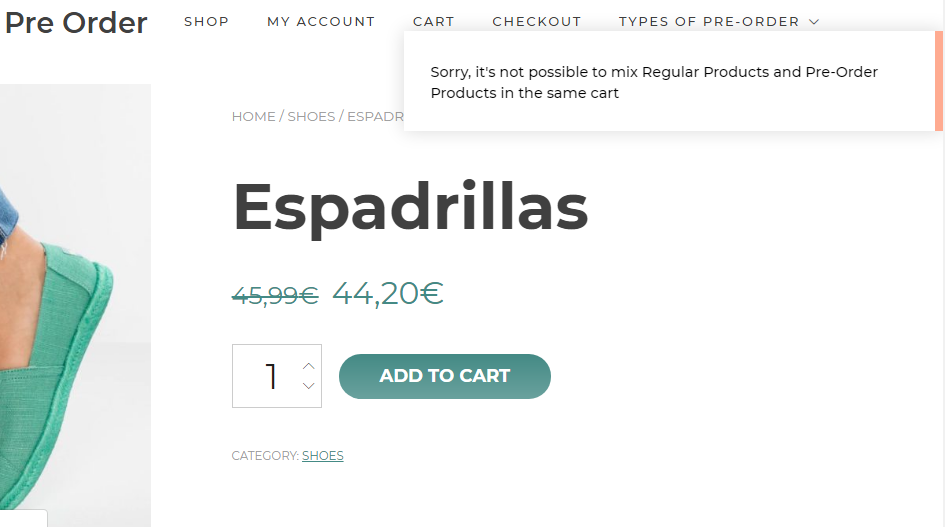In the General options tab, you will find a section where you can manage options to prevent pre-order products from being purchased:
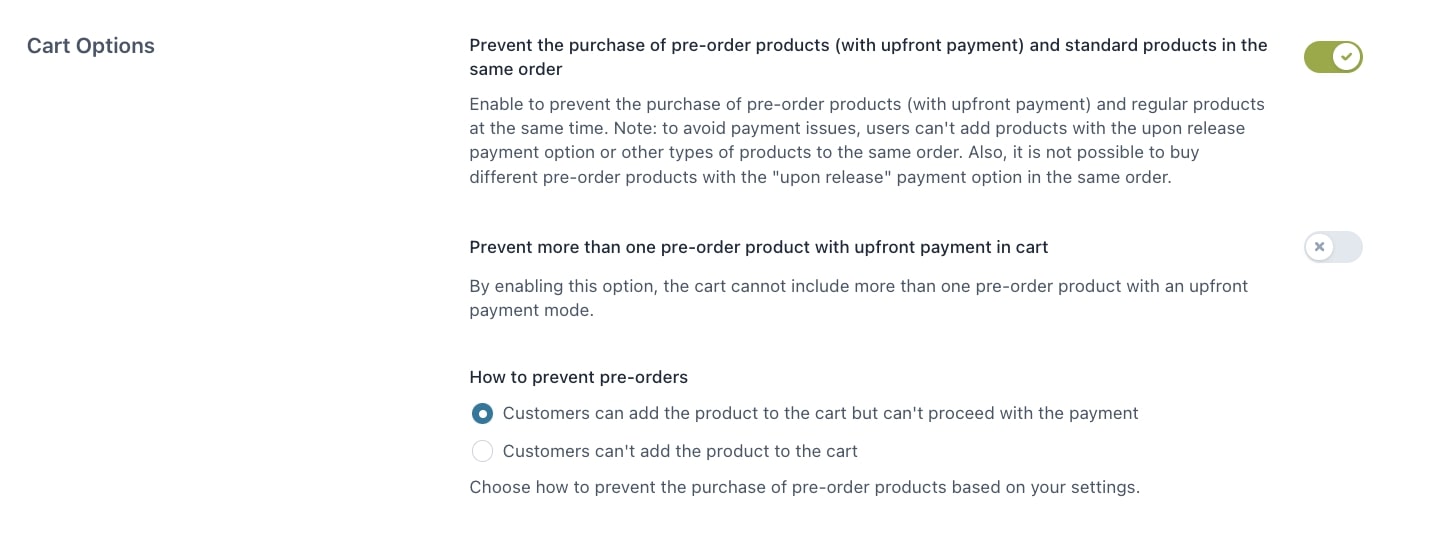
- Prevent the purchase of pre-order products (with upfront payment) and standard products in the same order: enable if you want to prevent your customer from purchasing pre-order products with upfront payments and standard products in the same order;
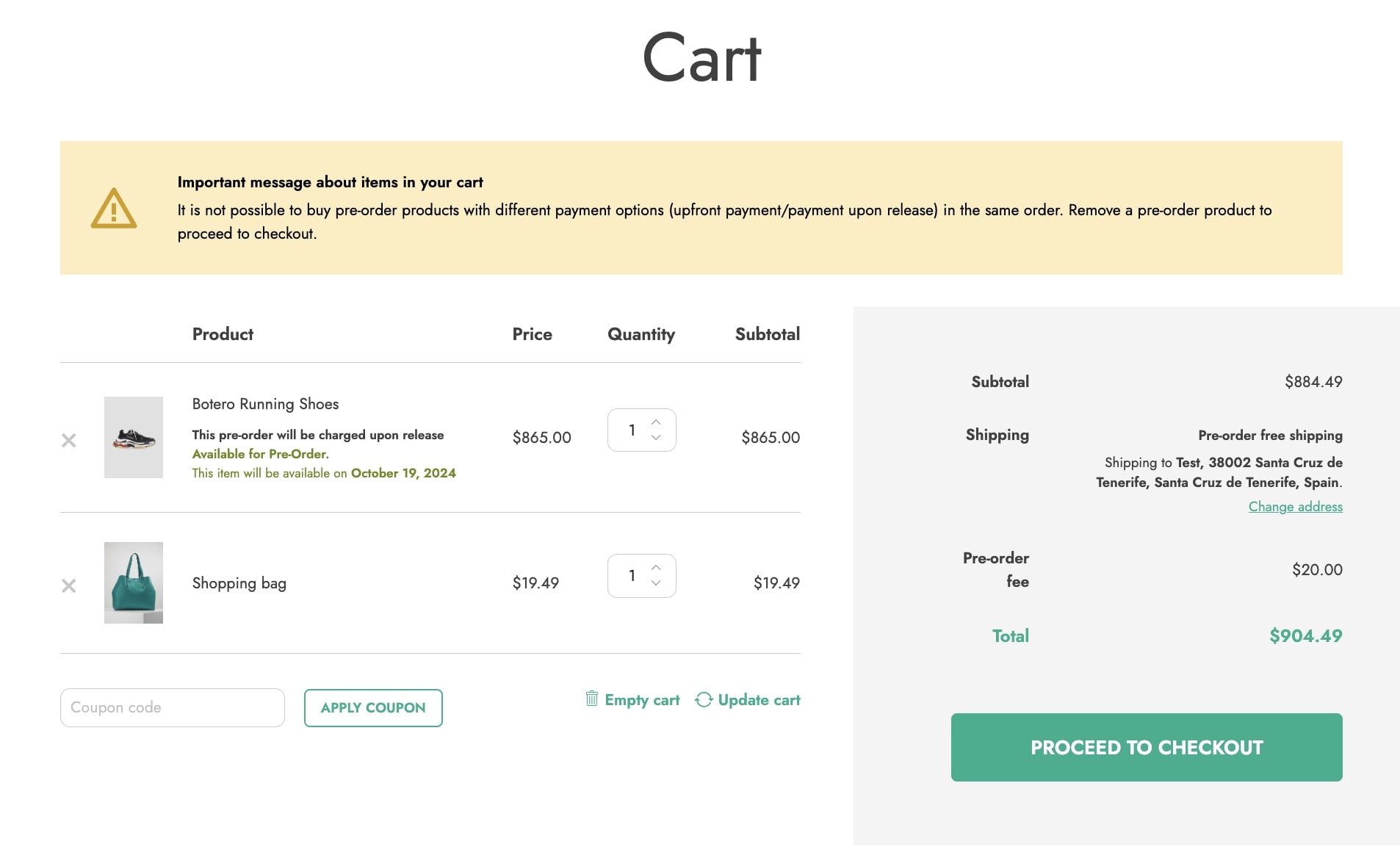
- Prevent more than one pre-order product with upfront payments in cart: enable if you want the cart not to include more than one pre-order product with upfront payment;
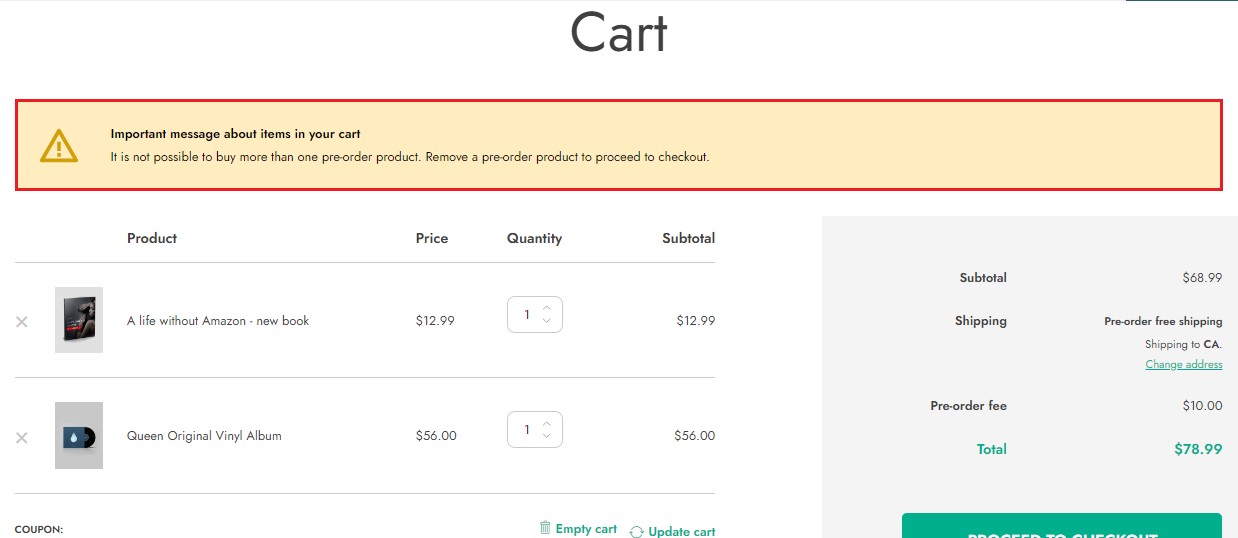
- How to prevent the purchases: choose the behavior to apply to prevent customers from buying pre-order products from:
- The customer can add the product to cart but can’t proceed with the payment
- The customer can’t add products to cart; let’s see an example of this message: