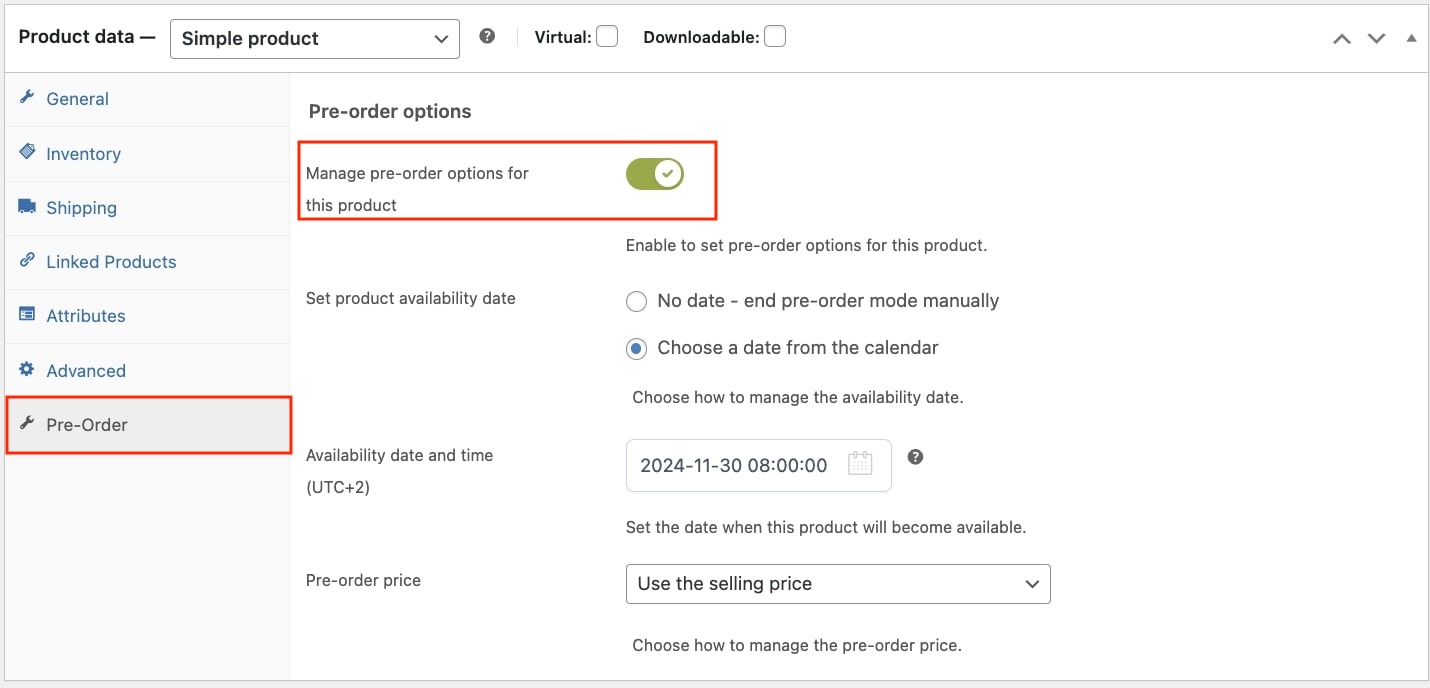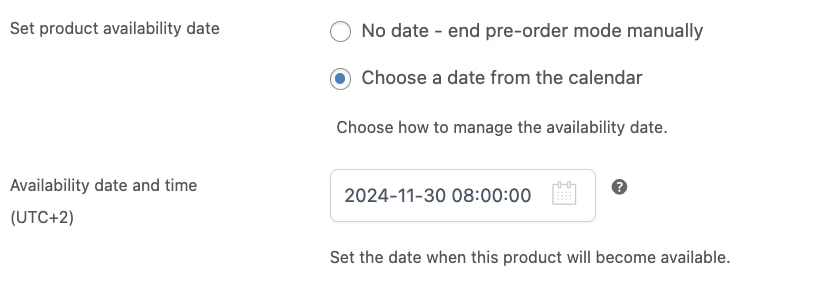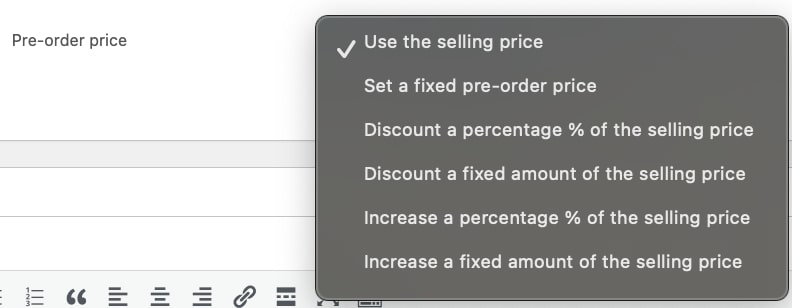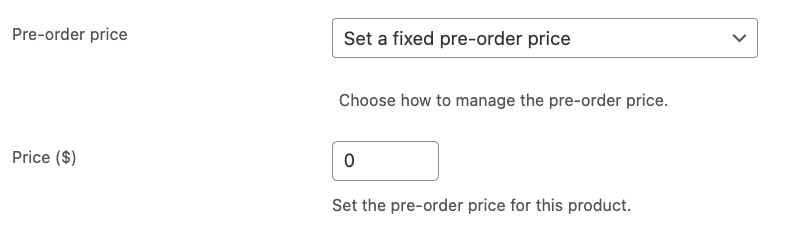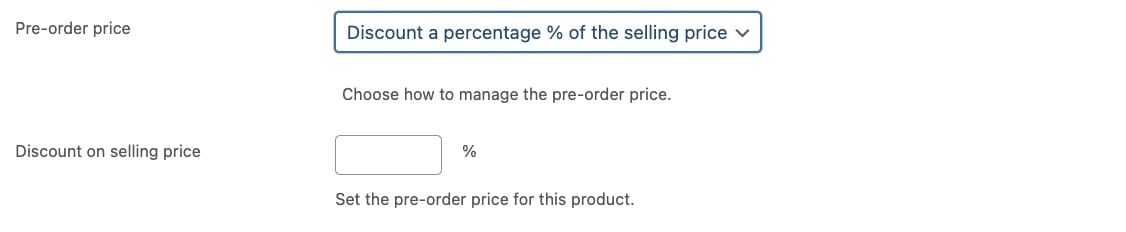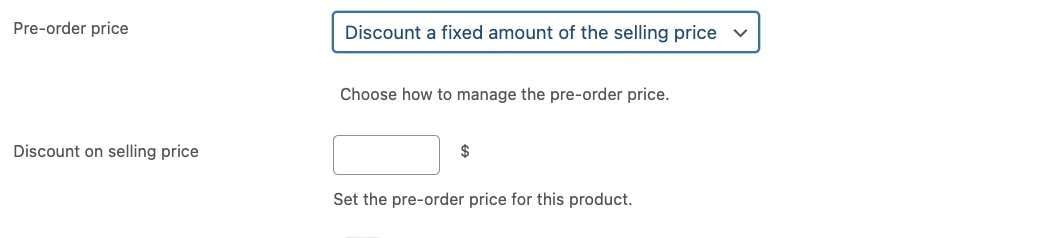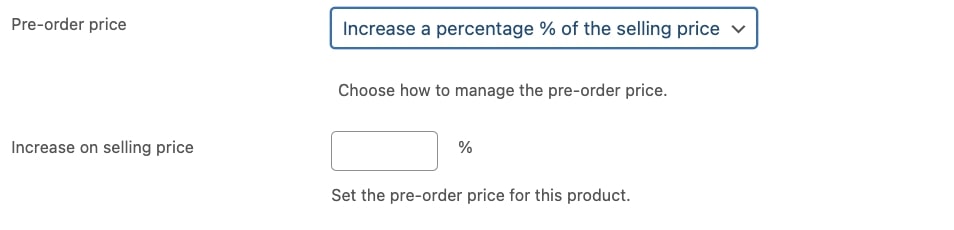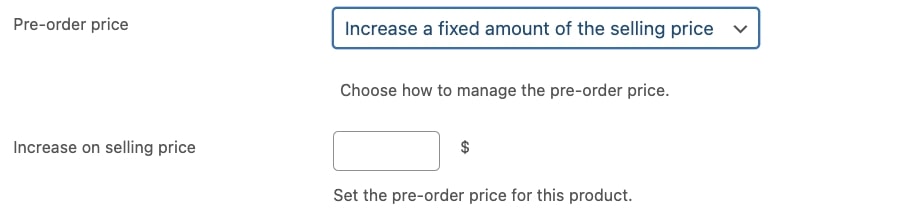To set the pre-order mode in your products, go to the product edit page and enable the option Manage pre-order options for this product available in the Pre-Order section.
Now you can set when the product will be available/released. You can select one of the following options:
- No date – end pre-order mode manually: you can decide to set no date. In this case, the pre-order mode will need to be manually disabled;
- Choose a date from the calendar: by selecting this option, a new field will show where you can select the day and time from the calendar when the product will be available/released.
Pre-order price
A very important feature to use the plugin at its best is the chance to offer a discount or a mark-up during the pre-order period.
Based on your needs, you can use one of the following price options:
- Use the selling price: the pre-order product will have the same price set as the regular price;
- Set a fixed pre-order price: you can set a specific price for the pre-order product by defining it in the related option Price;
- Discount a percentage % of the selling price: if you want to offer an exclusive promotion on the pre-order product, you can decide to set a percentage discount on the regular price by defining the value in the related option Discount on selling price;
- Discount a fixed amount of the selling price: if you want to offer an exclusive promotion on the pre-order product, you can decide to set a fixed amount discount on the regular price by defining the value in the related option Discount on selling price;
- Increase a percentage % of the selling price: if you want to apply a mark-up on the pre-order product, you can decide to set a percentage increase on the regular price by defining the value in the related option Increase on selling price;
- Increase a fixed amount of the selling price: if you want to apply a mark-up on the pre-order product, you can decide to set a fixed amount increase on the regular price by defining the value in the related option Increase on selling price;