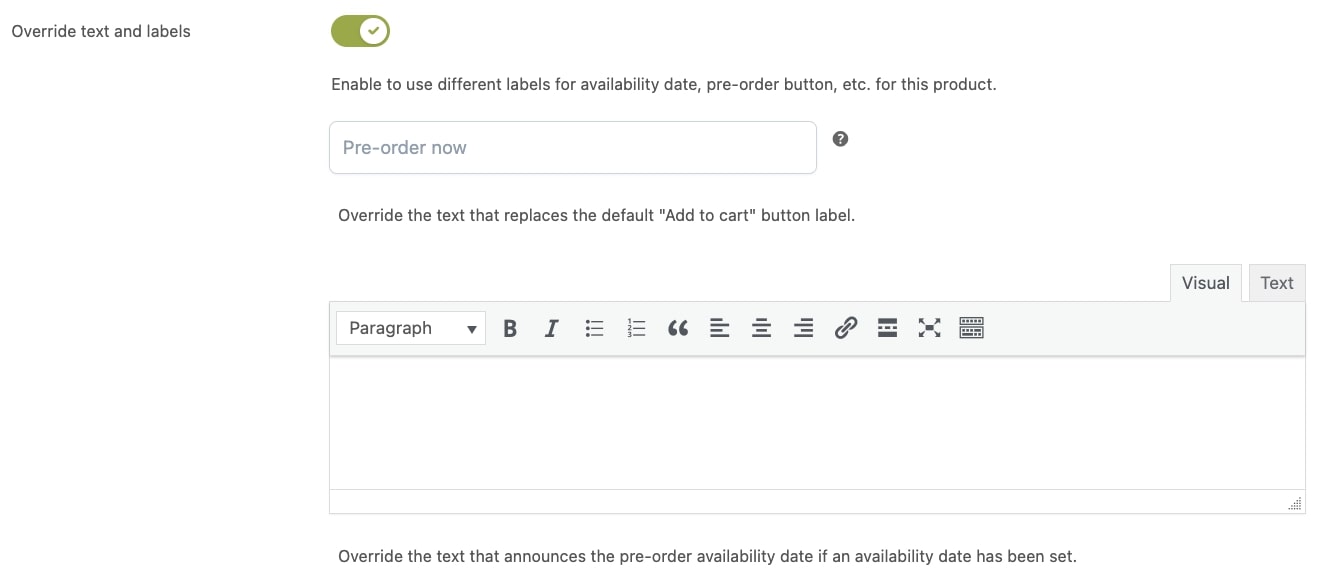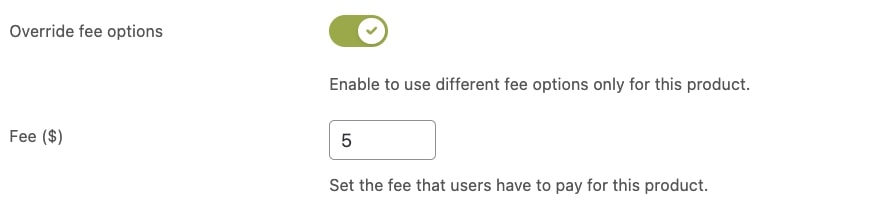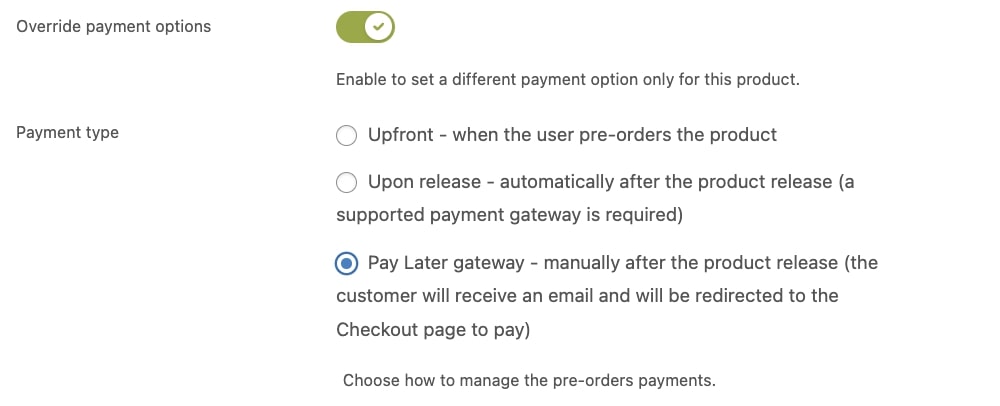In the product edit page and single variations, you can find some options that allow overriding the global settings at the product or variation level.
Texts and labels
Options to override what was previously set in the Customization tab.
By enabling the option Override text and labels, you can use a different text, specifically for that product, to replace the default Add to cart label.
Through the built-in editor, you can also override the text about the availability/release date of the pre-order product.
For the texts and labels global settings, you can refer to this page.
Fee
Options to override what was previously set in the General options tab.
By enabling the option Override fee options, you can set a different fee value that users will have to pay for that specific product. The fee value must be entered in the field Fee.
For the payment fee settings, you can refer to this page.
Payment options
Options to override what was previously set in the Payment options tab.
By enabling the option Override payment options, you can set a different payment type for that pre-order product.
For the payment global settings, you can refer to this page.