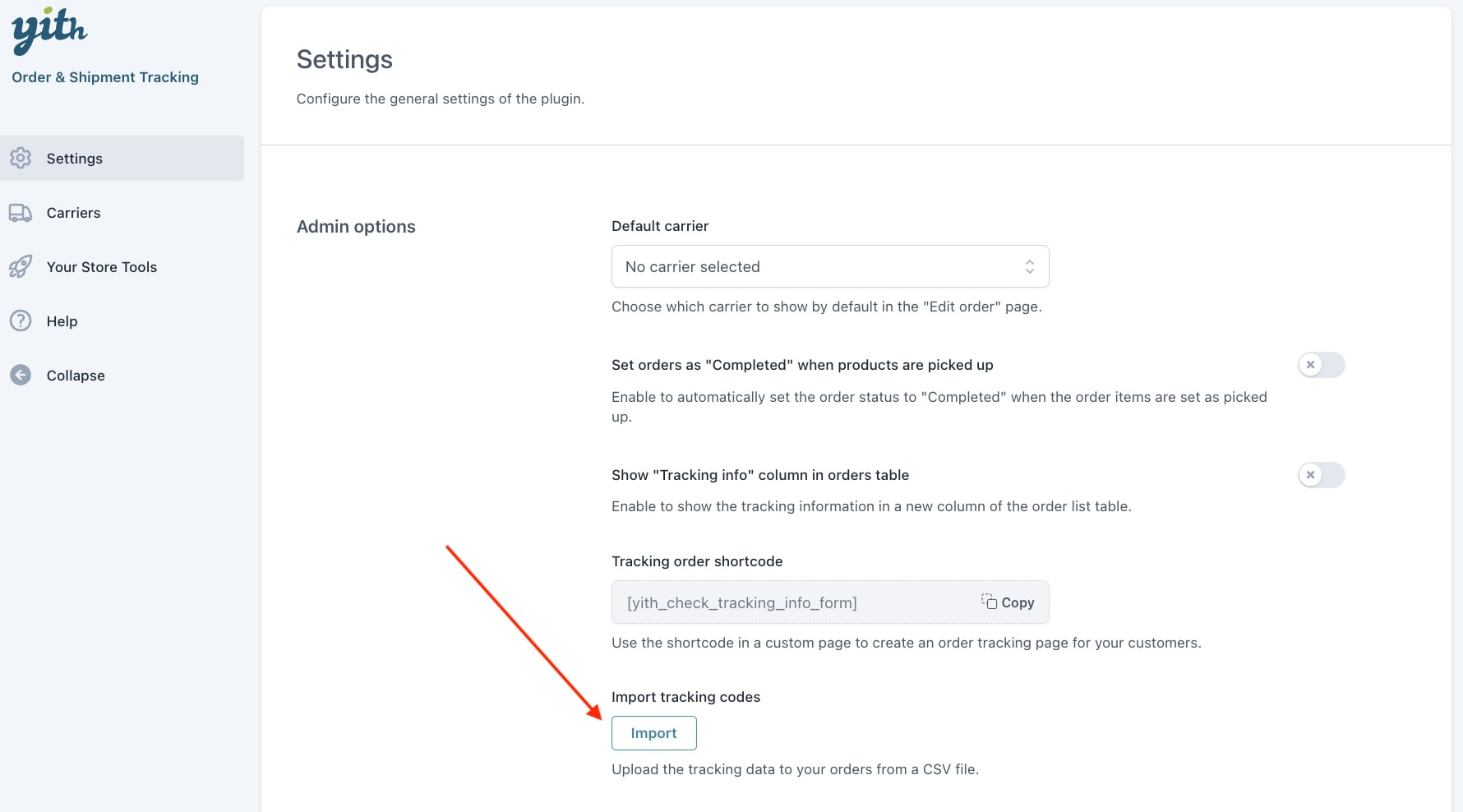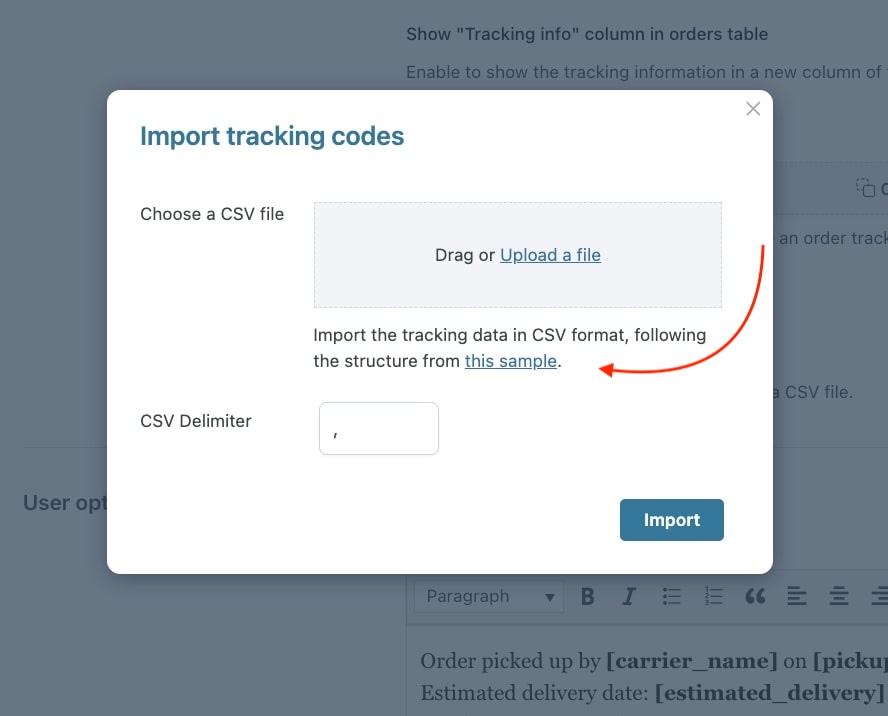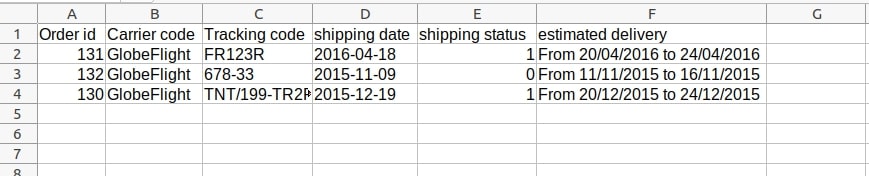You can import all tracking data generated by a third-party plugins through a CSV file. This means that if you decided to use our YITH WooCommerce Order & Shipment Tracking after starting your business, you wouldn’t lose any of your data.
To import your tracking codes, go to the tab Settings tab> import tracking codes and click on Import to upload the CSV file, this will open a modal window where you can upload the file.
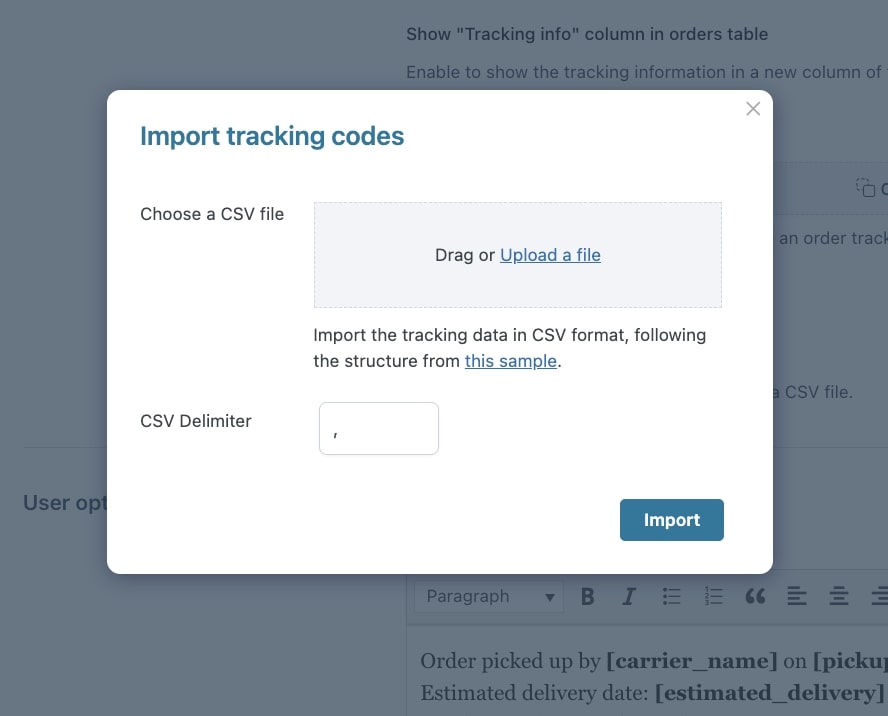
You can also choose the delimiter to use through the option Delimiter.
To make sure the CSV file has the correct format, you can download a sample by clicking on the specific link.
You can now import your CSV.