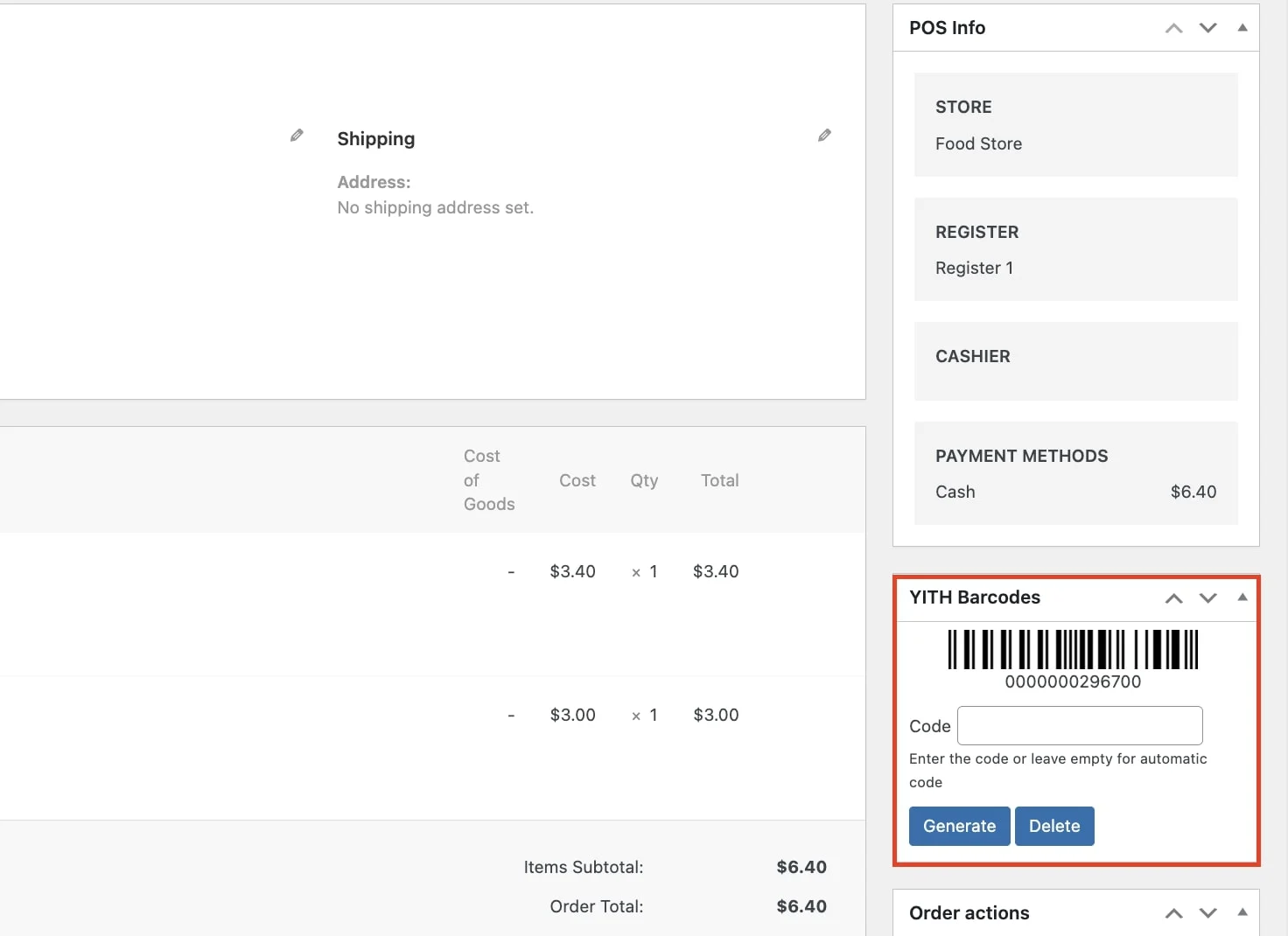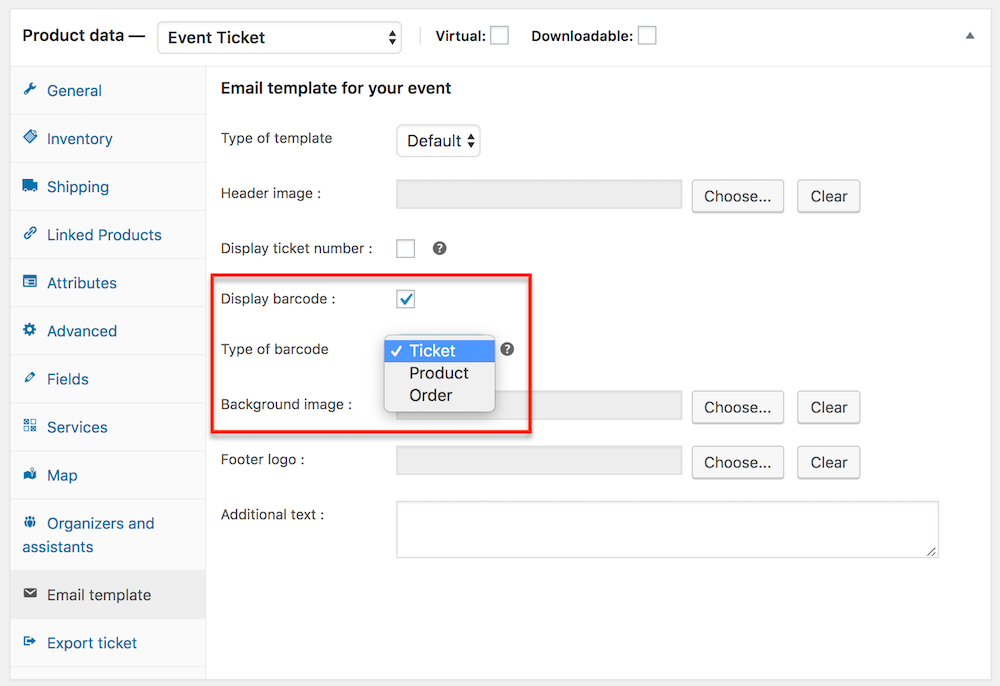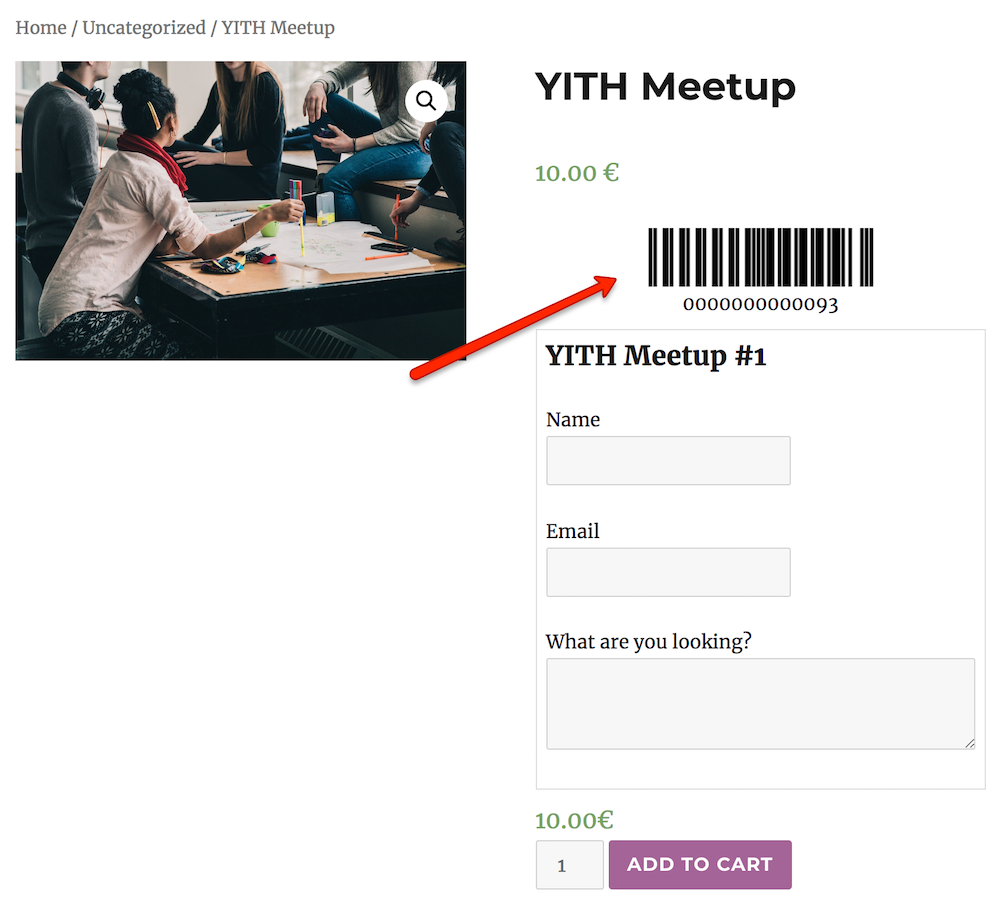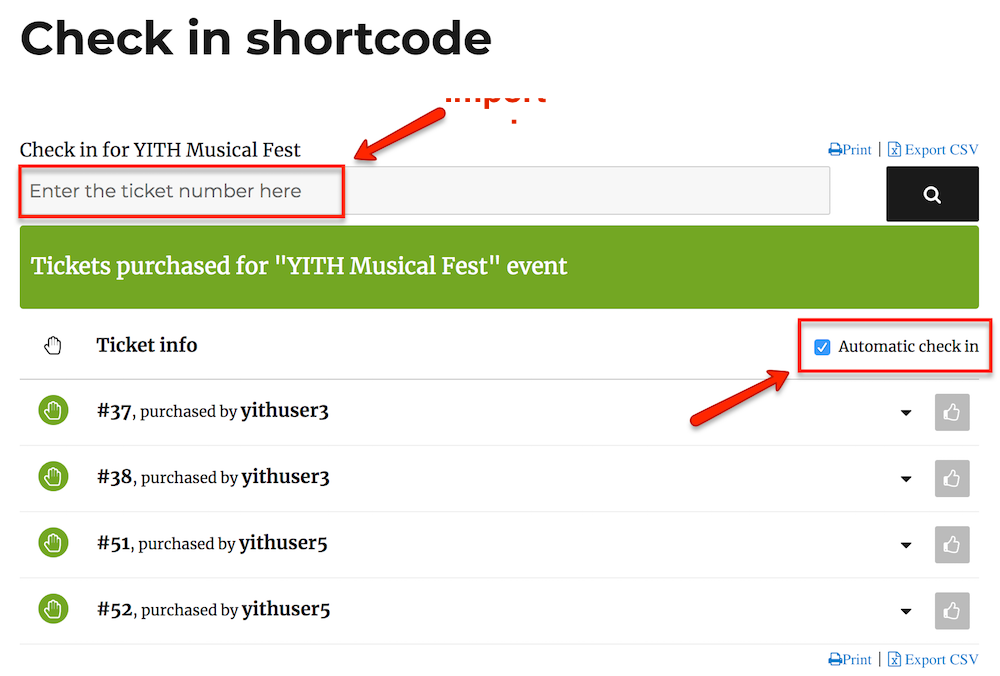The plugin fully supports Elementor page builder, so you will be able to find all the shortcodes and the Render barcode tool in Elementor widgets area to customize your shop as you wish.

The available widgets are:
- YITH Barcodes Products Panel: this is the equivalent of the Product barcode. Please, refer to this page for more information about the shortcodes.
- YITH Barcodes Orders Panel: this is the equivalent of the Order barcode. Please, refer to this page for more information about the shortcodes.
- YITH Barcodes Render Barcode by ID: this widget allows you to print a specific barcode by entering the post ID in the widget settings.
- YITH Barcodes Render Post Barcode: this widget allows you to automatically print the barcode of the ID based on where the widget is displayed. For example, including it in a product template page will dynamically print the product barcode based on the product displayed.