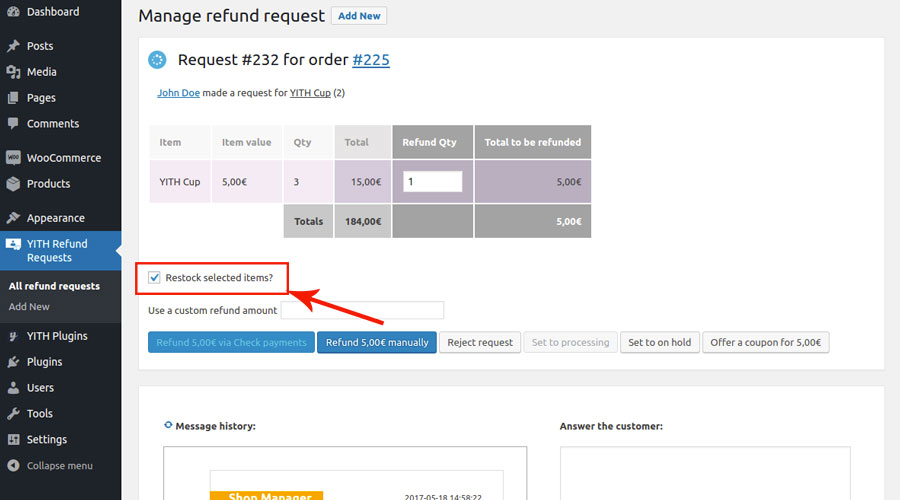The plugin has been designed to automatically update the available quantity as soon as a refund request is accepted.
If you have set automatic requests to “accept automatically”, you just have to enable the restock option by ticking the option “Restock refunded items on automatic refunds?” that you find in the plugin settings panel.
The automatic restock can also be manually enabled on every refund request.