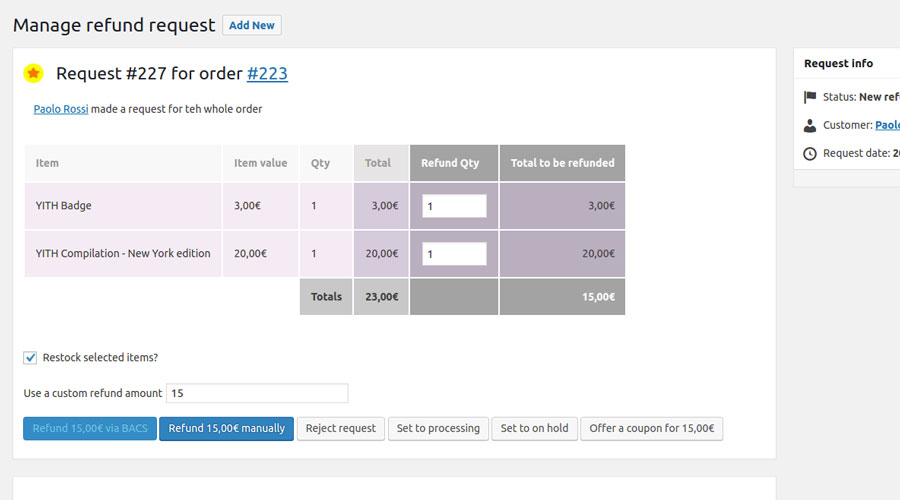Are refund requests automatically accepted?
Can users submit a refund request for just one product in the order?
Can I exclude a product from being subject to refund requests?
Yes, you can. You can choose to activate the refund management for each product.
This feature is available both on simple and on variable products (you can do the same on every single variation).
Are there any specific conditions under which users cannot claim for a refund?
No refund can be claimed if one of the following conditions occurs:
- the deadline for refund requests on that product is over
- the order amount is below the minimum required for claiming a refund
- users want to claim a refund for the whole order but they have already sent a refund request for specific items in the same order
Can a guest user request a refund?
No, only registered users will be able to request and receive a refund.