The plugin adds the tab “Refunds” to each product edit page.
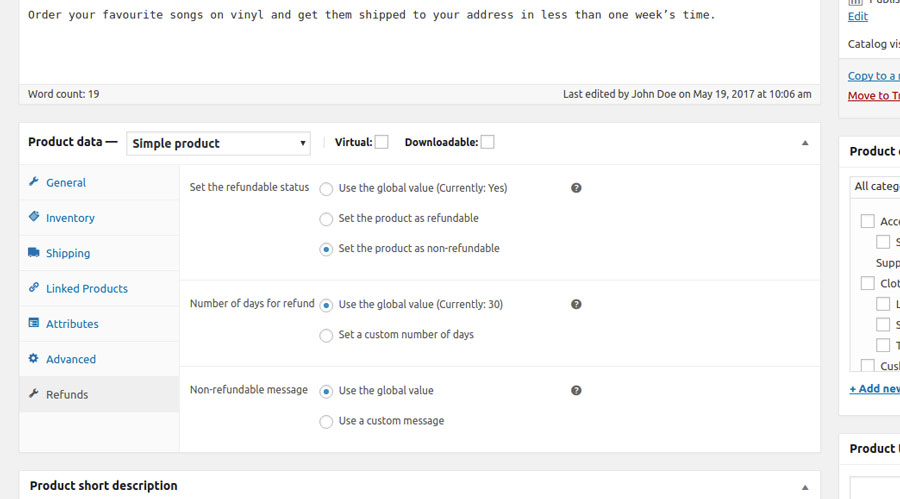
The options included in this tab allow overriding general options.
For example, if you’ve enabled refunds on all of your products, but you don’t want to grant refunds on the selected product, simply change the “Set refundable status” entry to “Set product as non-refundable“.
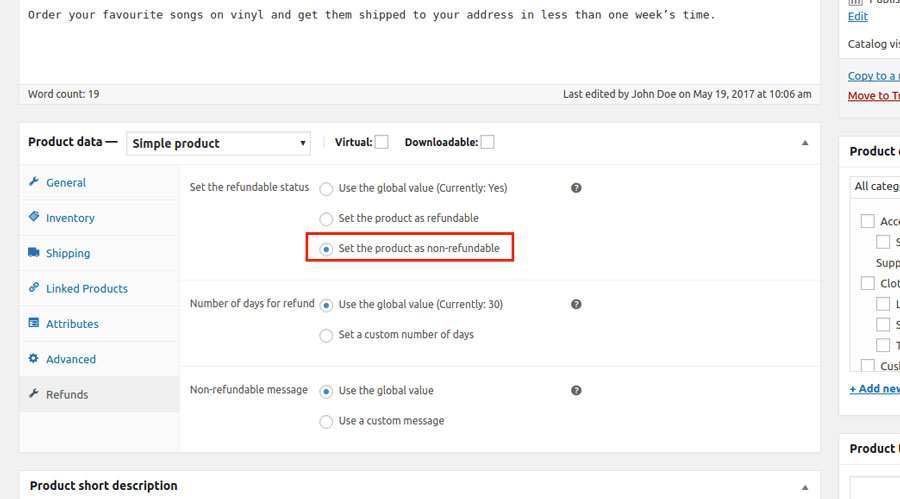
Variable products
The plugin supports variable products. For each variation, you can:
- enable/disable the refund
- set an expiration for the refund different from the general one configured
- set a “non-refundable product” message different from the general one configured
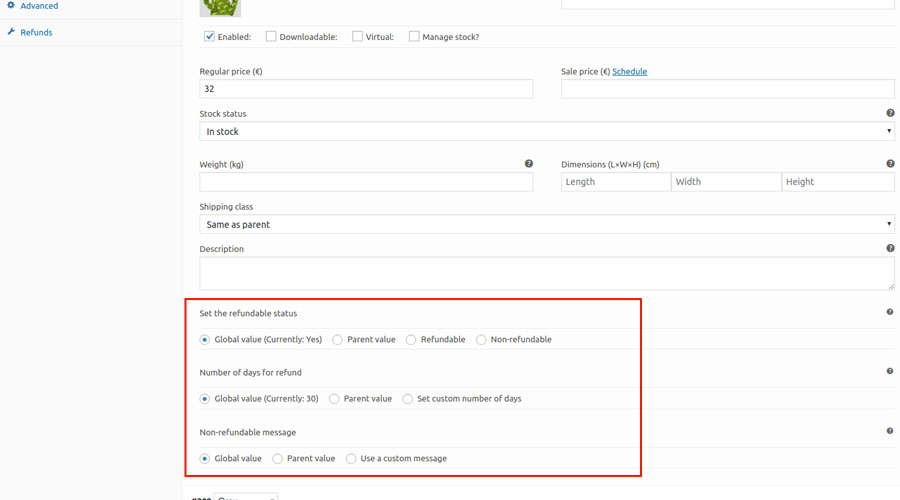
Notification message
The plugin shows a notification message to users accessing the site on all the non-refundable products.

