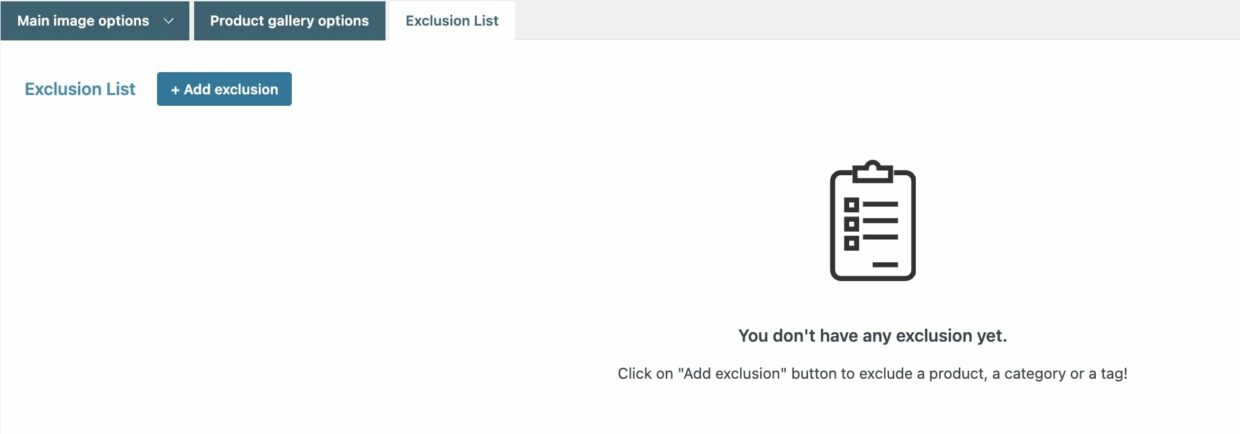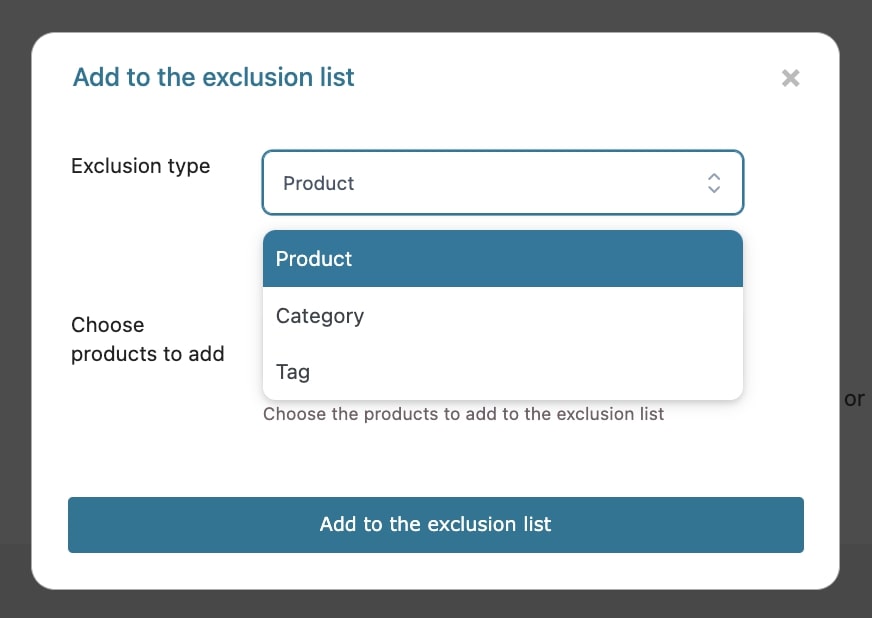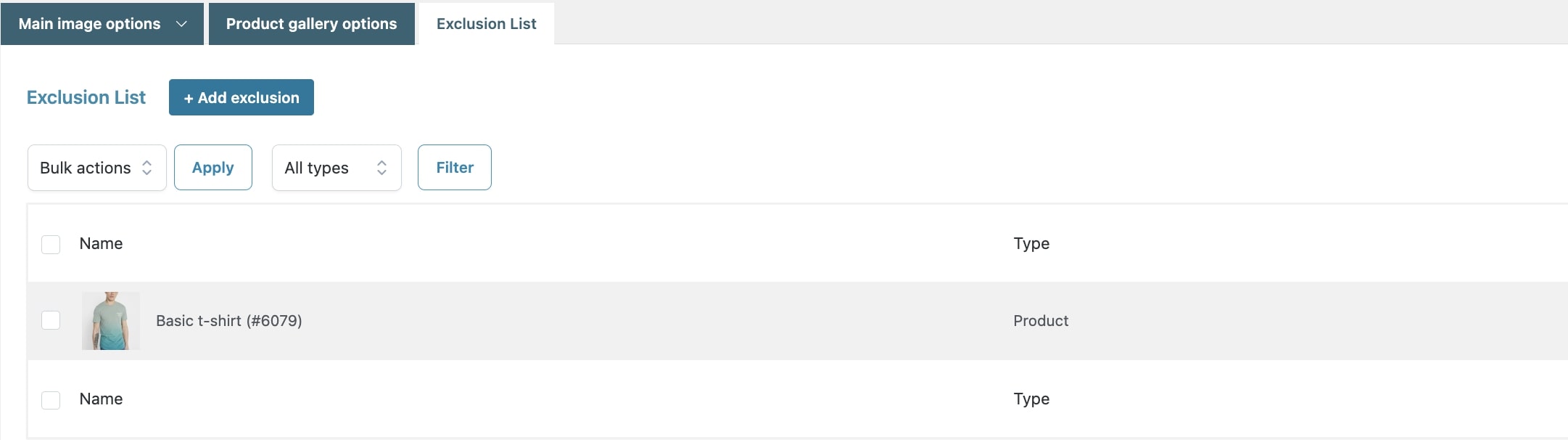If you want, you can disable the zoom option on specific products, tags, or categories.
To do it, go to the Exclusion list tab.
Now click on + Add exclusion, and you will be able to choose among:
- specific products
- categories
- tags
Once the products are added to the Exclusion list, the zoom options on them will not apply.