When installing the plugin, a lightbox option will be enabled automatically to show the product images in a modal window.
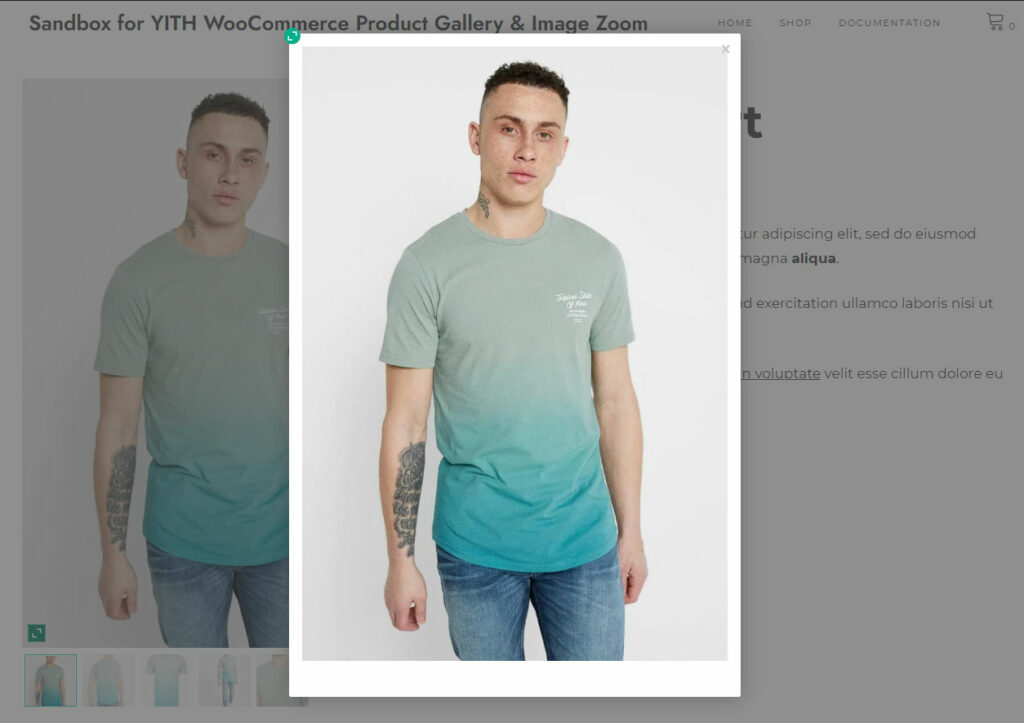
To customize the lightbox options, go to YITH > Product Gallery & Image Zoom > Main Image Options > Lightbox.
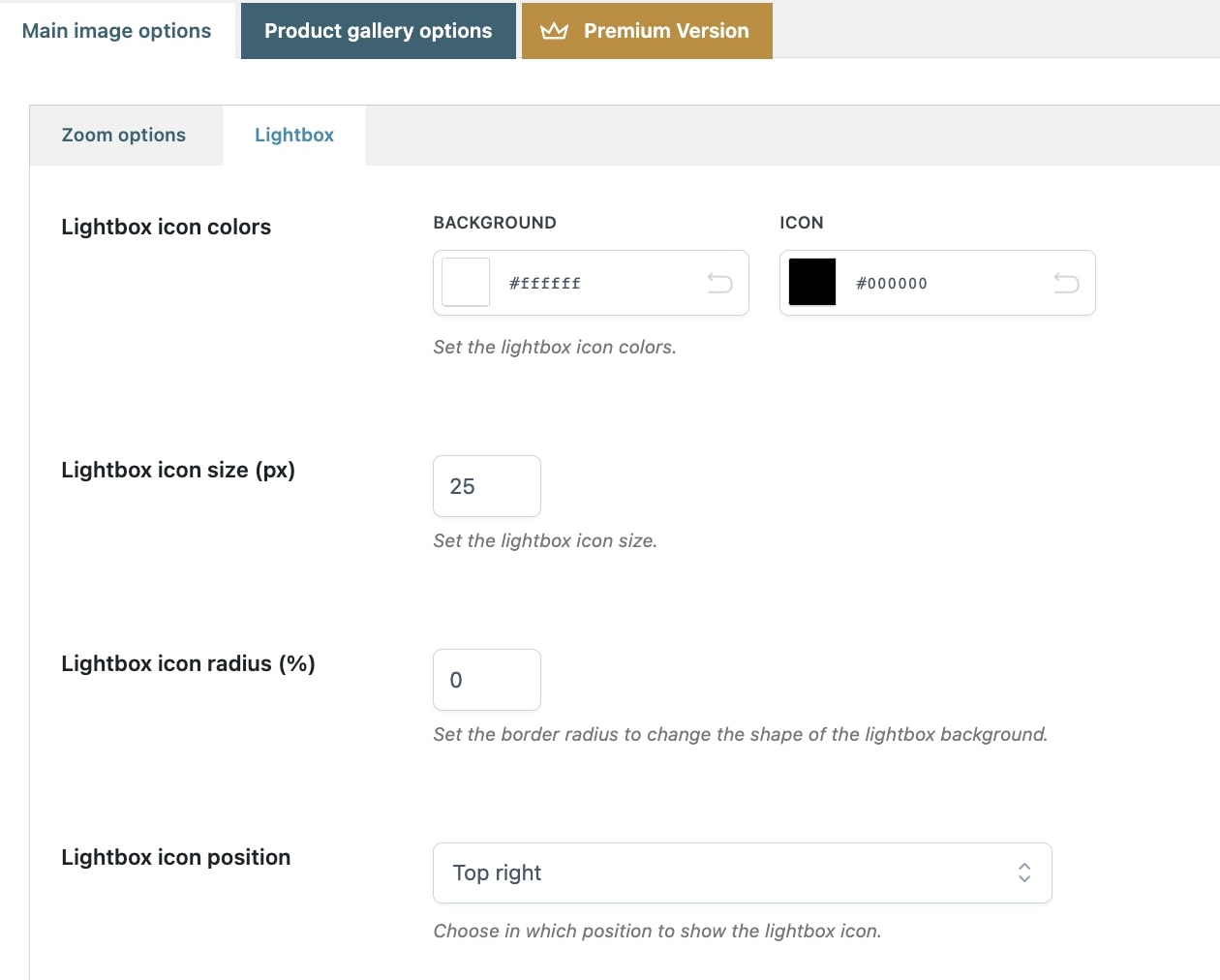
Here you can configure:
- Lightbox icon colors: background and icon color.
- Lightbox icon size (px): set the lightbox icon size in pixels.
- Lightbox icon radius (%): set the border radius to change the shape of the lightbox icon background. From 0% square to 100% round.
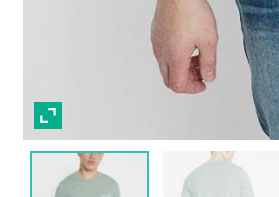
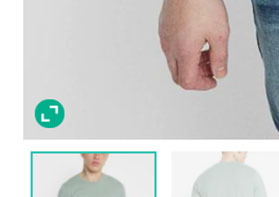
- Lightbox icon position: choose in which position to show the lightbox icon on the product image: top left, top right, bottom left, or bottom right.
