Let’s start with the main image zoom options, that you can find in YITH > Product Gallery & Image Zoom > Zoom Options.
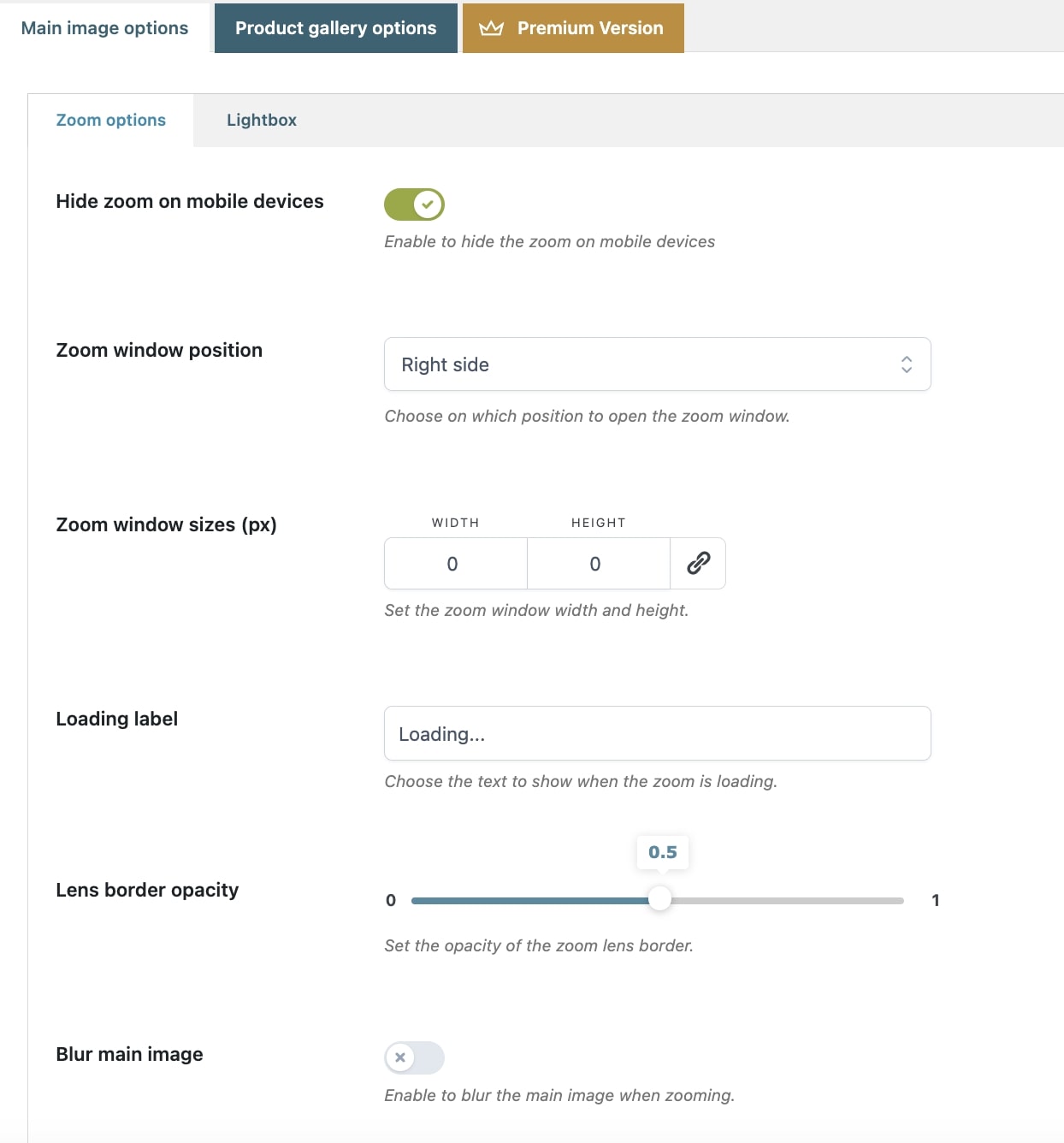
- Hide zoom on mobile devices: enable this option to disable the zoom feature on mobile devices.
- Zoom window position: choose the position of the zoom window in relation to the product image from Right side and Inside.
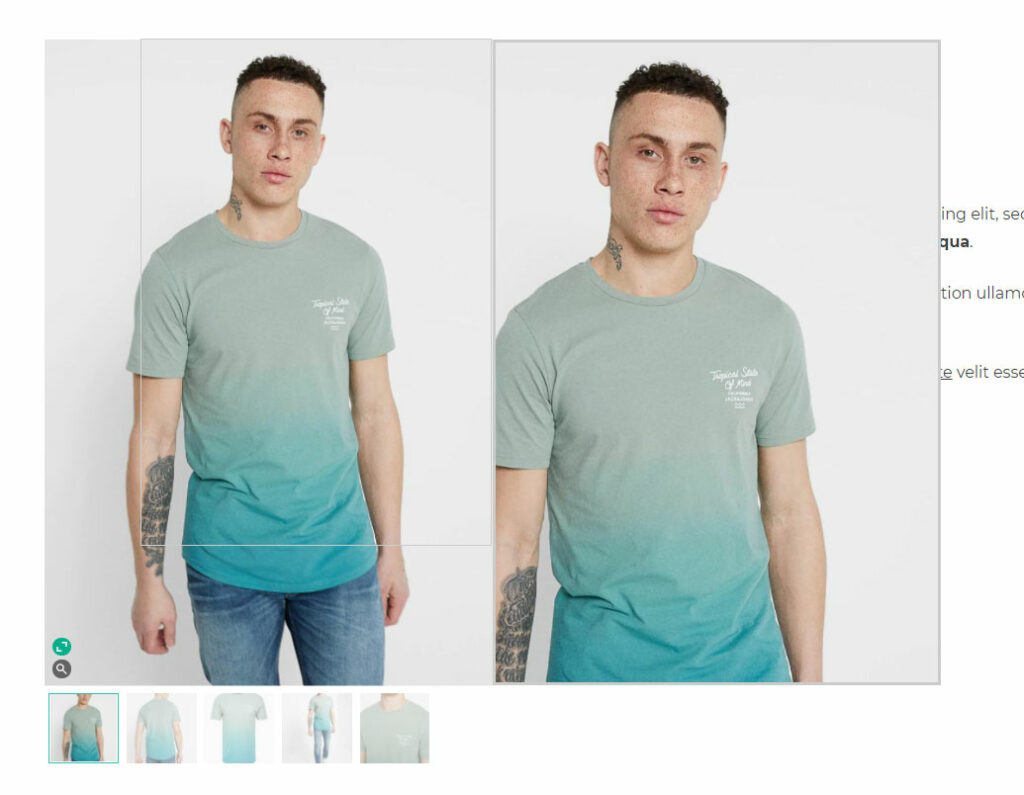
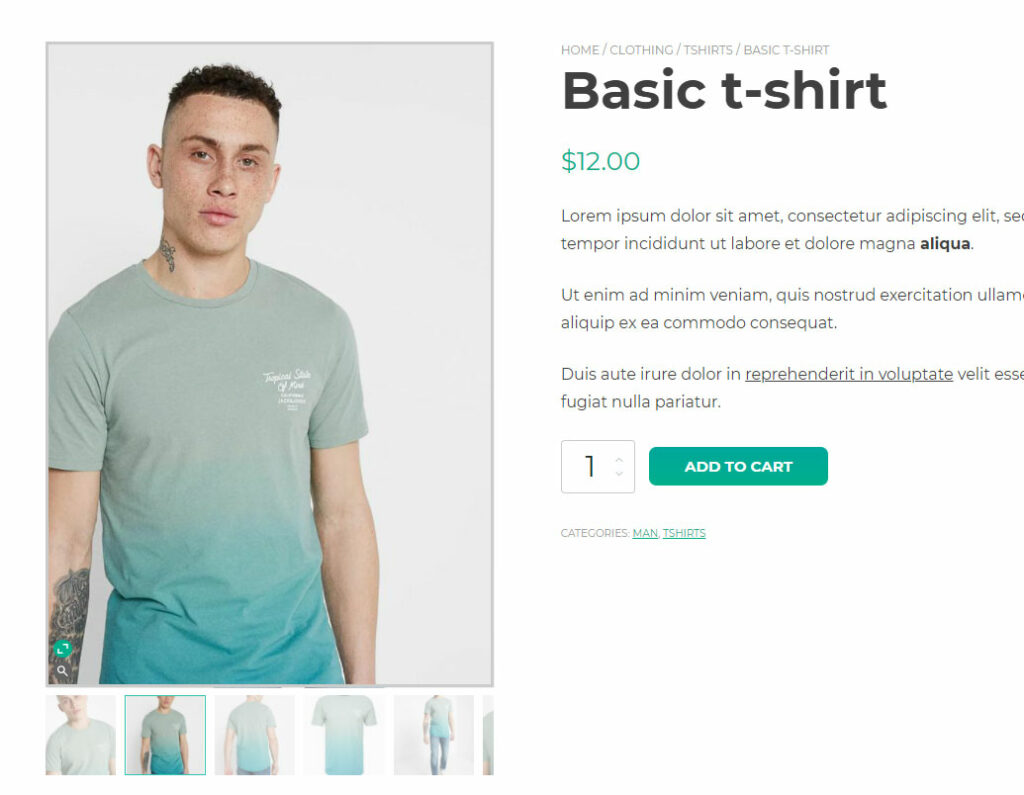
- Zoom window sizes (pixels): set the width and height of the zoom window in pixels. Leave 0 for the default value.
- Loading label: set the text that will show over the image when it is loading. This cannot be appreciated if the site is loading images quickly, but it is useful if your users visit the site with a slow connection.
- Lens border opacity: this option controls the opacity of the square or rectangle zoom lens. From 0% invisible to 100% fully visible.
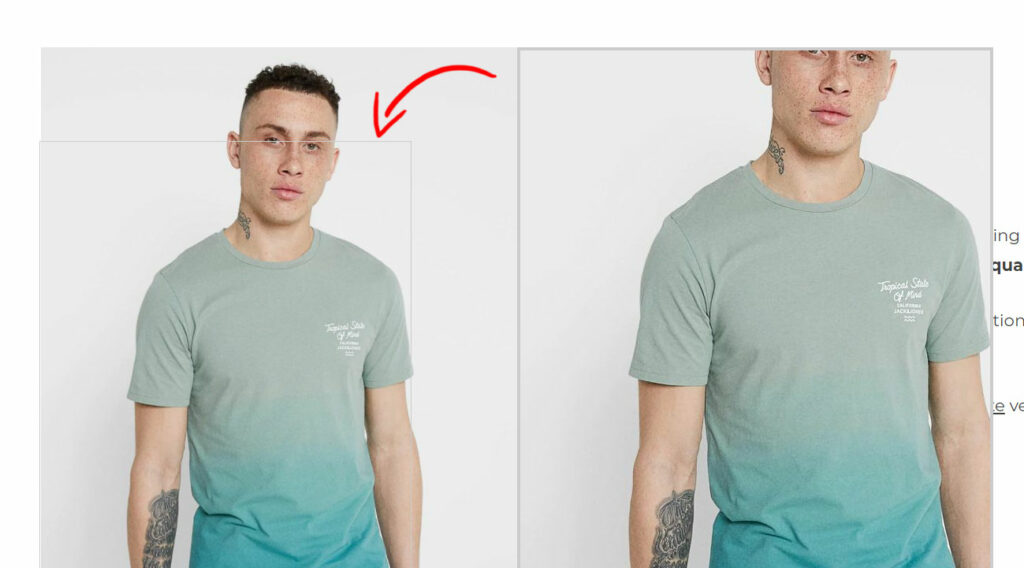
- Blur main image: enable to blur the main image when zooming. This effect will be visible only if the zoom box is on the right side of the product image, not when the zoom is set to show inside the image.
