YITH WooCommerce Auctions allows you to sell the items in your store using an auction system.
Each and every offer your users make is automatically processed until the auction is closed: the winner will receive an email inviting him to purchase the item; if they don’t, you have the option to keep the auction closed or open it again.
If used with YITH WooCommerce Stripe, it allows preventing users from bidding if they don’t have a valid credit card linked to their account. A message to inform users of this requirement will show on the auction product page. And the option to automatically charge the winners’ credit card for the winning amount.
From YITH > Auctions > General > “Auctions payments” you can enable the integration between the two plugins.
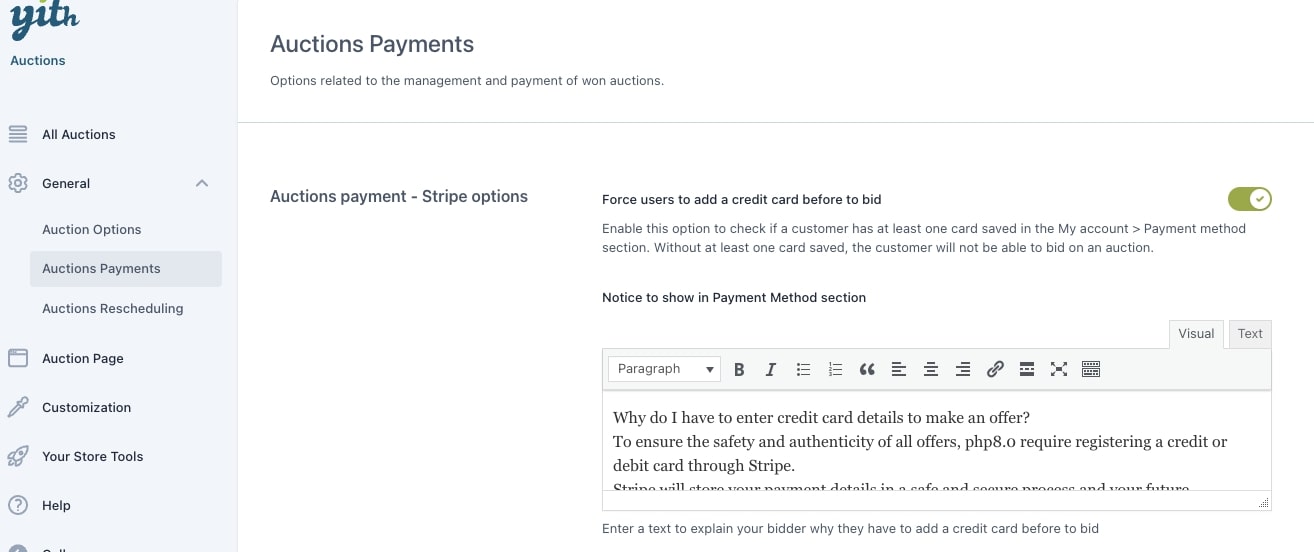
- Force users to add a credit card before placing a bid: users must have a credit card added to their account, in order to place bids. If they did not link a credit card to their account, they cannot bid.
- Notice of: Force users to add a credit card before bidding, in the Payment Method section: Add an informative text for your bidders to explain why they need to add a credit card before placing a bid.

As you can see, on the product page the users will not be able to bid, until they add a credit card.
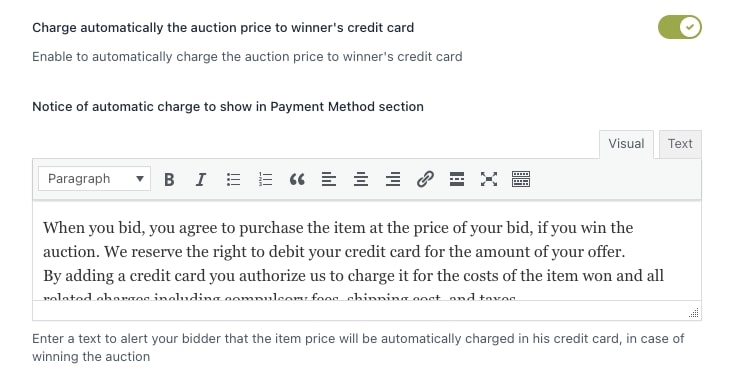
- Charge automatically the auction price to winner’s credit card: The credit card selected by default will automatically be charged by the plugin after winning an auction.
- Notice of automatic charge to show in Payment Method section: Informative text for the bidders to explain why they need to add a credit card and what will happen after they win.

Some options in the “Auction winner options” section will disappear due to the enabling of Stripe and the automatic charging of the credit card.
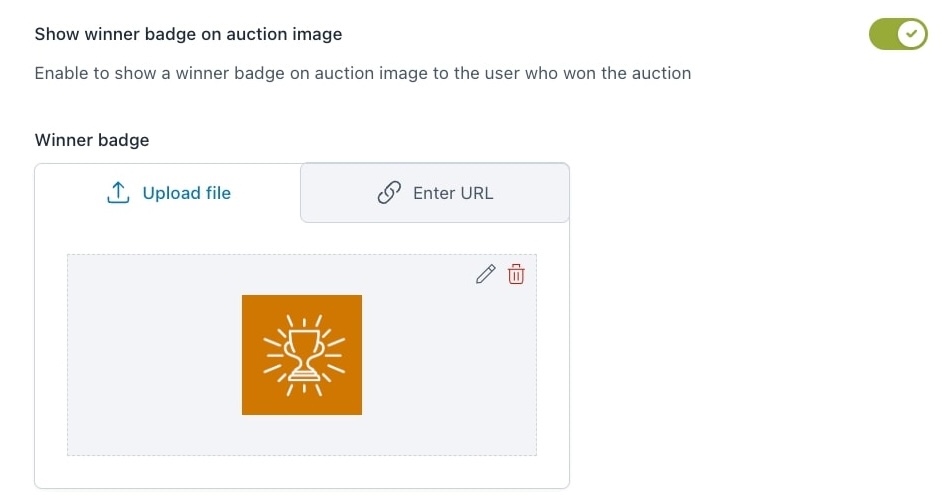
As you can see, the email options have been removed, and the first option is now the winners badge option.
Auction rescheduling with automatic charging activaded
If you decide to enable the automatic charging option, the options in YITH > Auctions > General > “Auctions rescheduling” will change accordingly.
By default, the plugin has 3 attempts to charge the customers’ credit card, 1 time every 24 hours. The system only tries to take money from the default credit card.

This means that even though you have added multiple cards, the system will only use the default one.
Within the “Auction rescheduling” options you can decide what will happen with the auction product, if the system was not able to charge the winner.
Option 1 – Reschedule the auction
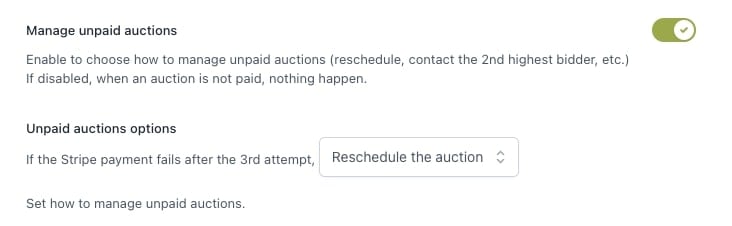
- When the Stripe payment fails after the 3rd attempt, reschedule the auction.
Option 2 –
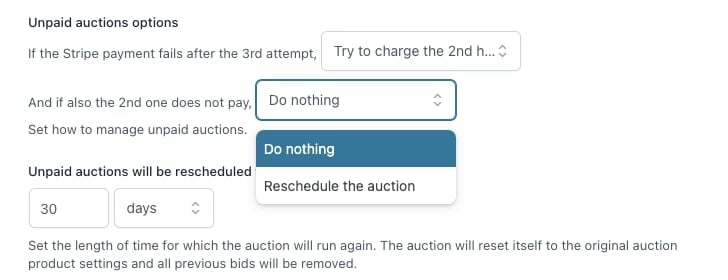
- When the Stripe payment fails after the 3rd attempt, Try to charge the 2nd highest bidder.
- And if also the 2nd one does not pay, you can either choose to do nothing or reschedule the auction.
For more information on how to set up the YITH Auctions plugin, check this page here.
