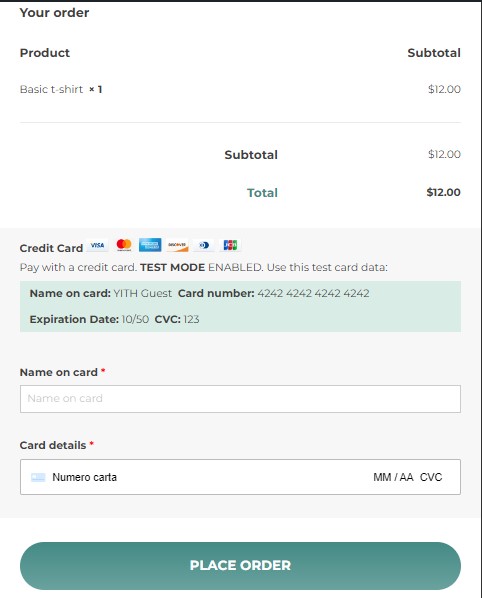YITH WooCommerce Stripe offers three different payment options:
- Standard Checkout: the credit card payment form is embedded on the checkout page of your website (SSL procedure requested).
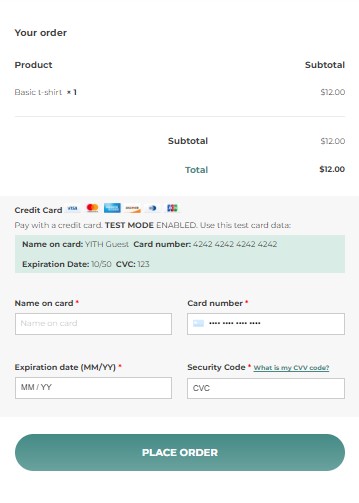
- Stripe Checkout: this opens Stripe checkout on a separate page after clicking on the Place order button.
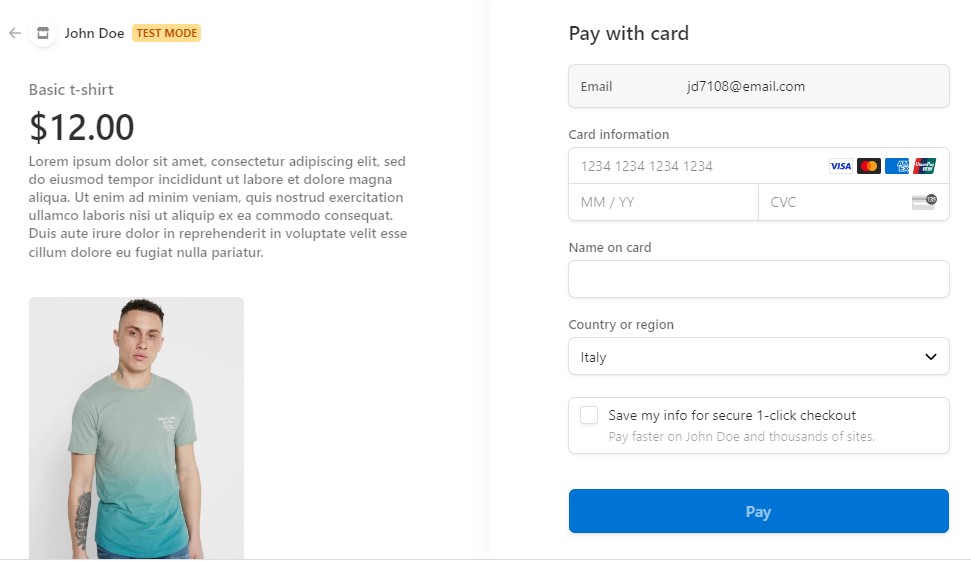
- Elements Checkout: shows an embedded form hosted by Stripe and certified.
A quick note about PCI Compliance.
Whatever the form selected, the transaction is always handled by Stripe and never by your own server.
Yet, some users require PCI compliance to certify that all the card sensitive data are treated safely, especially when it’s your site that receives (even if it does not store) the card details. In this case, we recommend using Elements Checkout, even if it’s always required that an official institution certifies the site’s PCI compliance.
So, what’s the real difference between Stripe Checkout and Elements Checkout?
With Stripe checkout, the form is printed out by your server (so, it gives room for collecting data and handling them), whereas with Elements checkout, the form is entirely handled and printed out by Stripe, so there’s no way for the sensitive data to even go through your server.
Please, note: in no way does the plugin stores sensitive data. Nonetheless, if you want to add this to your Terms and Conditions, it’s required that a third institution certifies it, even if you use Elements.
You can refer to Stripe’s official documentation to learn more about this topic at https://stripe.com/docs/security.