Step 5—Enable SMS notifications for order statuses
Now it’s time to select the order statuses for which you would like to send notifications to your customers and to the store administrators.
Go to the “SMS Settings” tab, customize the text and enable the notification for each order status you would like to add. It supports all default WooCommerce order statuses.
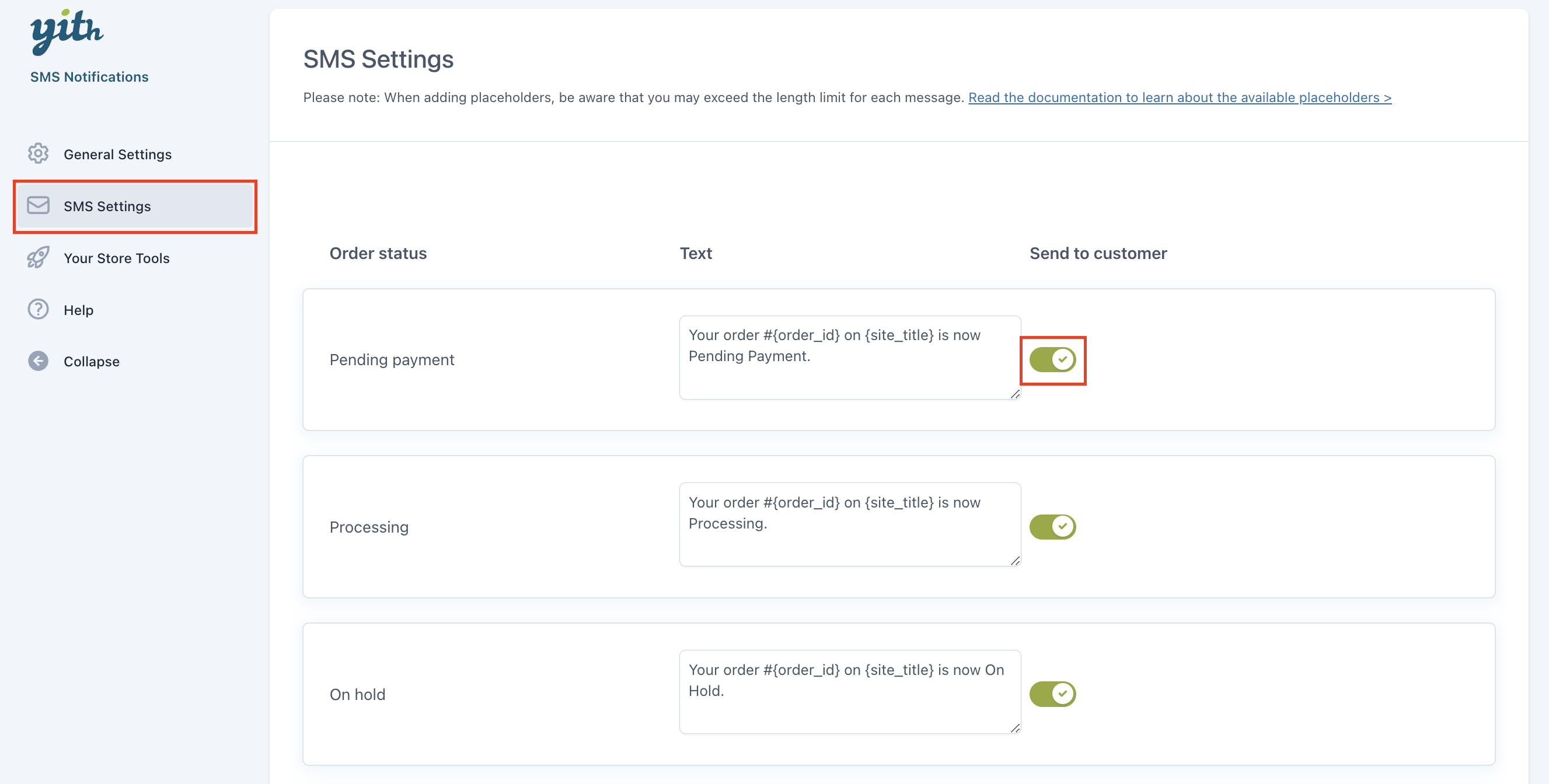
Thanks to the full integration with YITH WooCommerce Custom Order Status, you can send SMS notifications also for all the custom order statuses you have created.
After that, you can customize the text for each notification or use the default one.
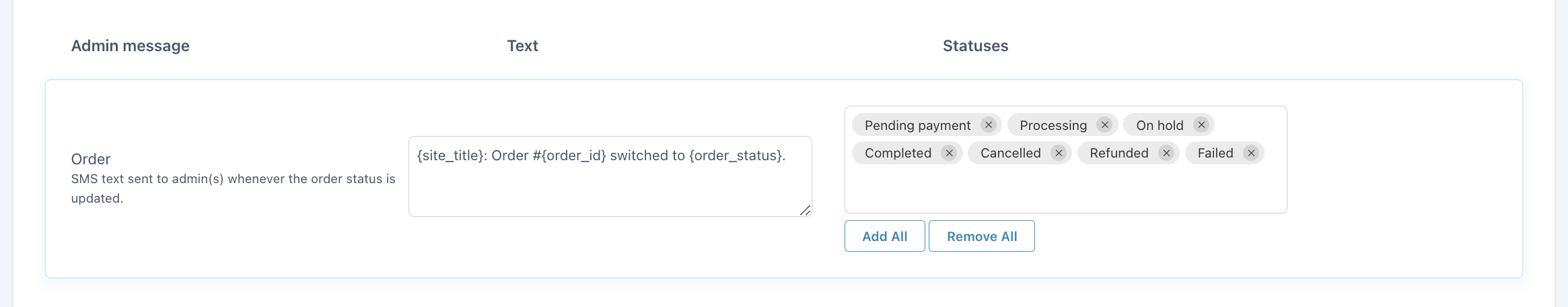
As you can see in the image below, you can customize the admin message with just one text and the specific placeholders.
If you want to dynamically retrieve information about the user and the order, you can use one of the following placeholders in the message content:
- {site_title}: Website name
- {order_id}: Order number
- {order_total}: Order total
- {order_status}: Order status
- {billing_name}: Billing name
- {billing_first_name}: Billing first name
- {billing_last_name}: Billing last name
- {shipping_name}: Shipping name
- {shipping_first_name}: Shipping first name
- {shipping_last_name}: Shipping last name
- {shipping_method}: Shipping method
- {additional_notes} = Additional Notes
- {order_date} = Order Date
