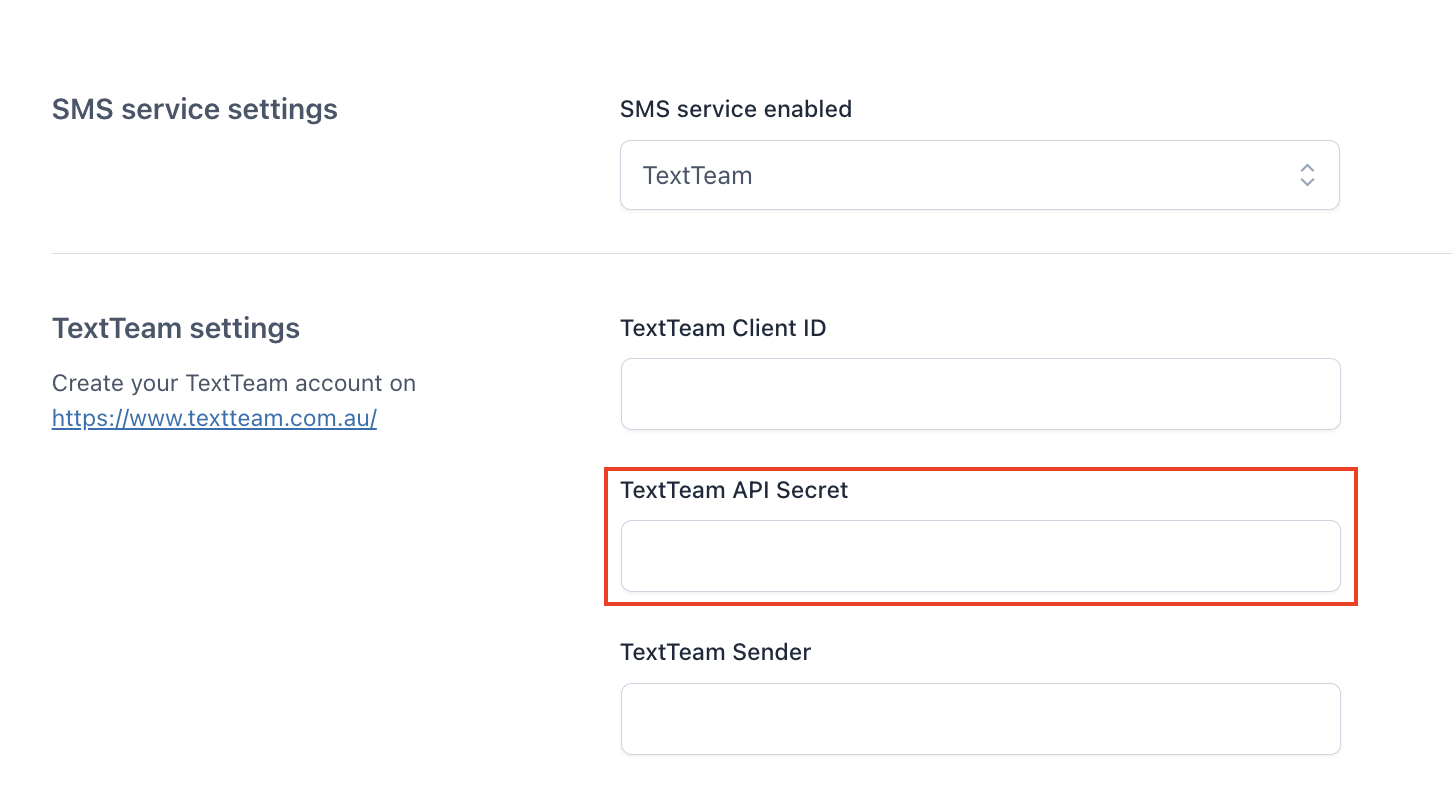- Go to http://www.textteam.com.au/ and create a new account.
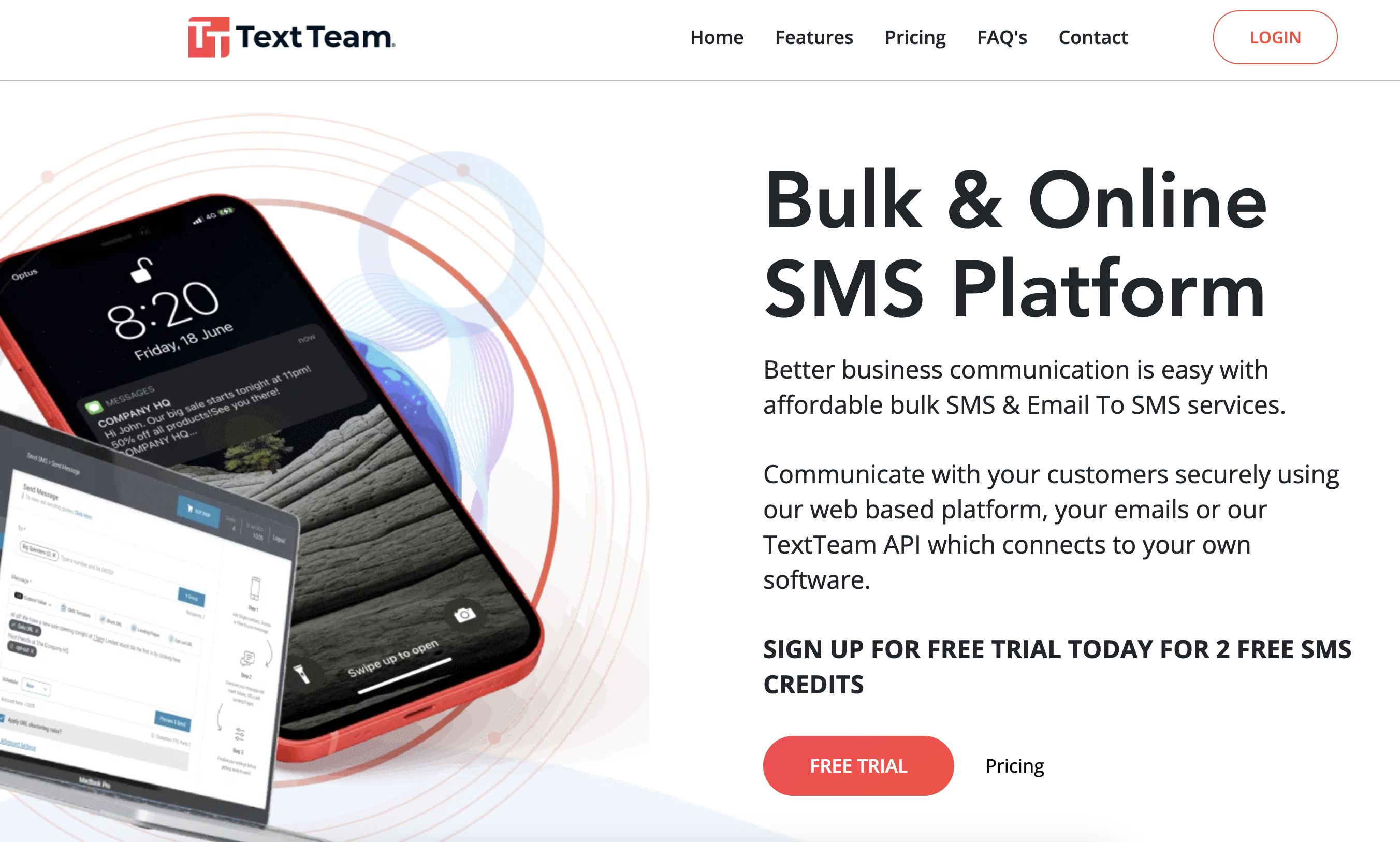
- Click on “Sending” then on “Sender ID” in the menu on the left.
- Click on the “Create Sender ID” button.
- Type your Sender ID and click on the “Create” button. Add this value to the related field in the plugin setting.
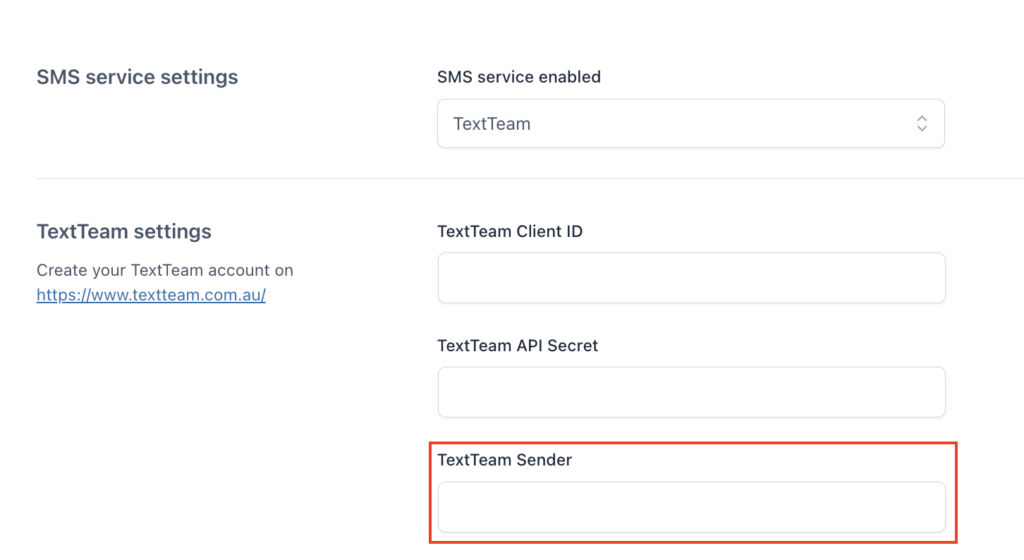
- Click on the “API Settings” in the menu on the left.
- Click on the “Generate Credentials” button. Add the generated keys to the related field in the plugin.