The plugin automatically sends SMS notifications when order status changes. However, if you want to send a new SMS message manually, you have to go to the “Edit Order” page. There, you’ll find an option to manually send a new SMS message to the user who owns the selected order.
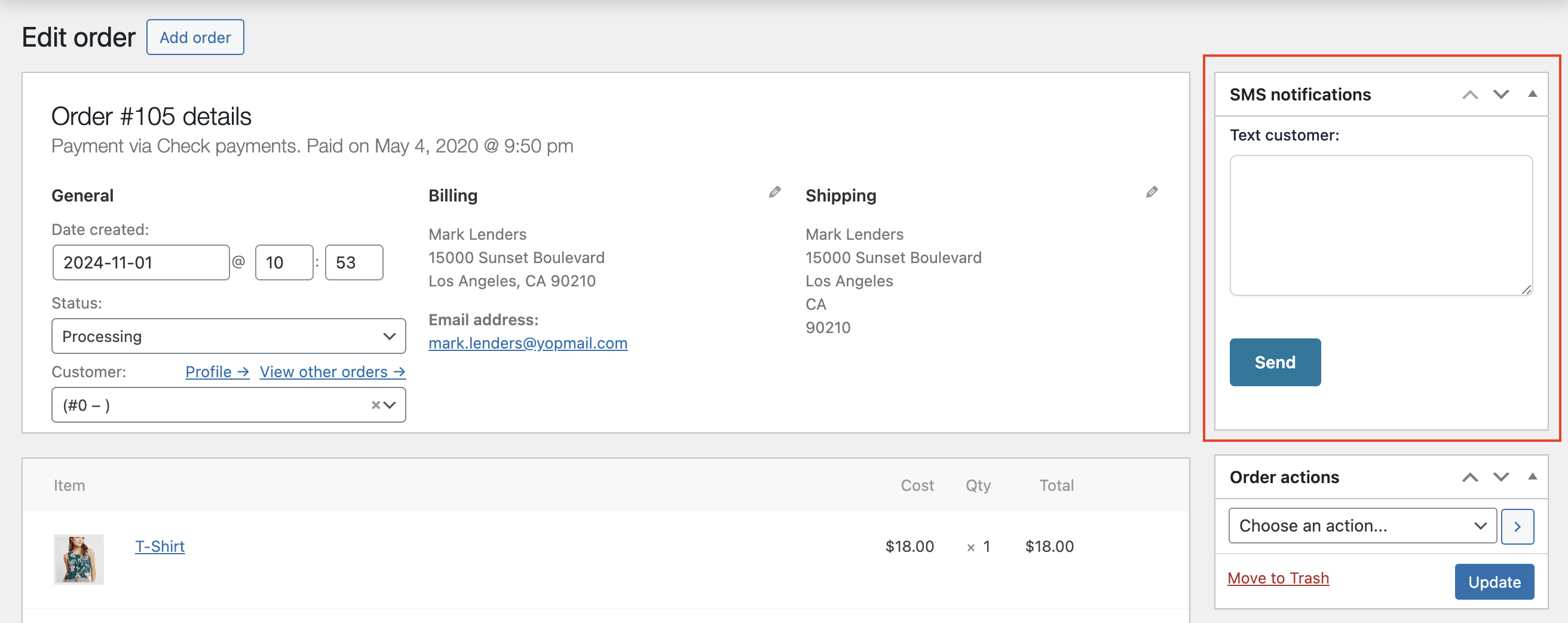
From there, you can type the specific message and click “Send”. If the checkbox isn’t enabled, it means that the SMS sending feature isn’t available for the user associated with the order. Enabling it will change this behavior.
