YITH WooCommerce Order & Shipment Tracking allows you to enter shipping data for each order to allow users to track the status of their products.
By using the plugin in combination with YITH WooCommerce SMS Notifications, you can insert the order tracking data in the SMS notifications sent to the users.
All you have to do is insert the specific placeholders into the text fields of the messages you want to edit:
- {tracking_number}: Order tracking number.
- {carrier_name}: Name of the carrier entitled to ship the order.
- {shipping_date}: Order shipping date.
- {tracking_url}: The tracking URL that takes your users directly to the carrier’s page with the tracking information already filled in.
- {estimated_delivery}: The estimated delivery date for the shipping.
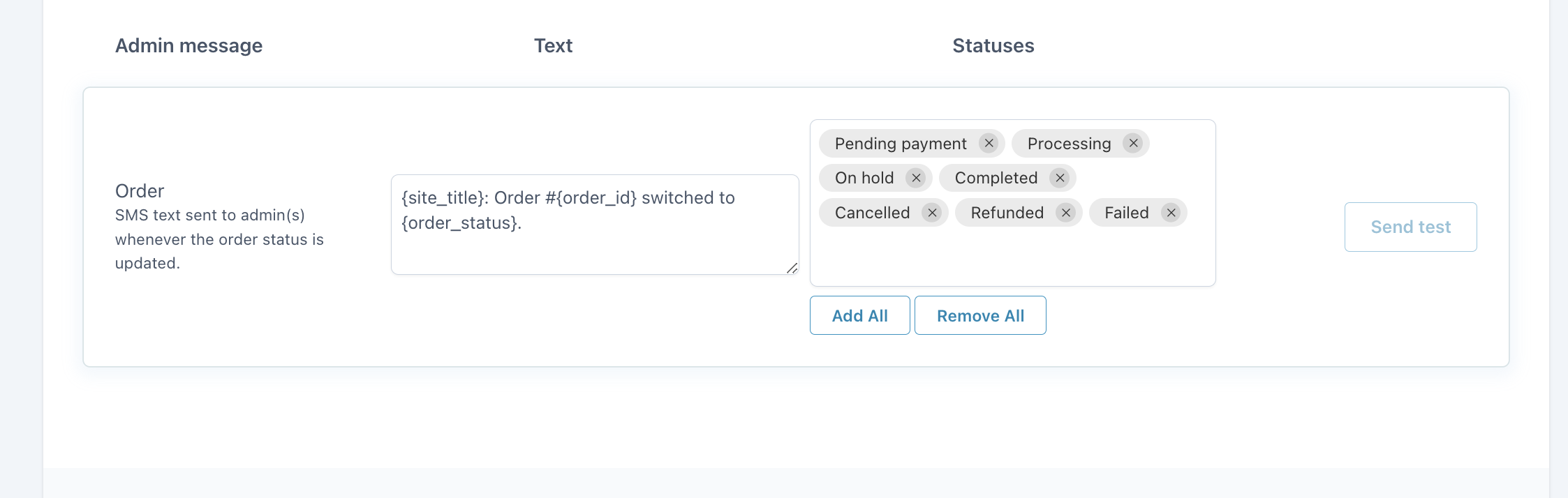
For a complete list of all the placeholders, please, refer to this page.
For further details about YITH WooCommerce Order & Shipment Tracking settings, please refer to the official documentation.
