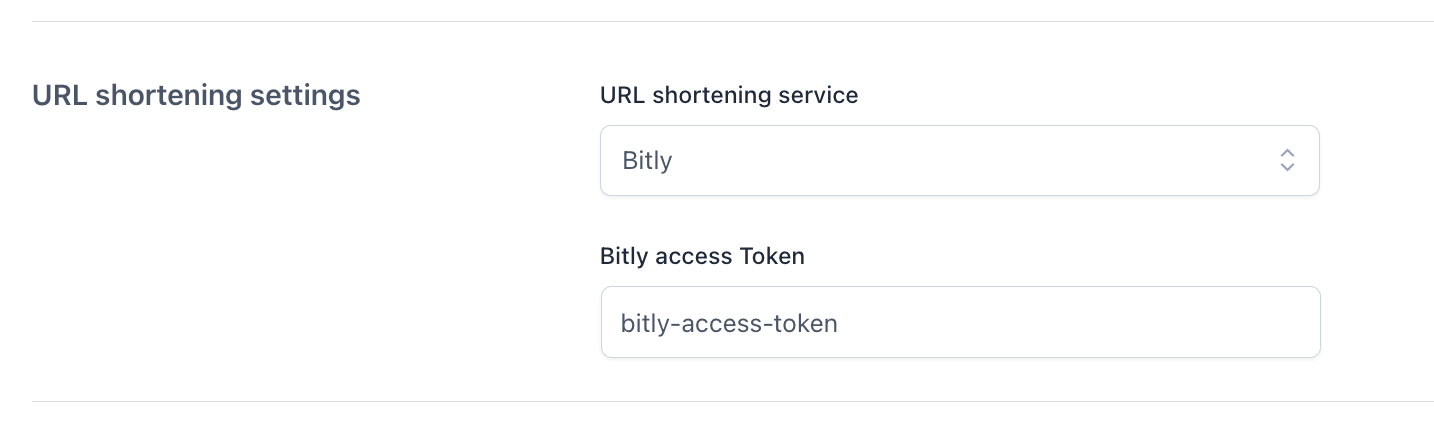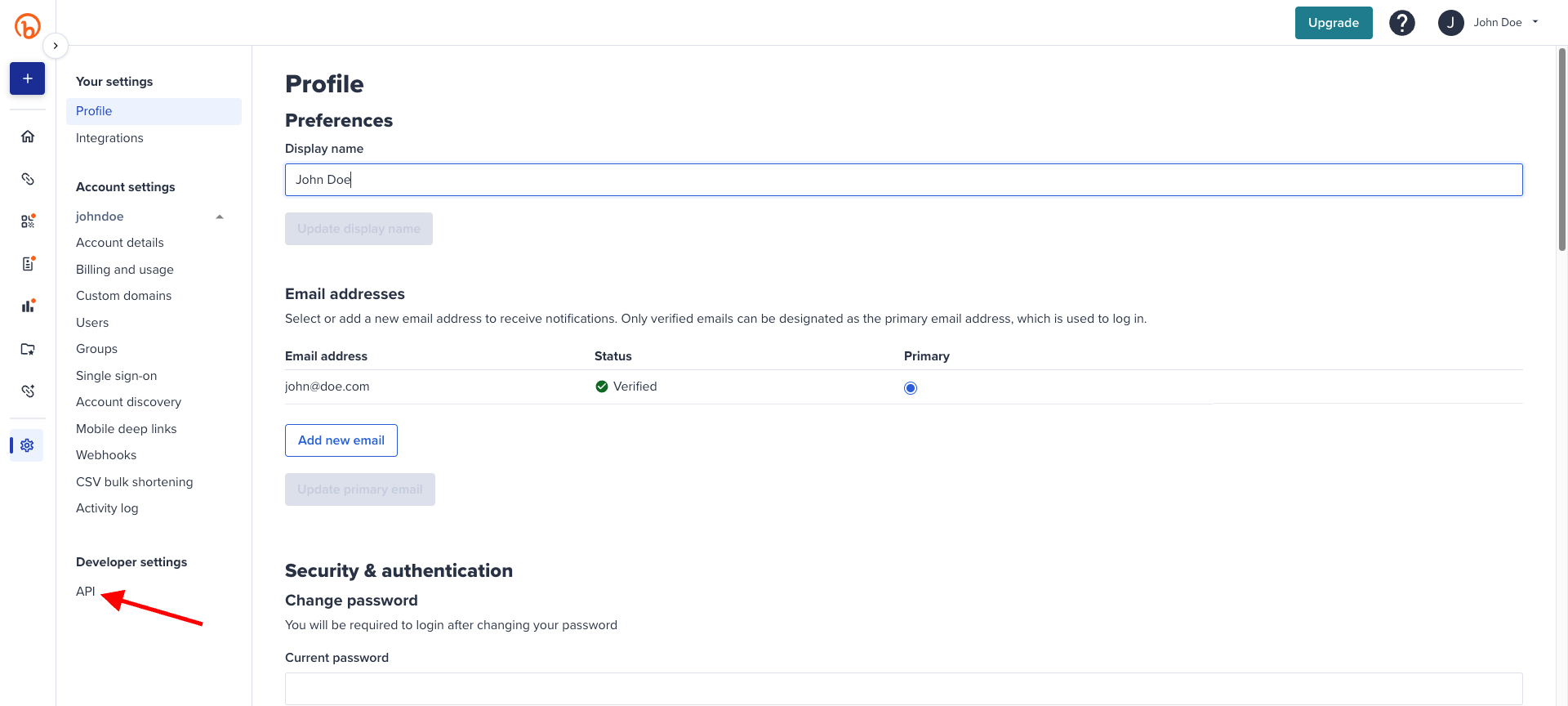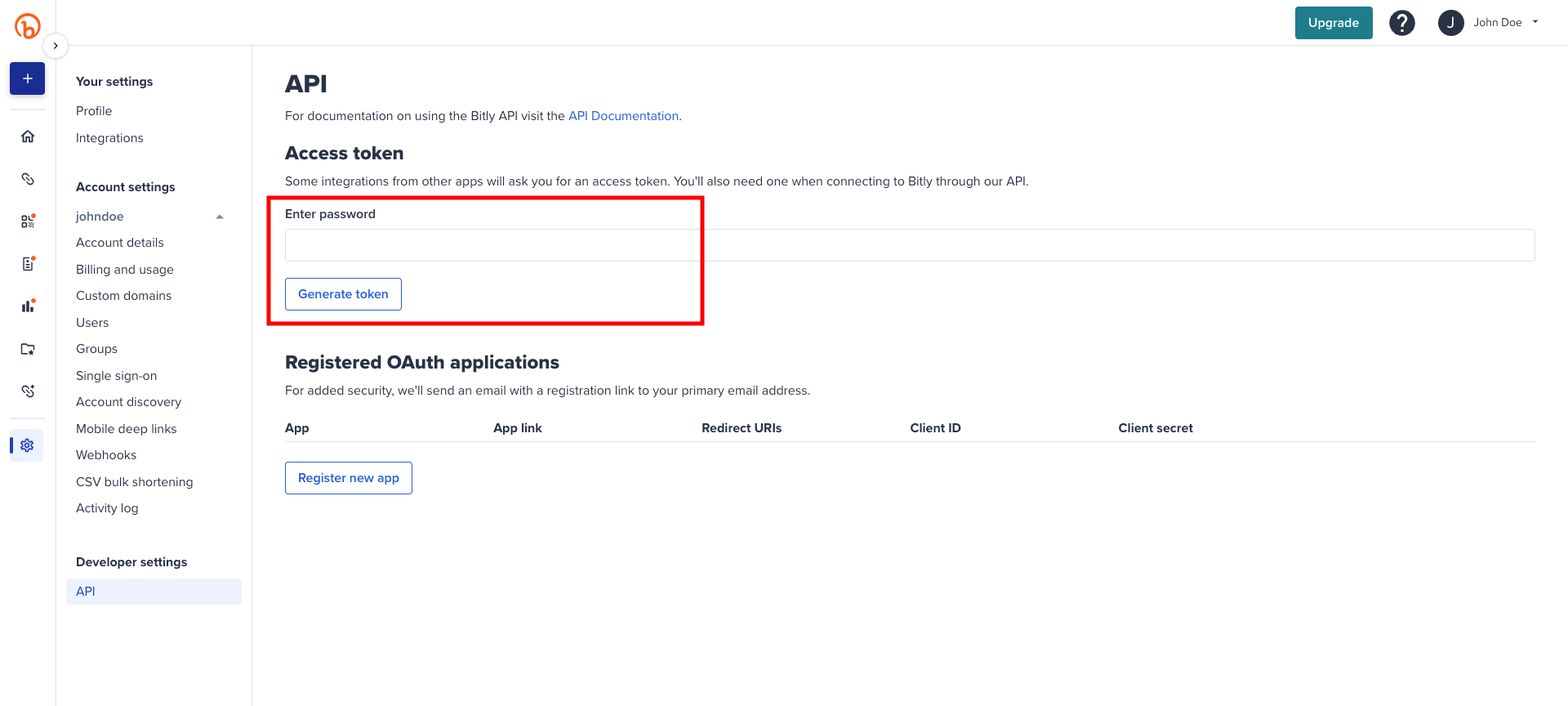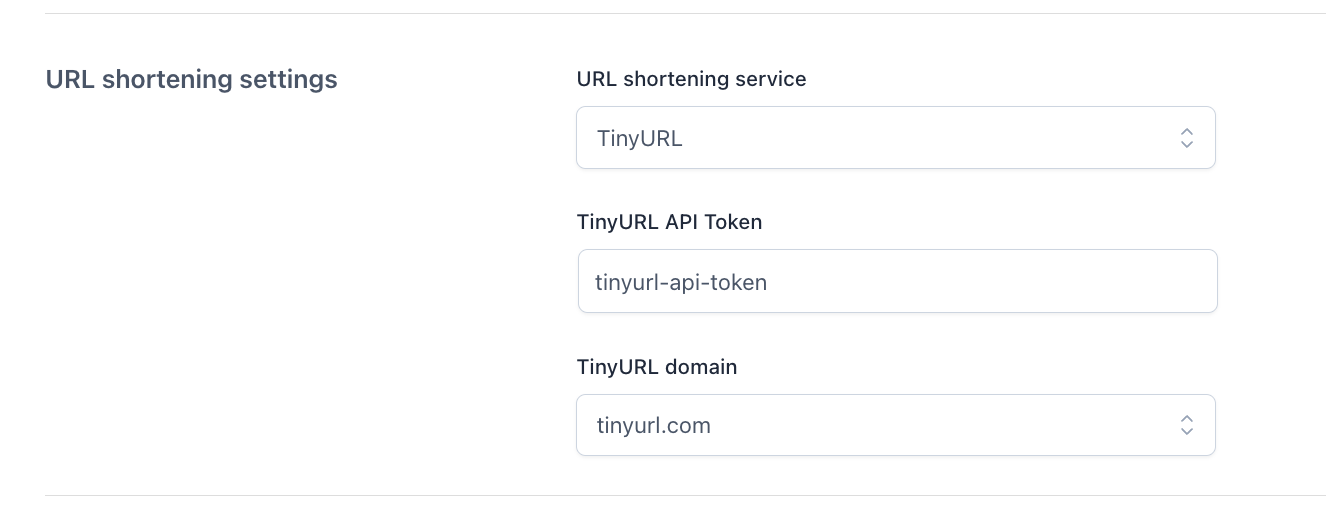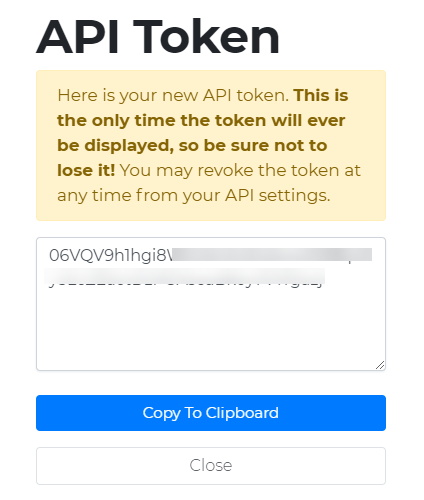Step 3—Select the URL shortening service
From the General settings tab, you can now select the shortening URL service. This will automatically turn any URL included in the SMS text into a shorter version, so you can spare characters.
1. First, you get to choose between one of the supported services, either Bitly or TinyURL.
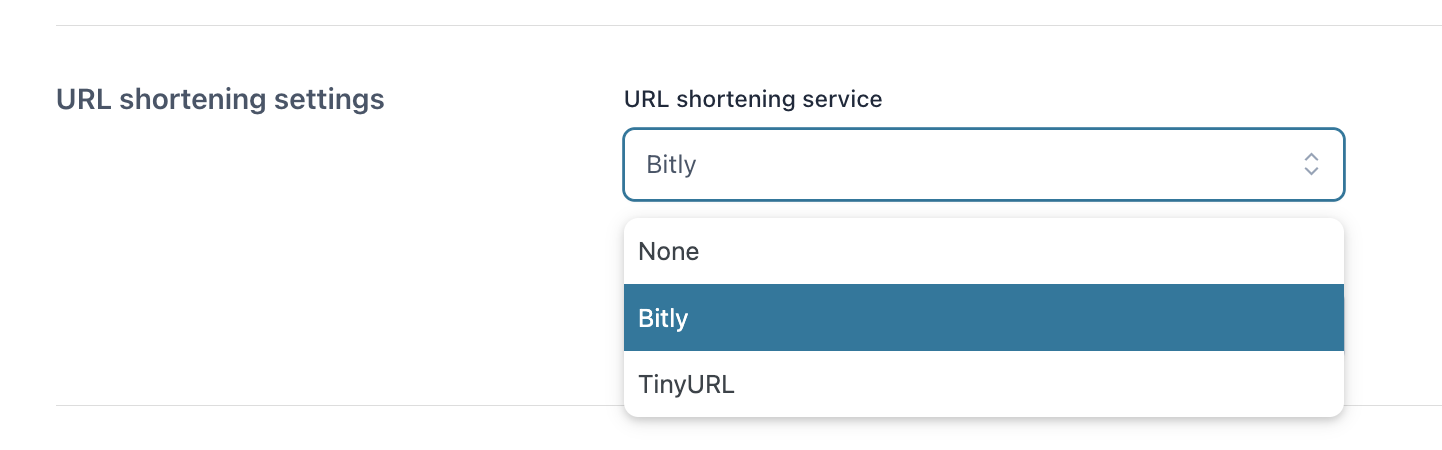
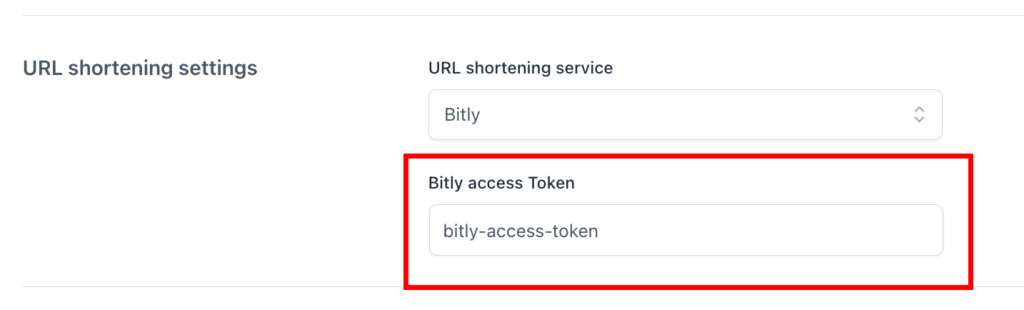
2. Then, enter the access tokens, based on the selected service.
Bitly
To get it, follow these steps:
- Register a free account on https://bitly.com/ website.
- Then, you can click on the “Settings” option.
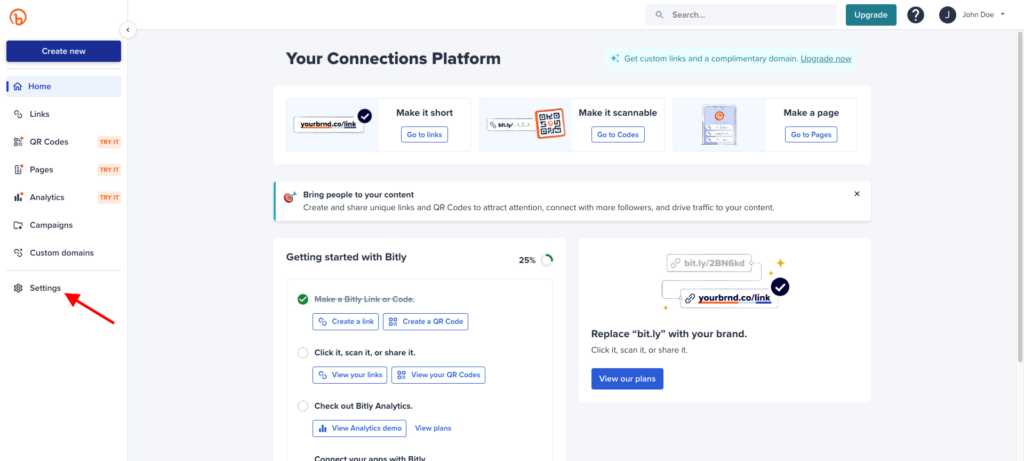
TinyURL
- First, register a free account on https://tinyurl.com/.
- Then, visit this page https://tinyurl.com/app/settings/api.
- Once there, you can set a name and click on the “Create Token” button.
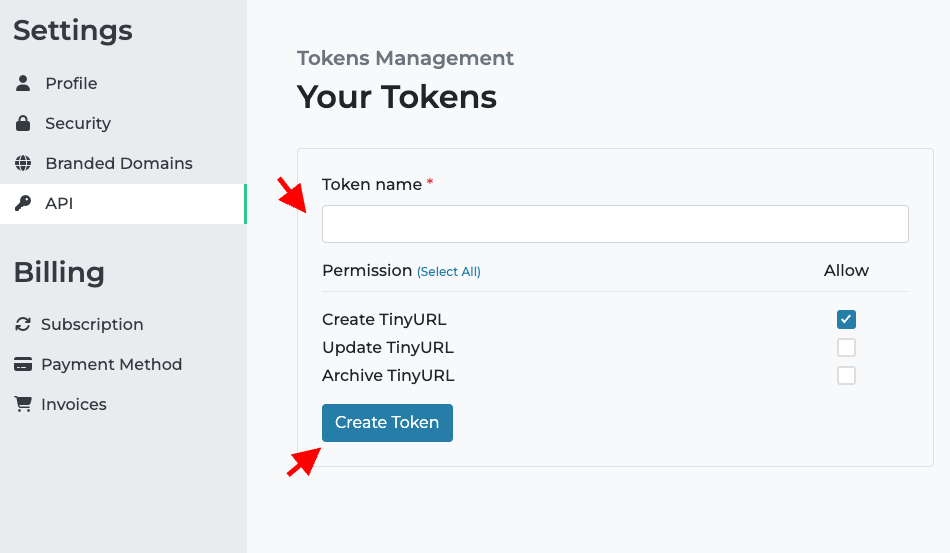
- Lastly, go back to the plugin settings and choose the domain that you want to use in your short links in the plugin settings.
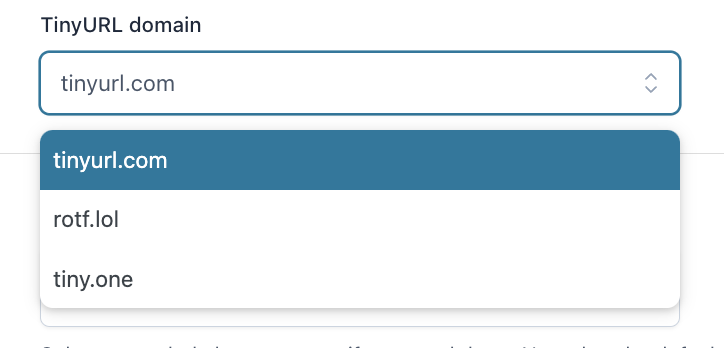
Save and you’re ready to go.