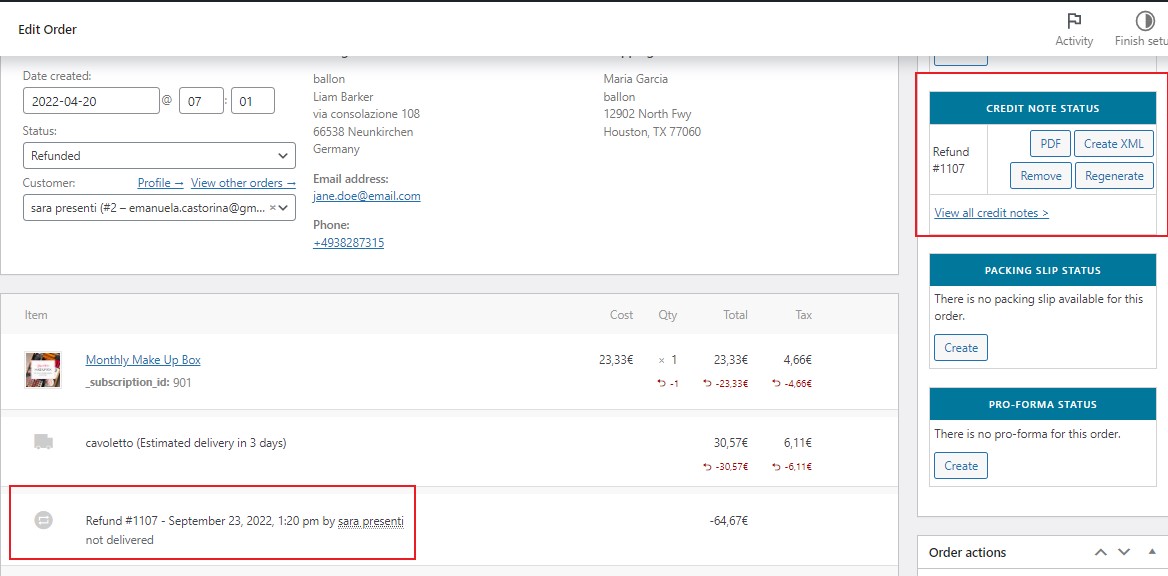The credit notes can be generated when an order refund is granted.
Go to YITH > PDF Invoices & Packing Slips > General Options > “Credit notes options”.

- Credit note sequential numbers start from: number for next credit note (if empty, the first credit note will be 1)
- Reset on January 1st: reset and restart sequential numbering from “1” each 1st January.
Now you can regenerate, create XML or remove a credit note for each applied refund directly from the order detail page.
The customer will be able to see and download the credit note from the orders section on their account.