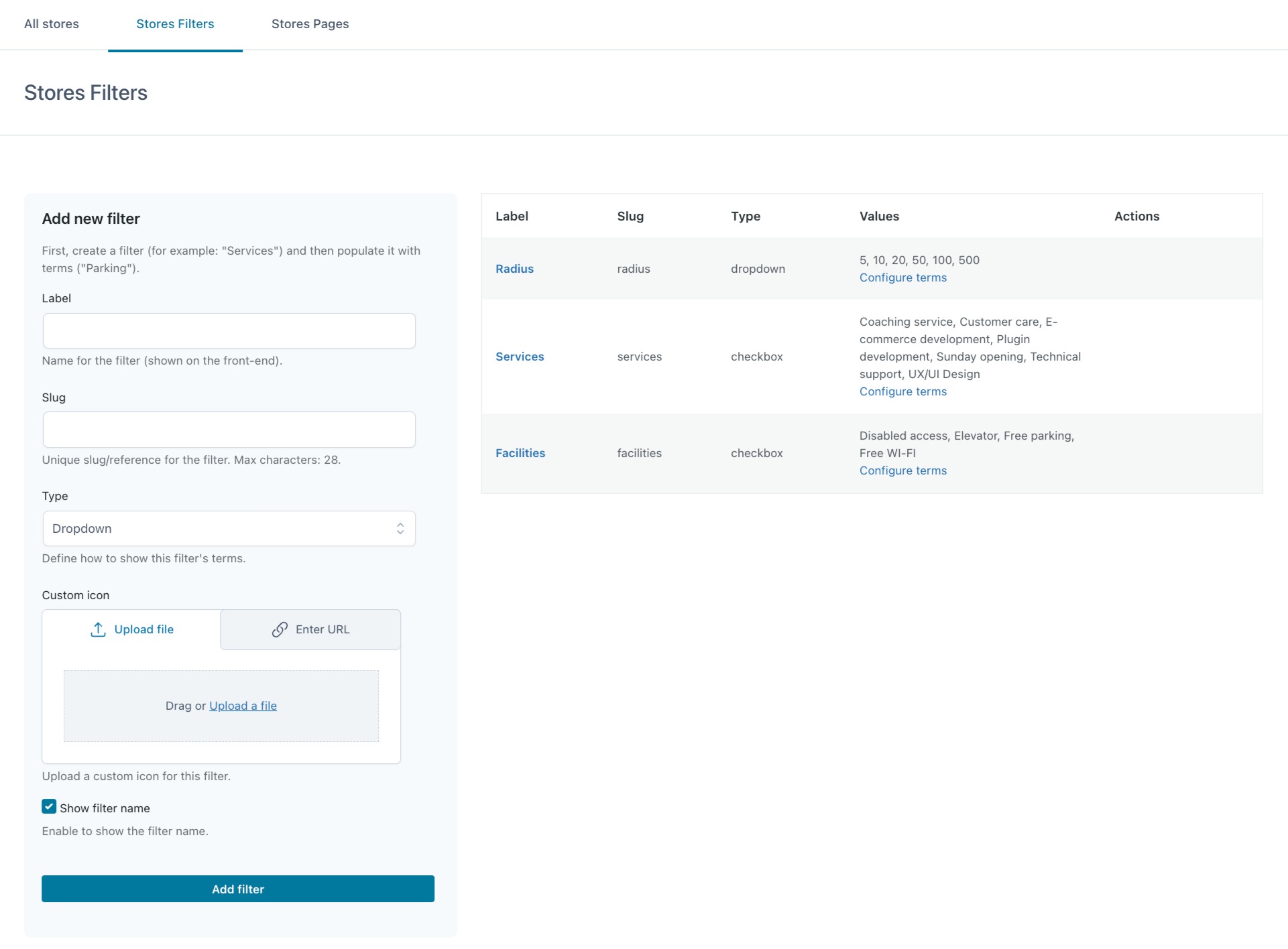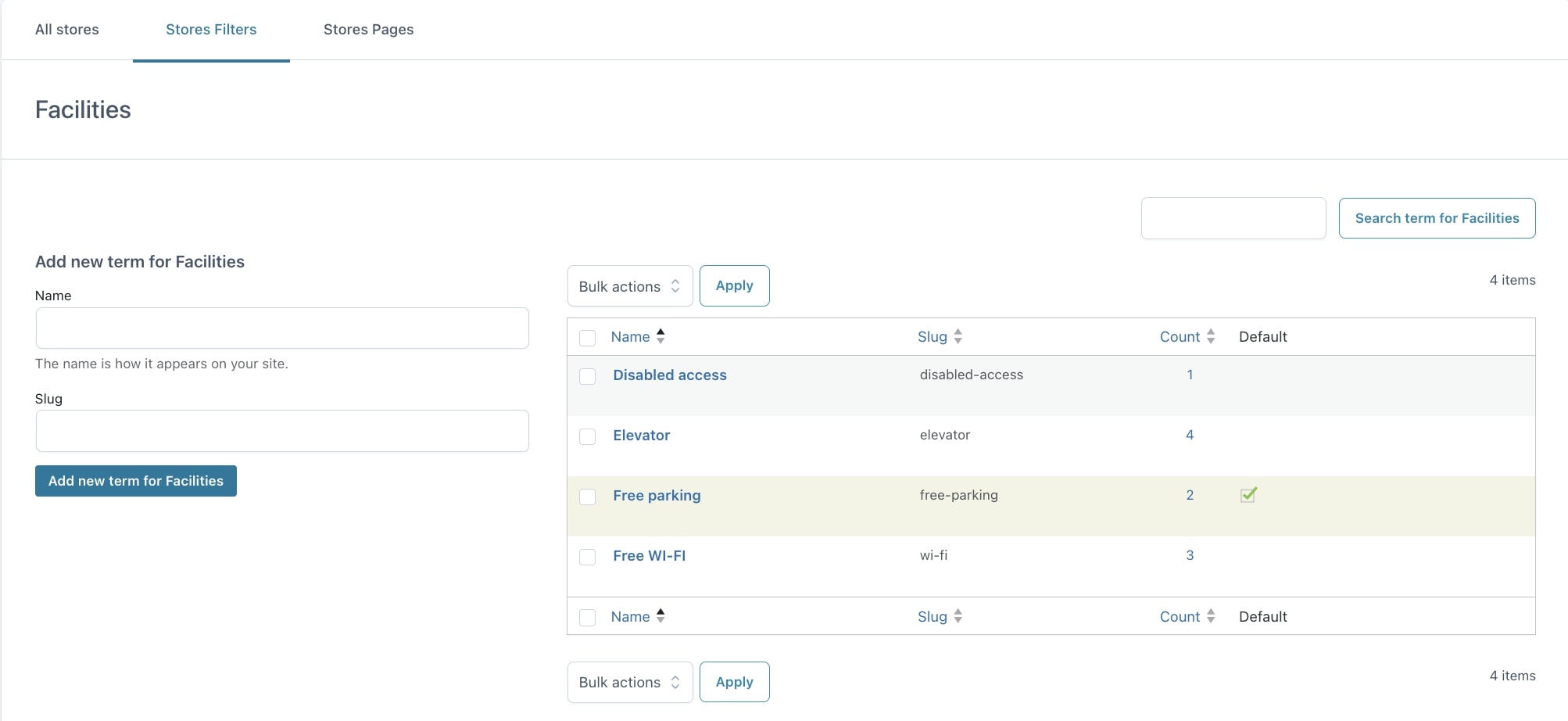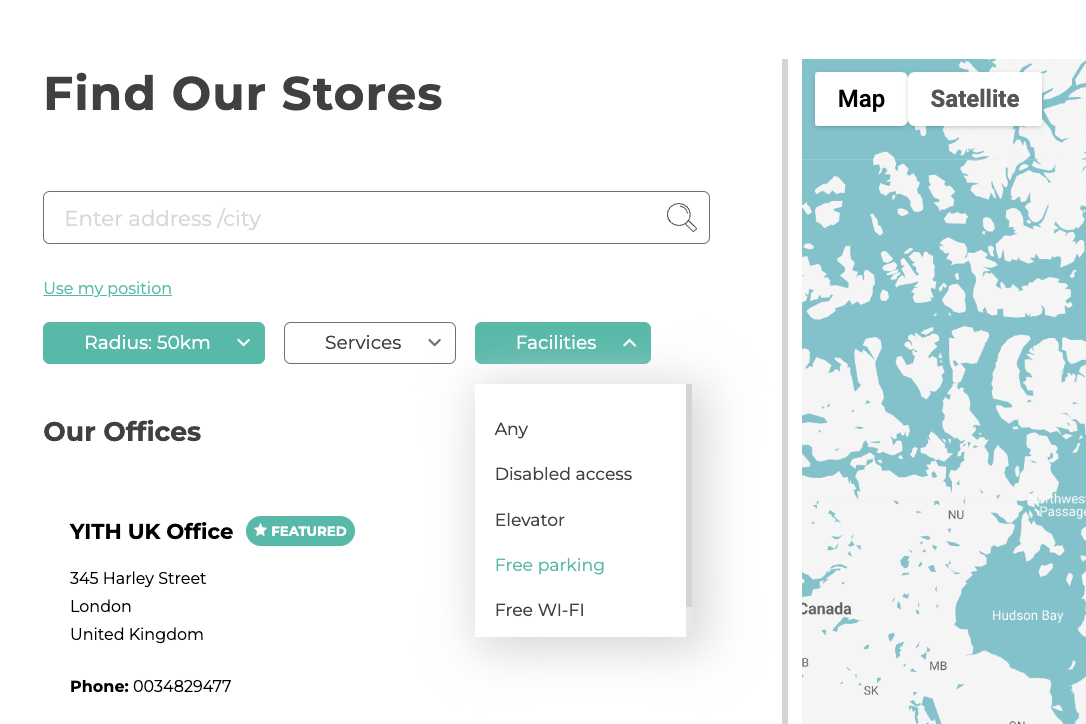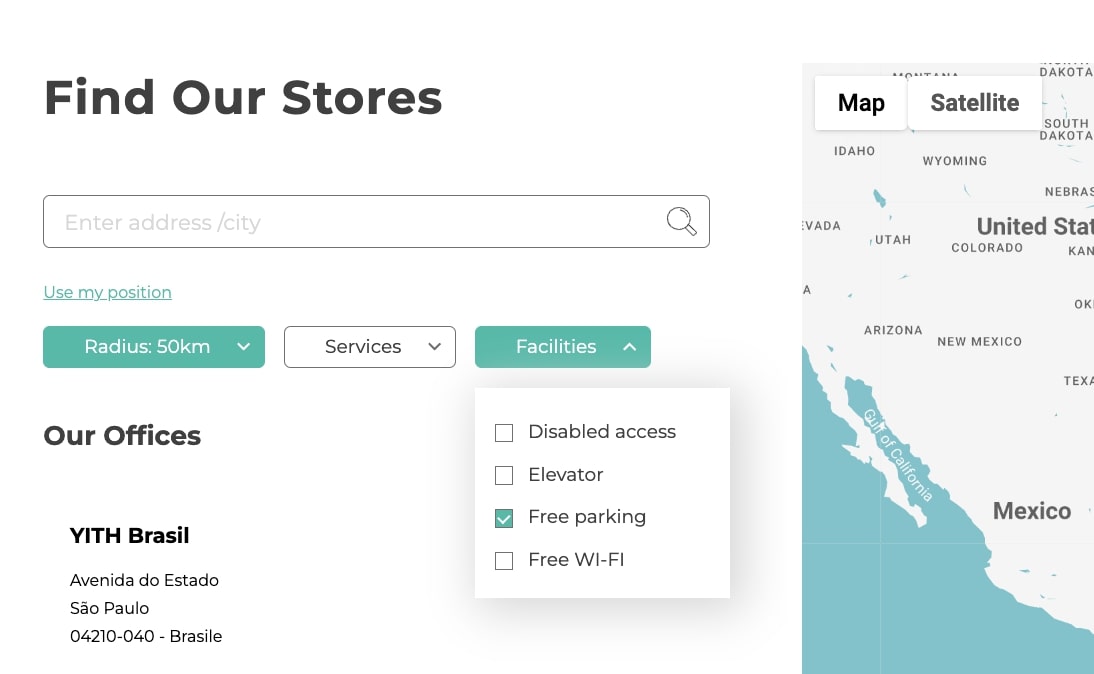From the tab Store filters available in the Stores section, you can create all the filters to show on your Store Locator page. These filters will make the search easier for your users. For each filter you create, add the label, slug, type (choosing from checkbox or dropdown), a custom icon, and decide whether to show the filter name by enabling the option Show filter name.
After creating the filters, you can configure their terms and set one as default. The Count column will show the number of stores to which the filters have been added.
This is how filters show on the frontend.
Dropdown
Checkbox