Thanks to YITH Request a Quote for WooCommerce you can offer users the chance to ask for a quote for one or more products in your shop. Once the request is received, you can process your offer and send it via email.
The integration between these two plugins allows showing the Add to quote button also in the quick view popup.
After installing and activating both plugins, you need to go to YITH Quick View > Content Options and enable the option Show Request Quote button.
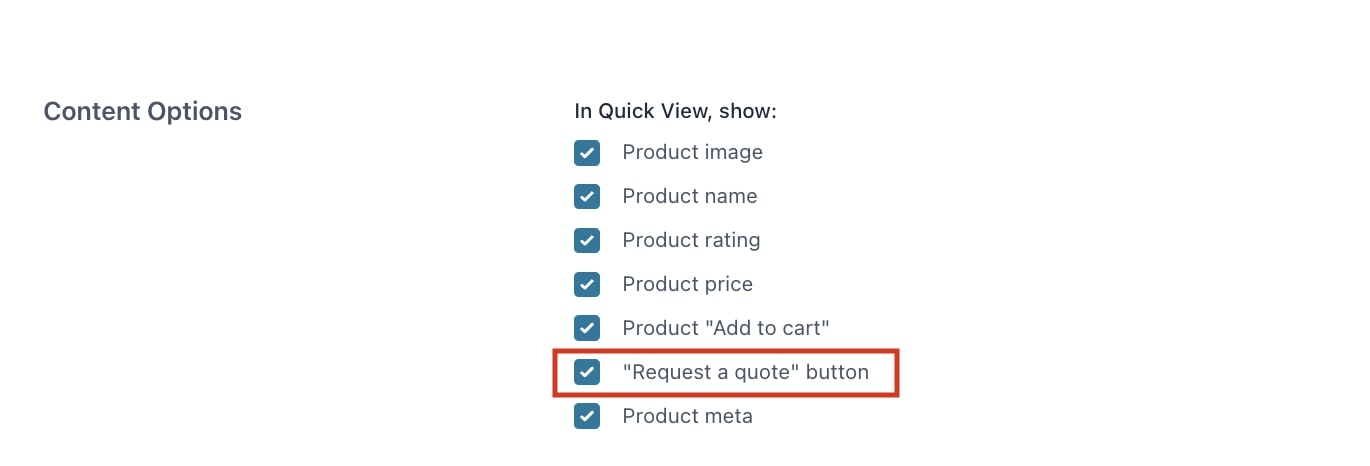
With the option enabled, the Quick View popup will include the Add to Quote button as shown below.
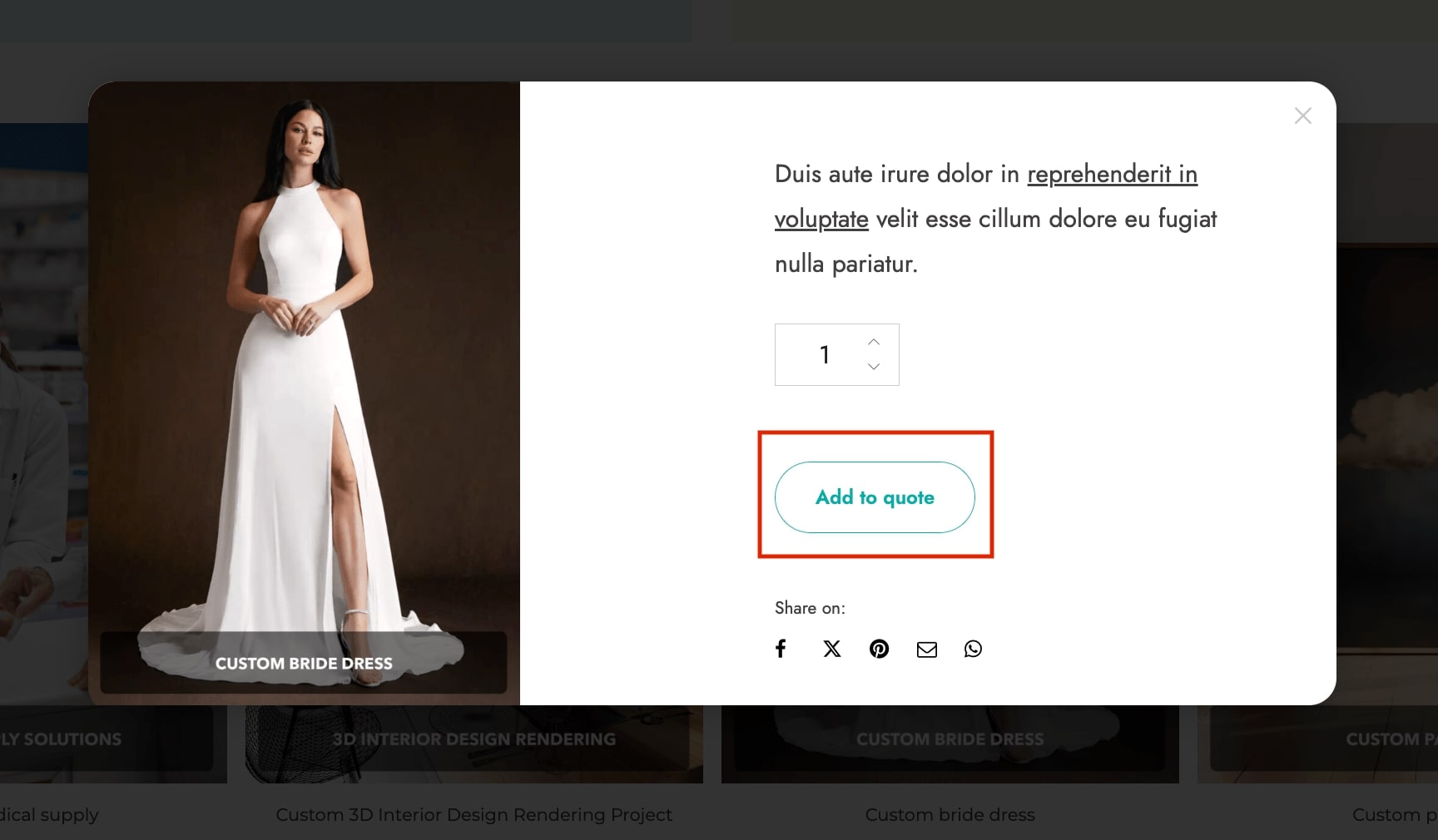
For further details about YITH Request a Quote settings, please refer to the official documentation.
