Thanks to YITH WooCommerce Added to Cart Popup you could enable an automatic popup to notify the user about the updated cart content. Every time a product is added to the cart the popup automatically opens.
The integration with YITH WooCommerce Quick View allows opening the Added to cart popup when clicking on the Add to cart button from the quick view.
After installing and activating both plugins, go to YITH > Quick View > Product > Content options and make sure the option Enable Ajax Add To Cart is enabled.
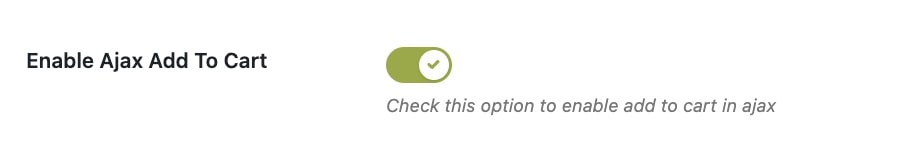
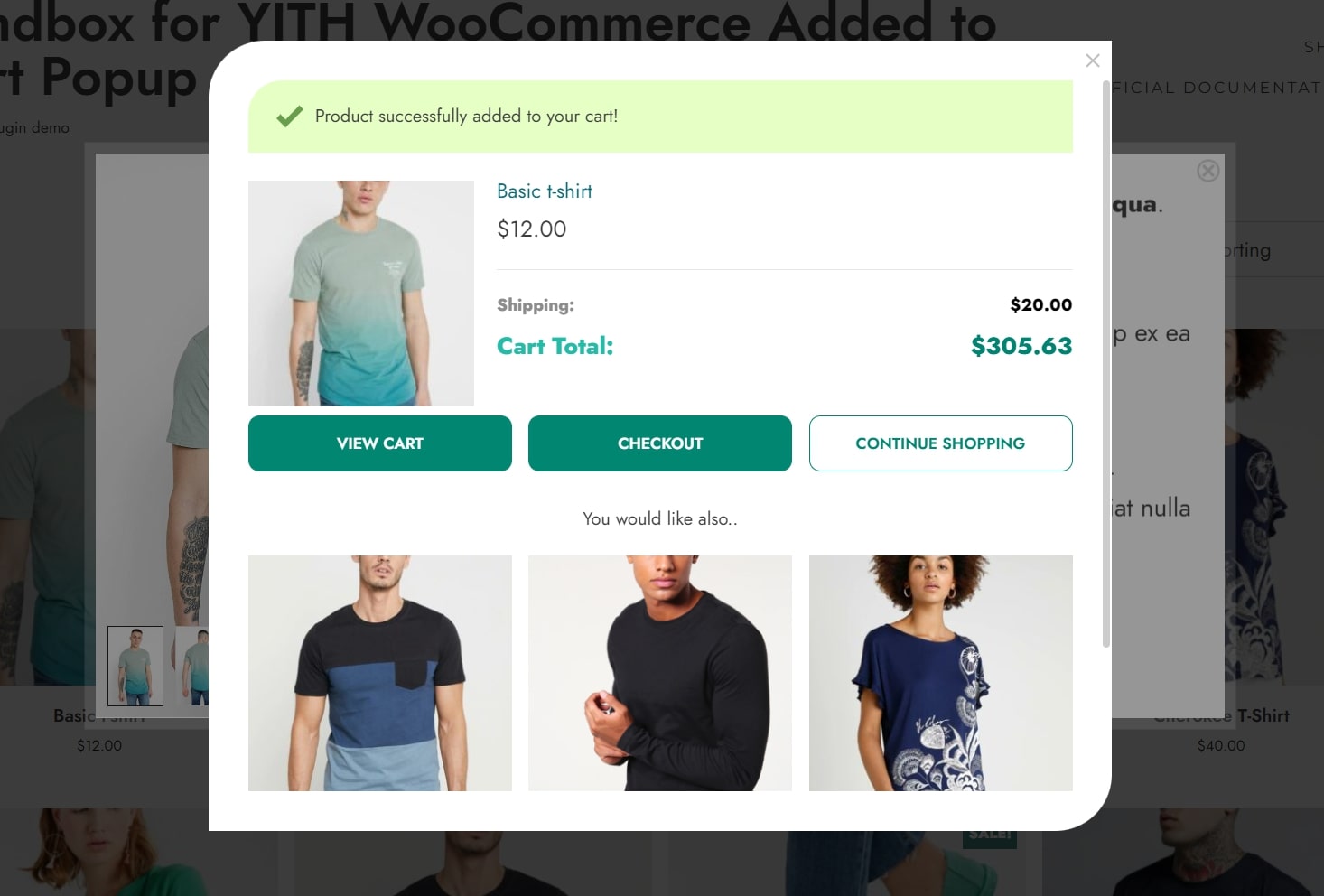
For further details about YITH WooCommerce Added to Cart Popup settings, please refer to the official documentation.
