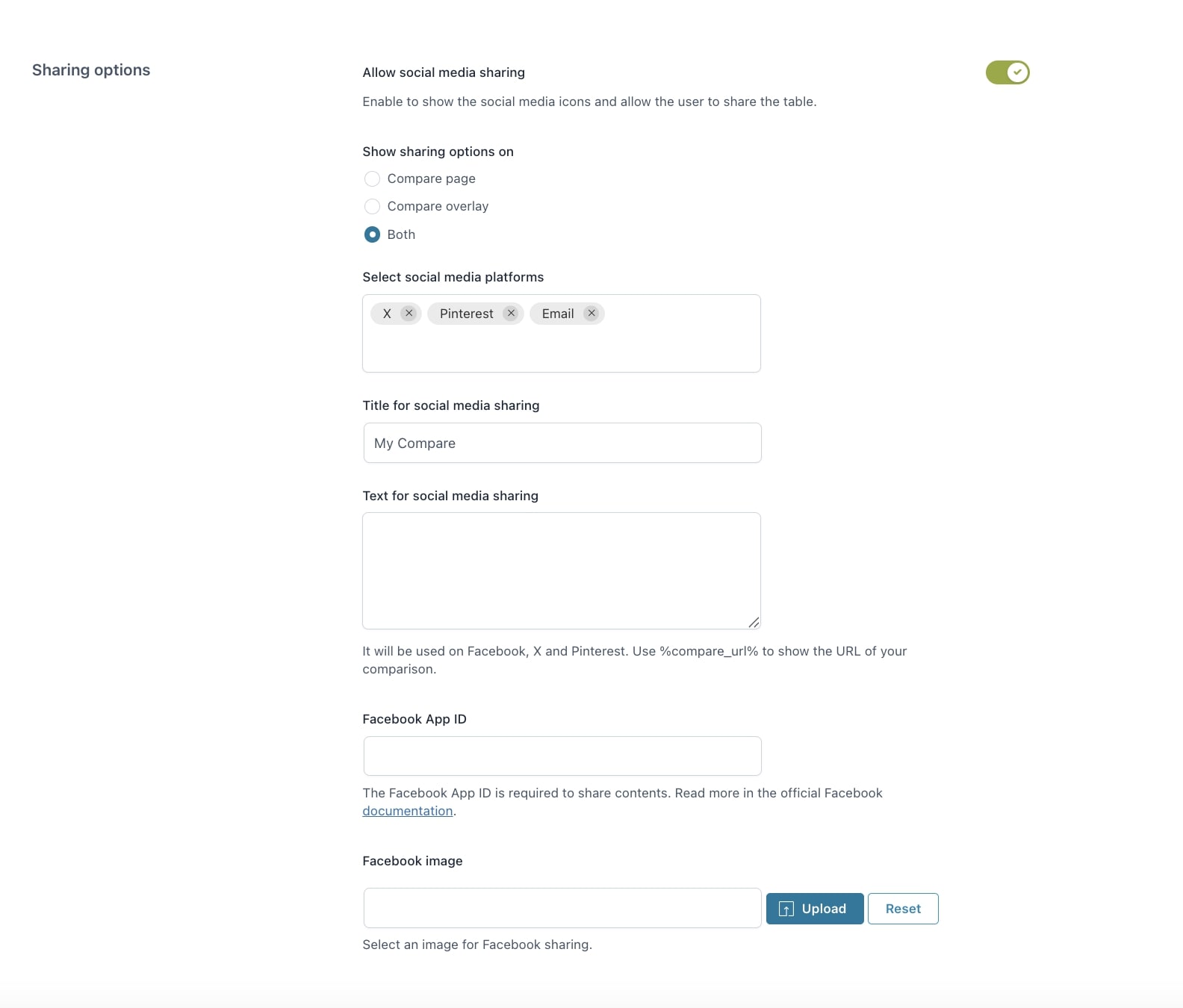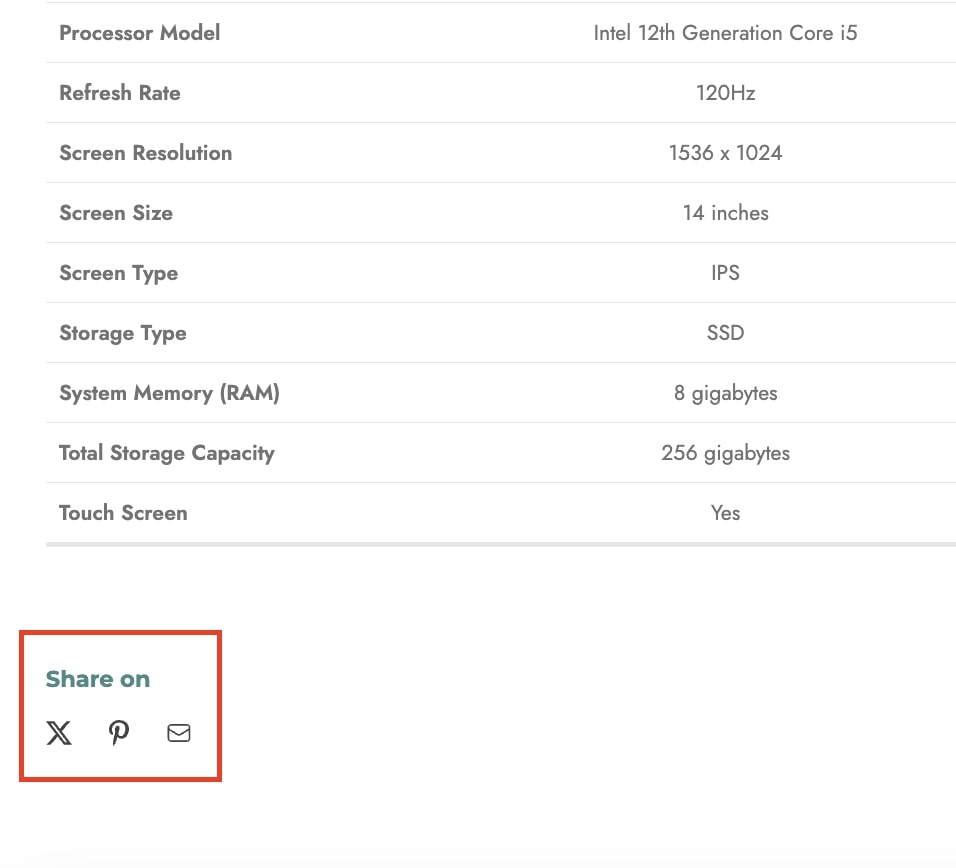In Comparison tables > Social media, you find the settings to let your users share their comparison table on the supported social network (Facebook, X, Pinterest) or via email.
- Allow social media sharing: enable to show the social media icons in table;
- Show sharing options in: choose whether to add the sharing icons in Compare page, Compare overlay, or Both;
- Select social media platforms: add the social media platforms that enable the sharing option. Choose from Facebook, X, Pinterest, or email (in this case, the click of the users will open the email client installed on their PC);
- Title for social media sharing: enter the title for the sharing message shown in the comparison table;
- Text for social media sharing: enter the text for the sharing message of the comparison table;
- Facebook App ID: to allow sharing through Facebook, you need to register and configure an App ID by following the official documentation.
- Facebook image: upload an image for Facebook sharing.