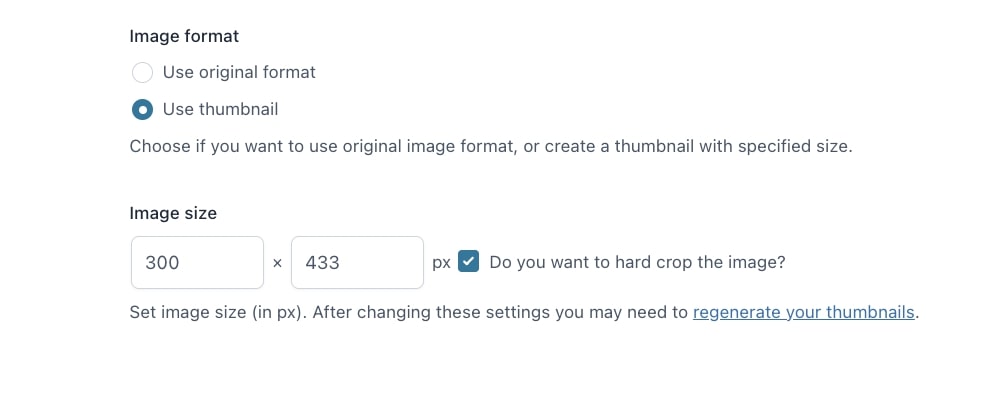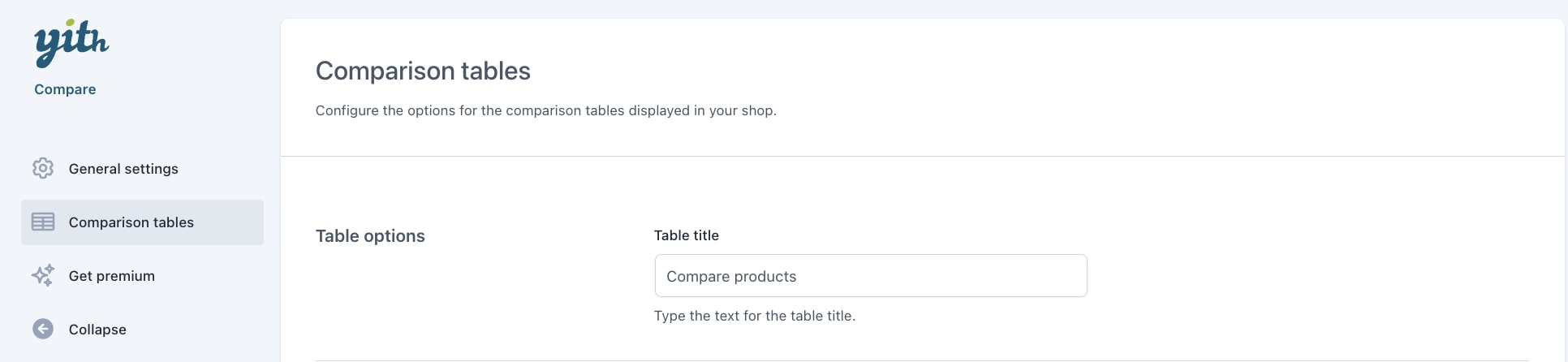To configure the settings related to the comparison table, go to YITH > Compare > Settings > Comparison tables.
Here you will find the following Table options:
- Table title: enter the title to show for the tables.
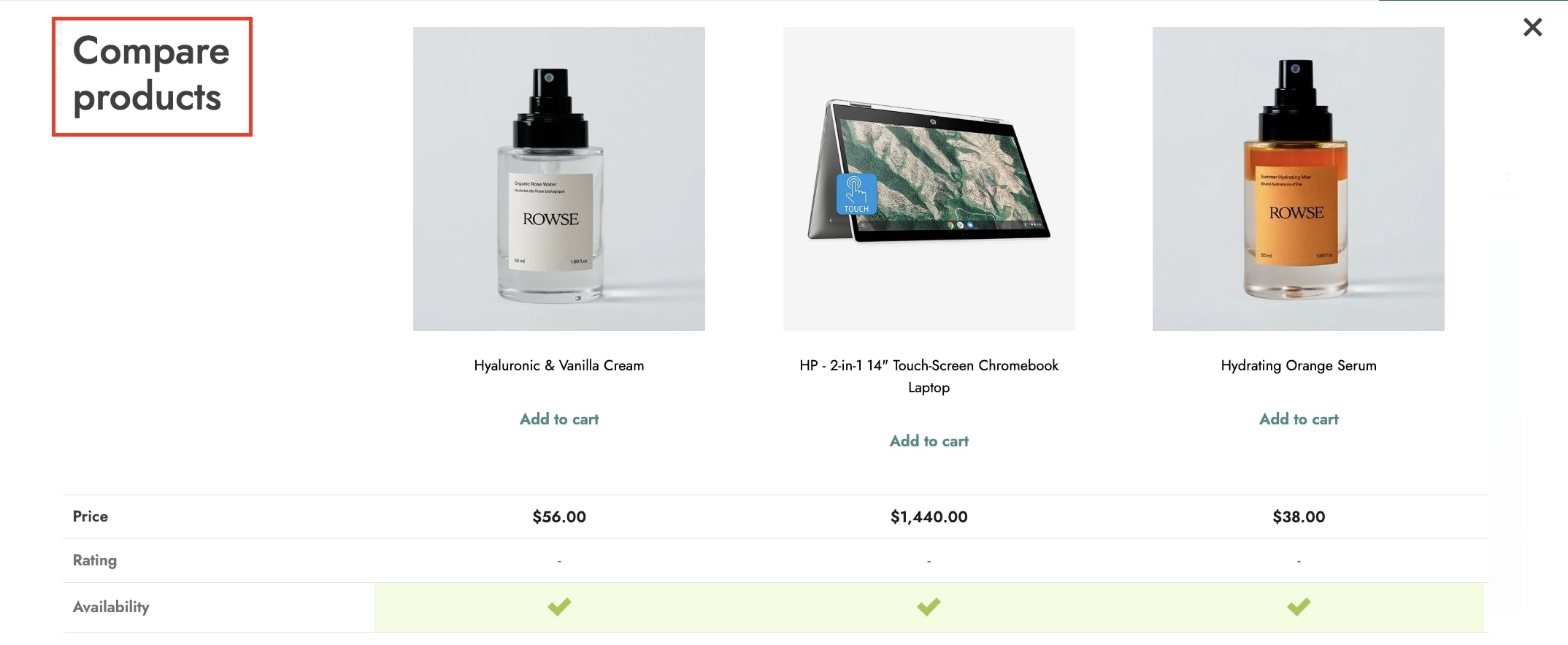
The available options in Table content are:
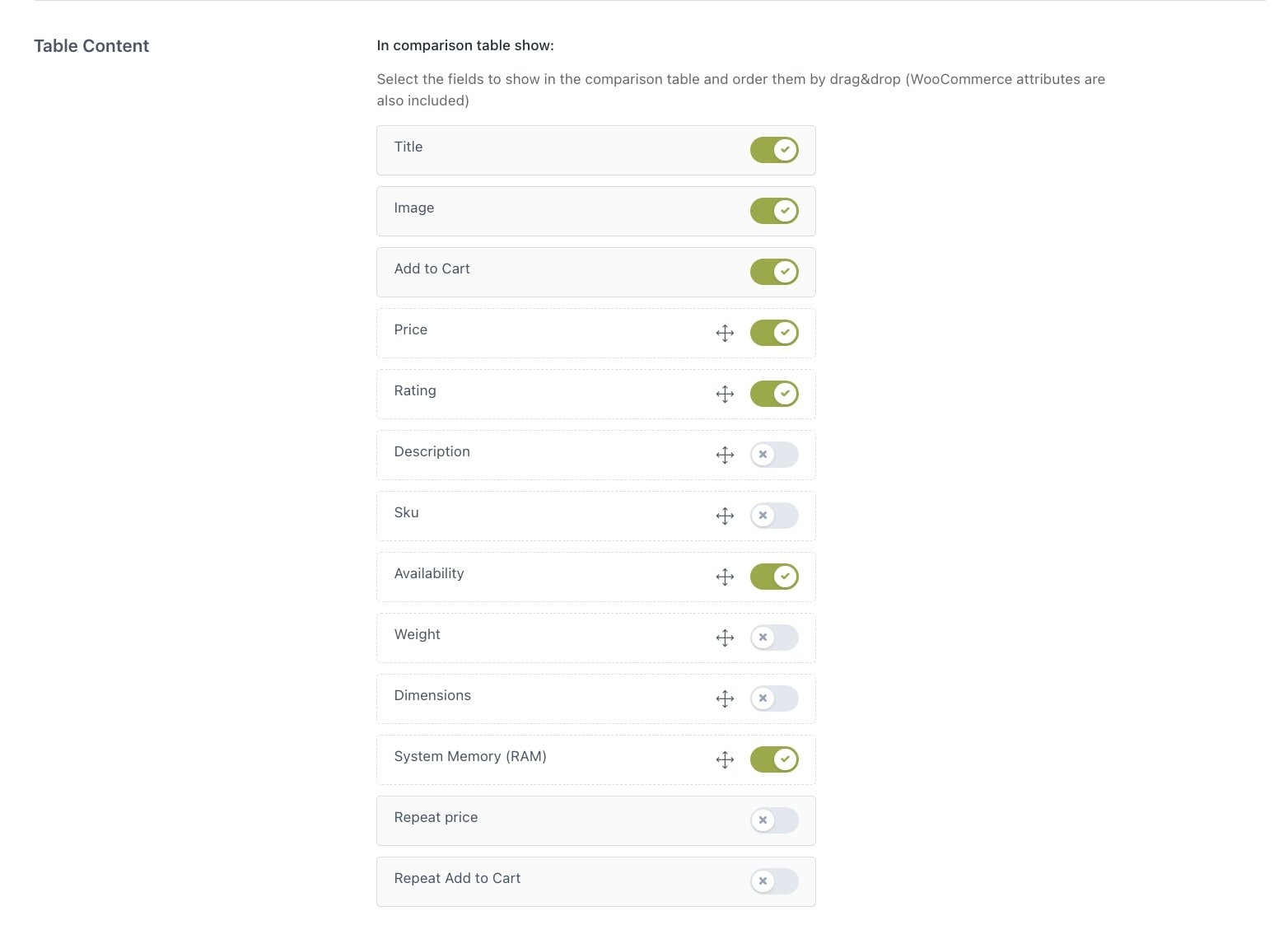
- In comparison table show: enable all the fields you want to show as rows in the comparison and choose their order by a drag-and-drop action;
- Image format: select the format to use for the images. You can use the original format or the thumbnail of which you can set the size through the option Image size.