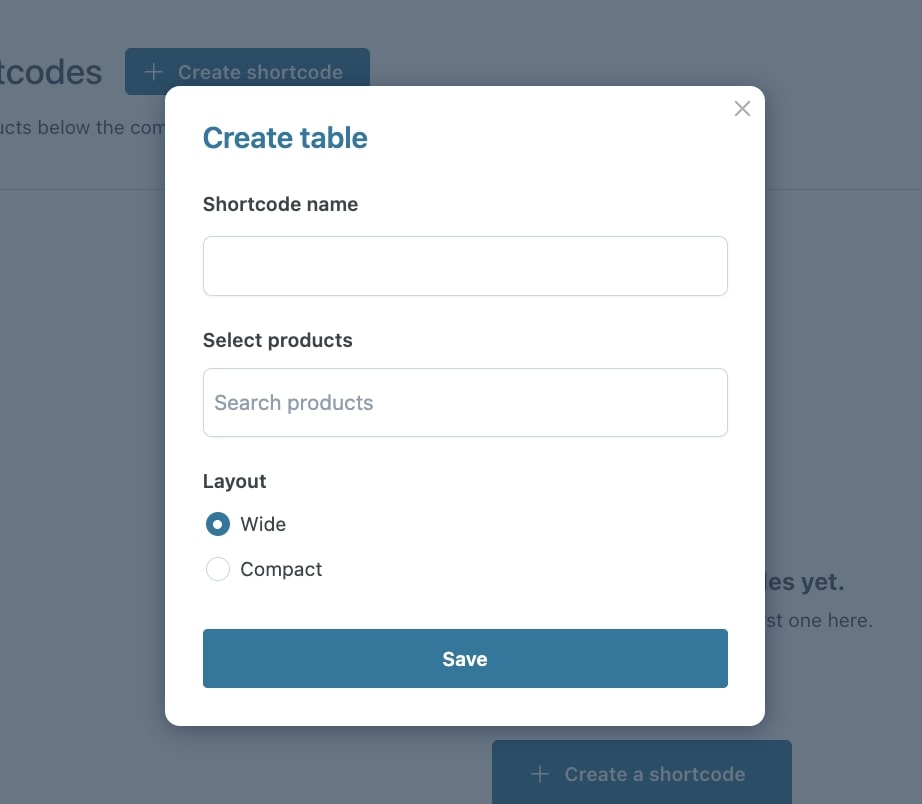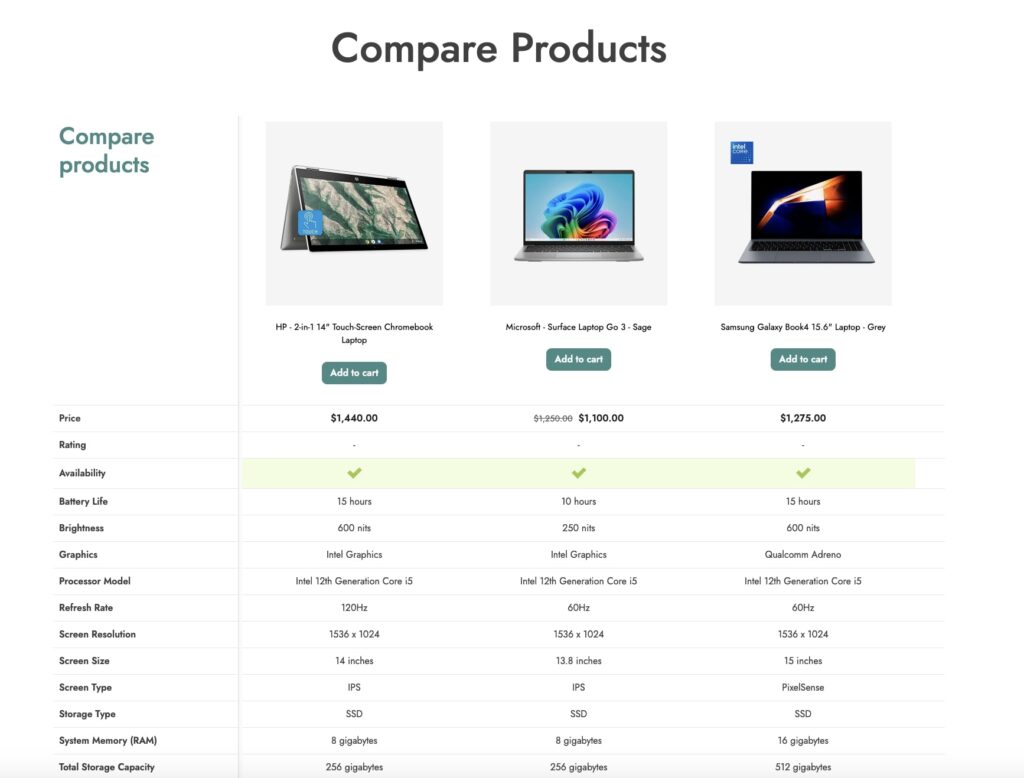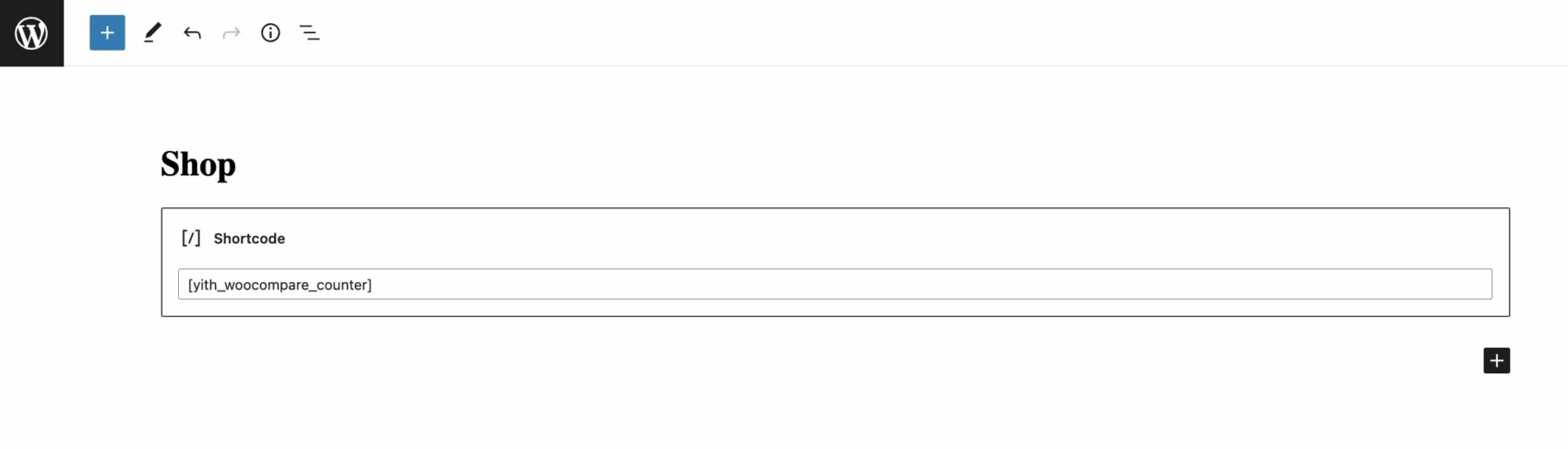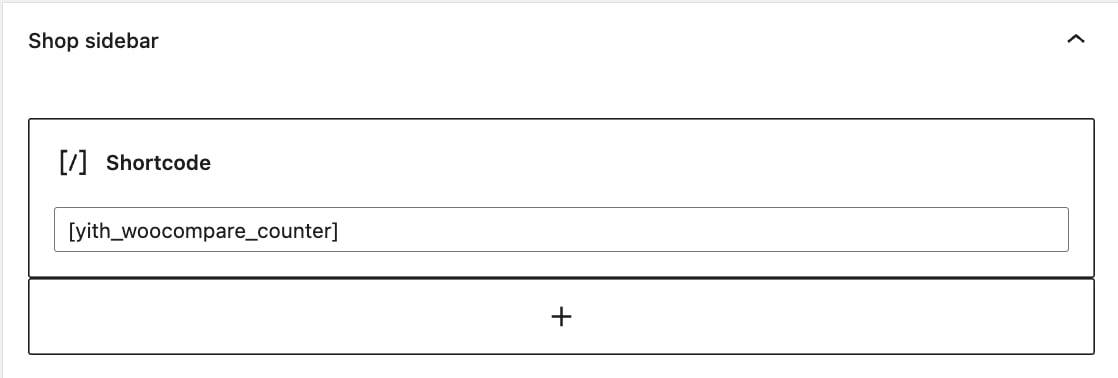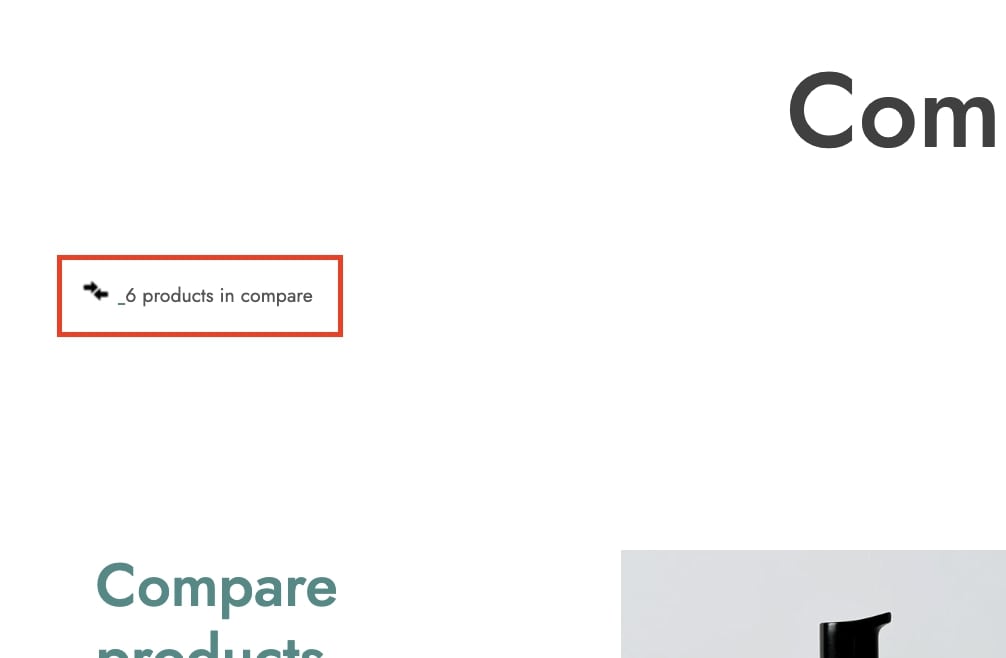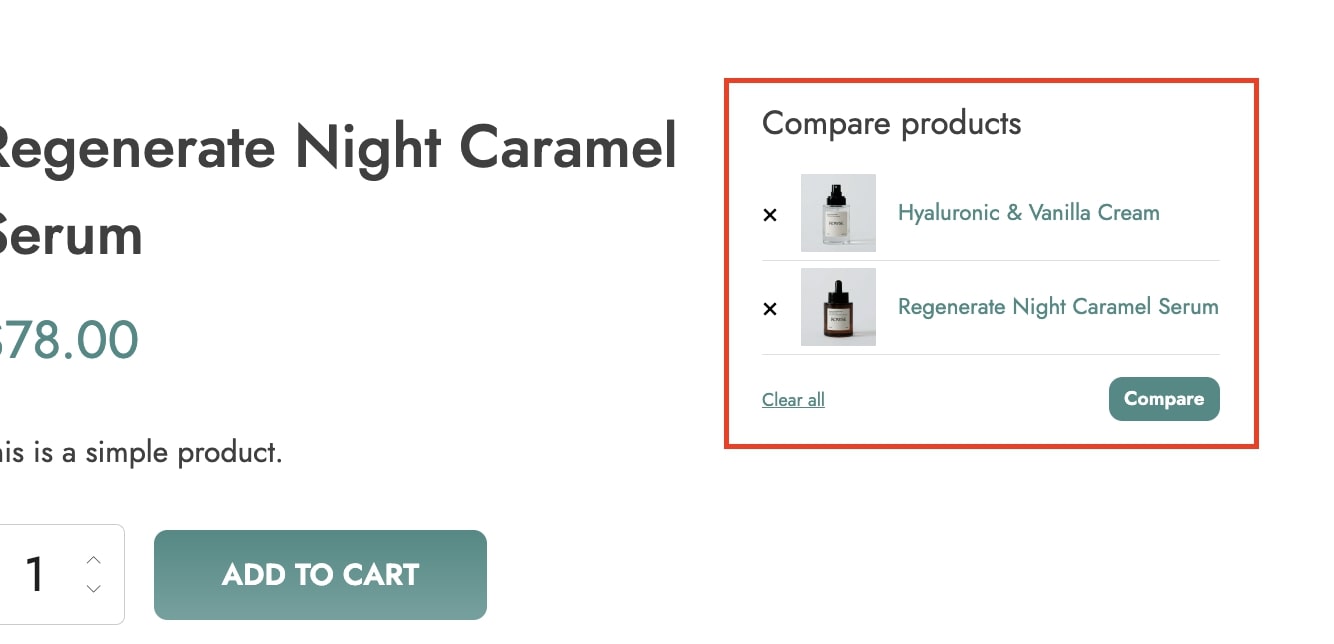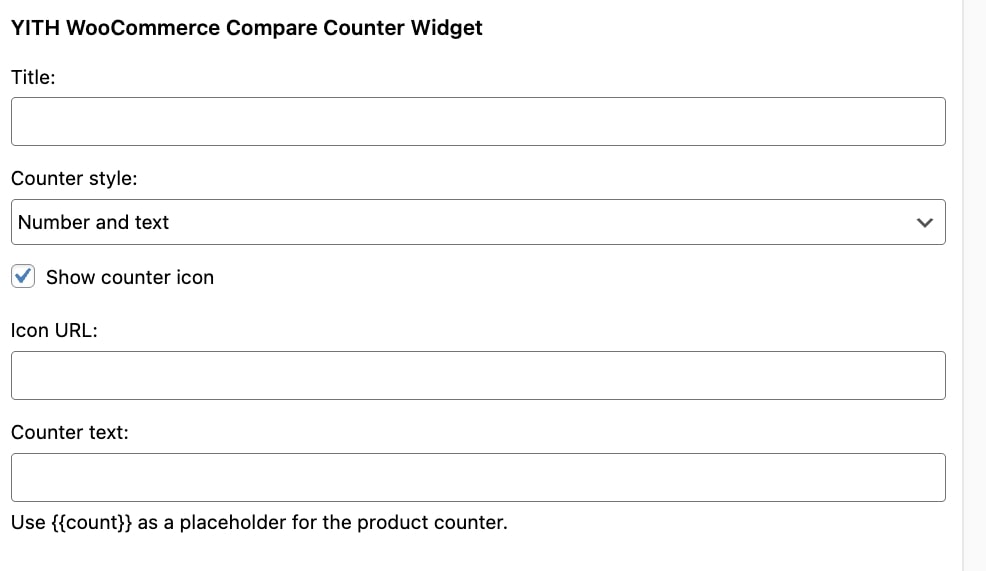Shortcodes
The plugin includes three shortcodes.
1. Custom comparison table
This shortcode lets you create comparison tables for specific products of the shop. To do it, go to the Table shortcodes section and select the products to show in the customized table.
Now copy and paste the generated shortcode on the page where you want to show it.
2. Product Counter
This shortcode lets you show a counter of the products added to the comparison list so far. The shortcode is:
[yith_woocompare_counter]
It can be added to any page or even in a widget.
This is what it might look like on the Shop page before the products.
3. Compare button
If you’re building your shop page and/or product pages using a page builder, you may need to show the “Compare” button using the following shortcode:
[yith_compare_button]
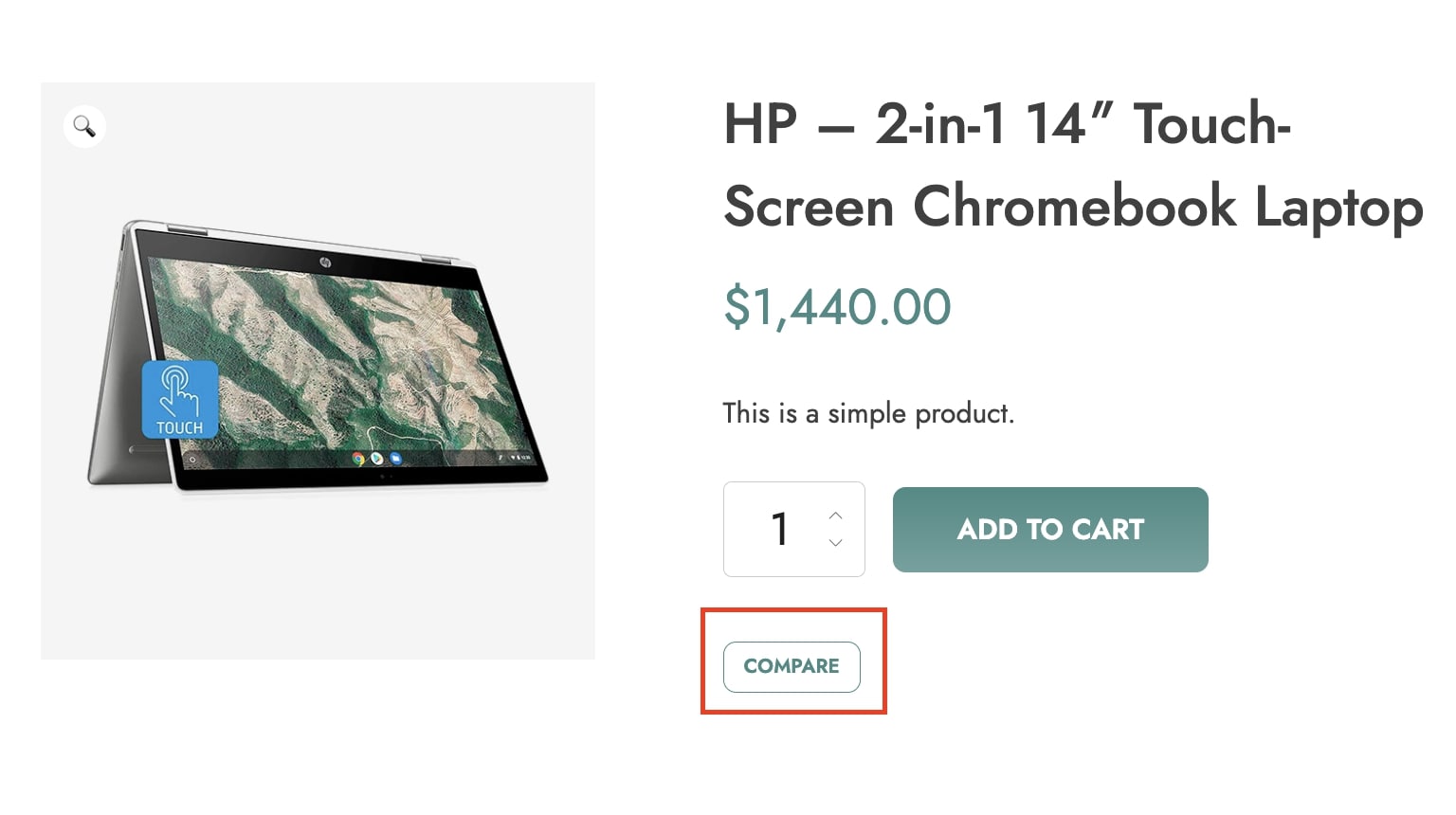
Widgets
The plugin provides you with two different widgets.
1. Products in the list
This widget shows the list of the products users have added to the comparison table.
2. Product Counter
This widget shows a counter of all products added to the comparison list so far.
You can enter a title and choose to show only numbers or both numbers and text.
If you want to, you can pick an icon from your Media gallery and customize the text to make it clear to your customers what the counter is for.