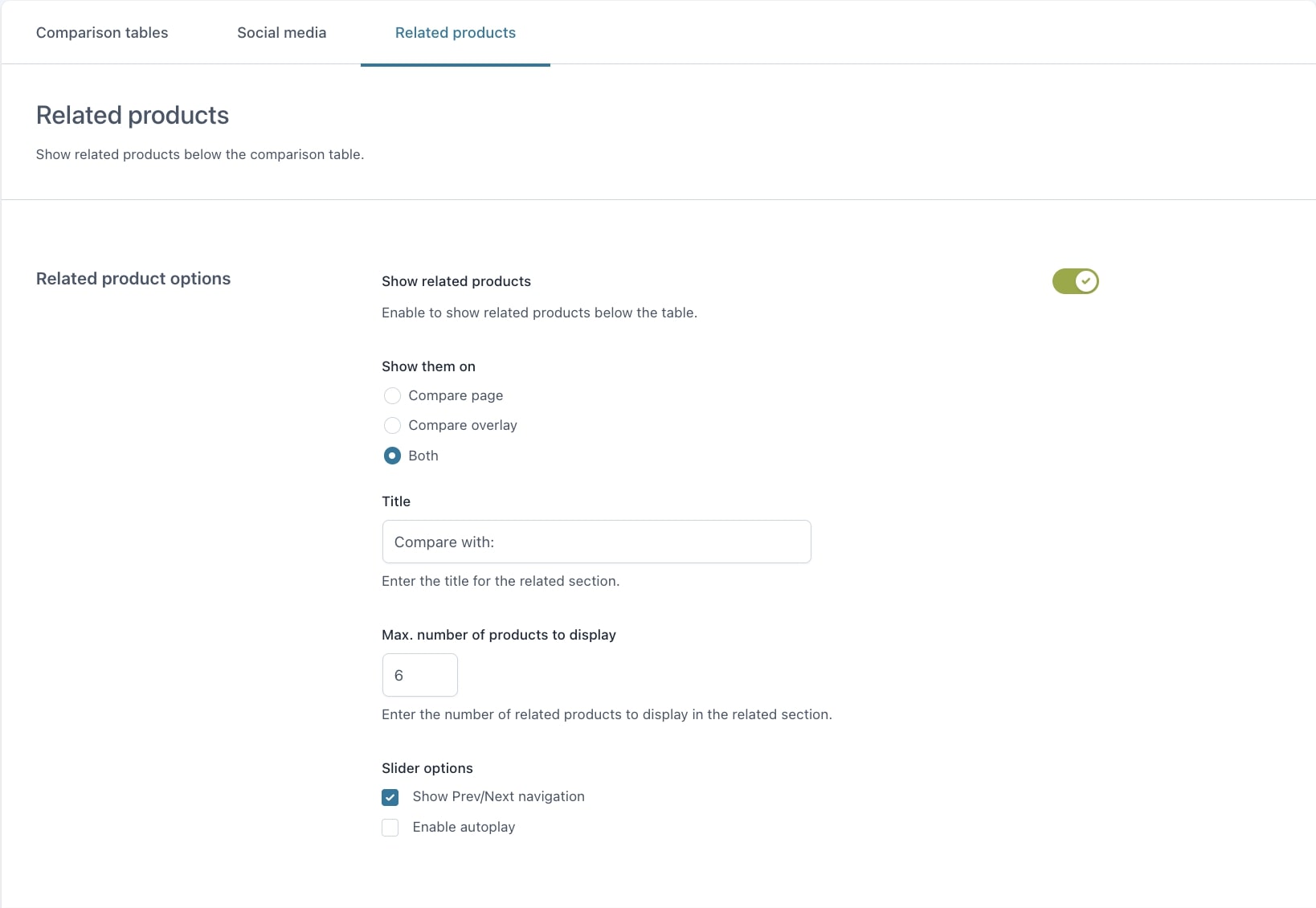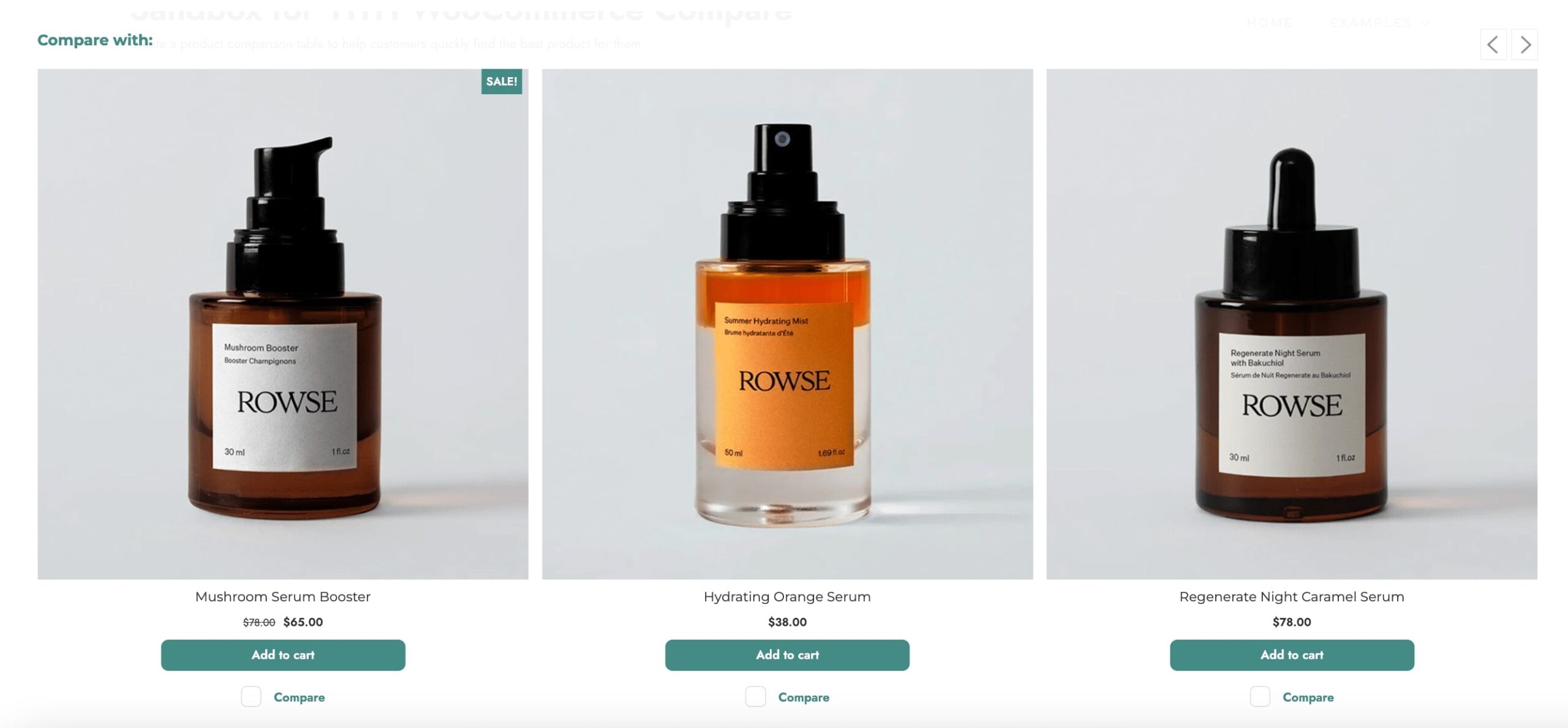From the section Comparison tables > Related products, you can configure the options to show the related products in a slider under the table.
- Show related products: by enabling this option, you can add a slider after the table with all the products of the shop that have tags/categories in common with at least one of the products in the comparison table;
- Show them on: choose whether to add the slider to the Compare page, Compare overlay or Both;
- Title: enter the title for the related products section;
- Max. number of products to display: set how many products to show in the slider;
- Slider options: select whether to show the navigation arrows (prev and next) and activate the autoplay of the slider.