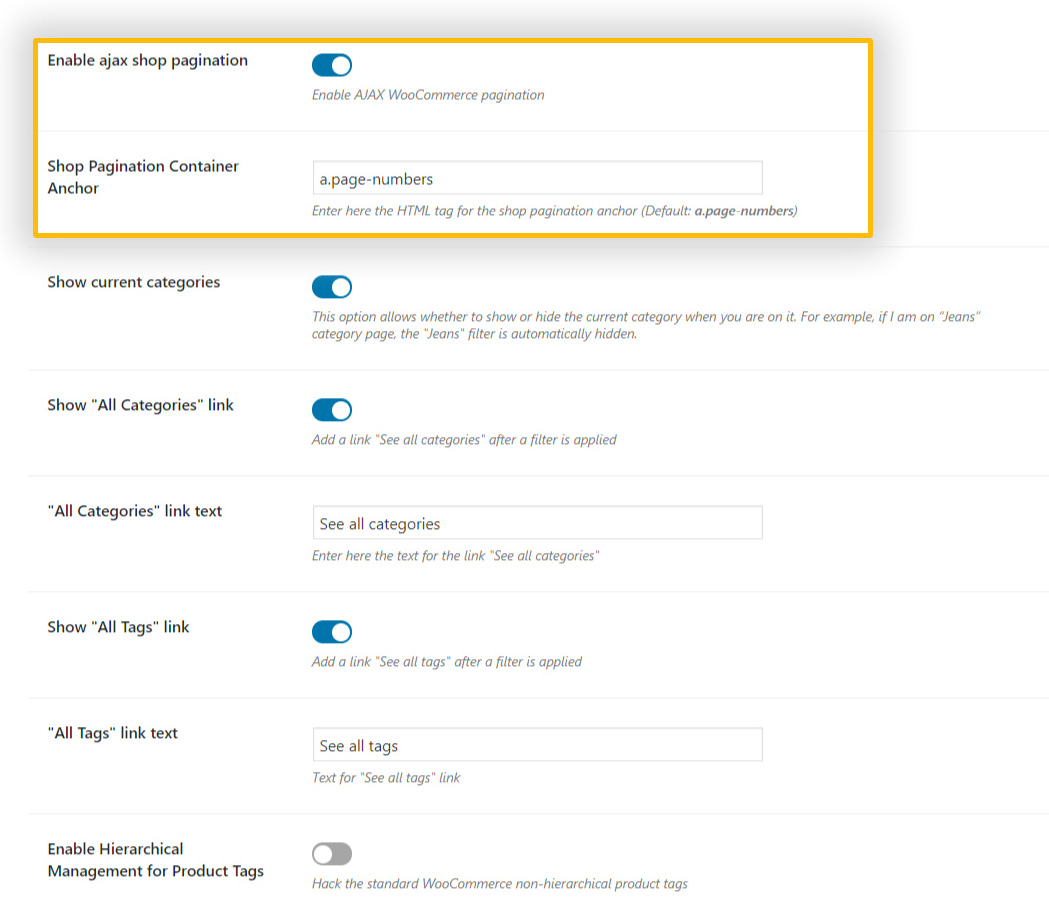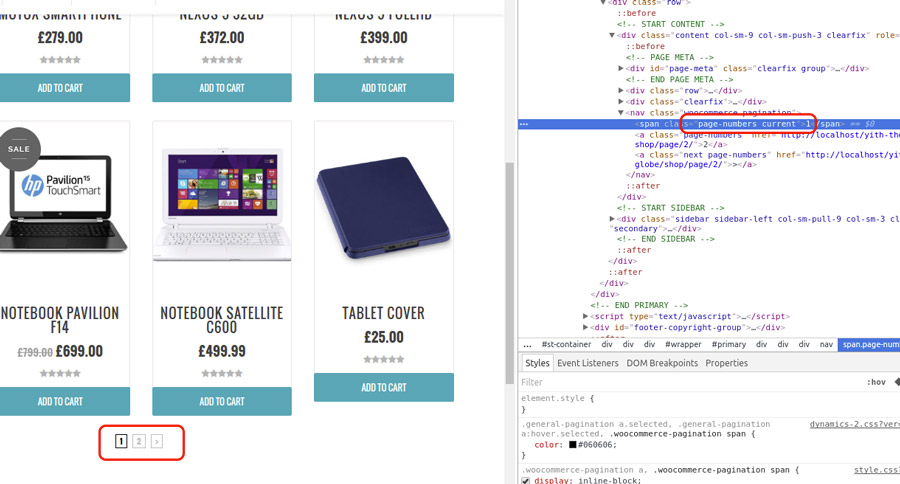If you want to make sure that only the portion of products selected loads (and not the entire page) then, you can choose to enable the shop pagination in AJAX. This makes the loading quicker.
To do that, just go to YITH > Ajax Product Filter > Settings and:
- enable the option “Enable ajax shop pagination”;
- specify the selector for the page number in Shop Pagination Container Anchor
You can also enable the following options:
- Show current categories: this option lets you show the current category in the filters that you are currently viewing. For example, if you are seeing “Jeans” category page, “Jeans” filter is automatically hidden.
- Show “All Categories” link: you can add a link to show all categories
- “All Categories” link text: edit here the text of the above link
- Show “All Tags” link: you can show a link to show all tags
- “All Tags” link text: edit here the text of the above link
- Enable Hierarchical Management for Product Tags: for more info, see this page.