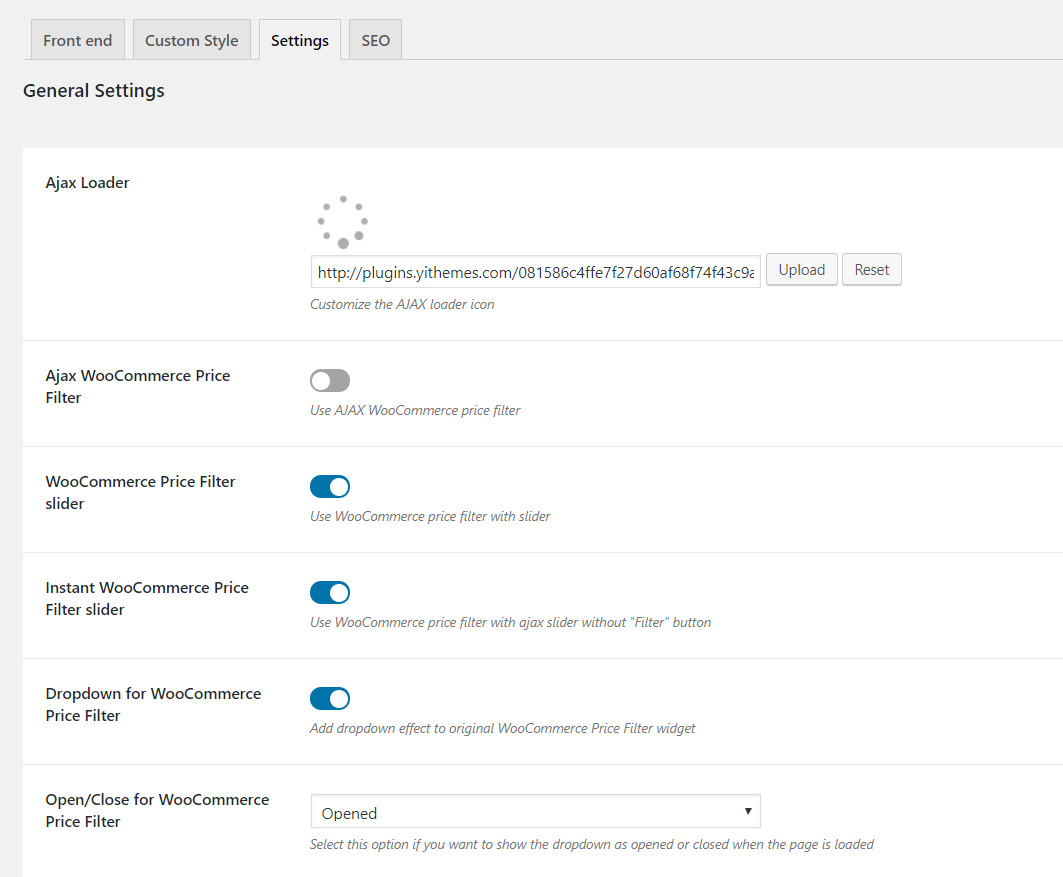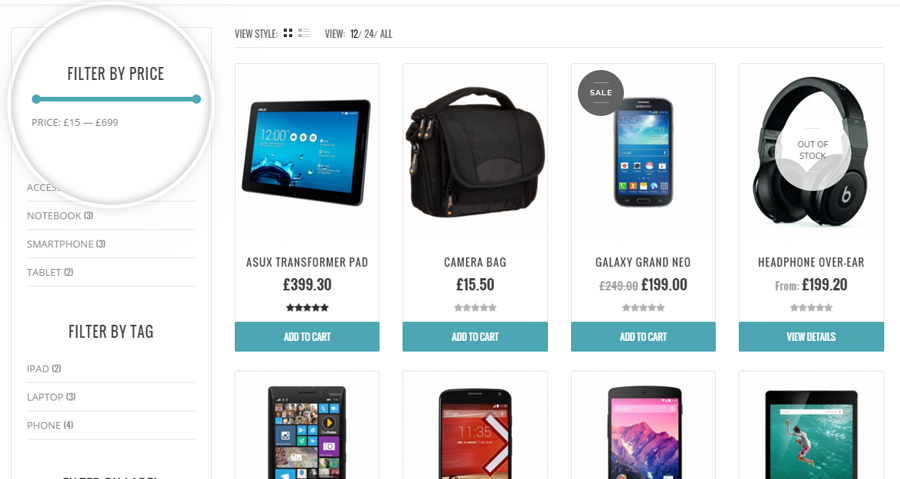In YITH > Ajax Product Filter > Settings tab, you can change some of the additional settings for “WooCommerce Price Filter” widget.
- Ajax Loader: select the icon image for the loader displayed when users apply a filter to products on the page.
- Ajax WooCommerce Price Filter: if you enable this option, the widget “WooCommerce Price Filter” will work in ajax, instead of re-uploading the page as by default.
- WooCommerce Price Filter Slider: this option allows you to make the “WooCommerce Price Filter” dynamic: users can move the mouse pointer on the price bar and define the minimum and maximum price to filter products. If left disabled, users will be able to enter a custom value for both the minimum and the maximum price.
- Instant WooCommerce Price Filter slider: this option allows using “WooCommerce price filter” with the ajax slider without the “Filter” button. No need to click on Filter every time, the filters update automatically at every change.
- Dropdown for WooCommerce Price Filter: it allows showing the widget “WooCommerce Price Filter” as a dropdown.
- Open/Close for WooCommerce Price Filter: if the widget is given the style “dropdown”, this option allows you to show the widget either open or closed whenever the page is loaded.