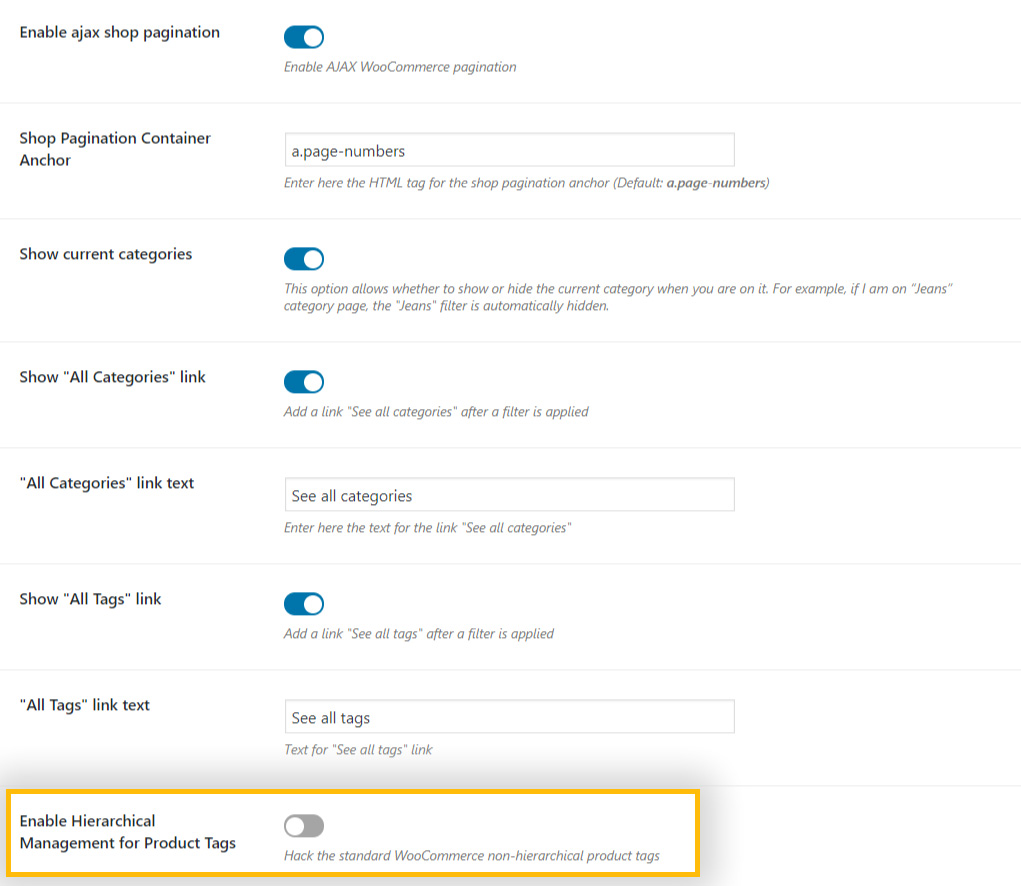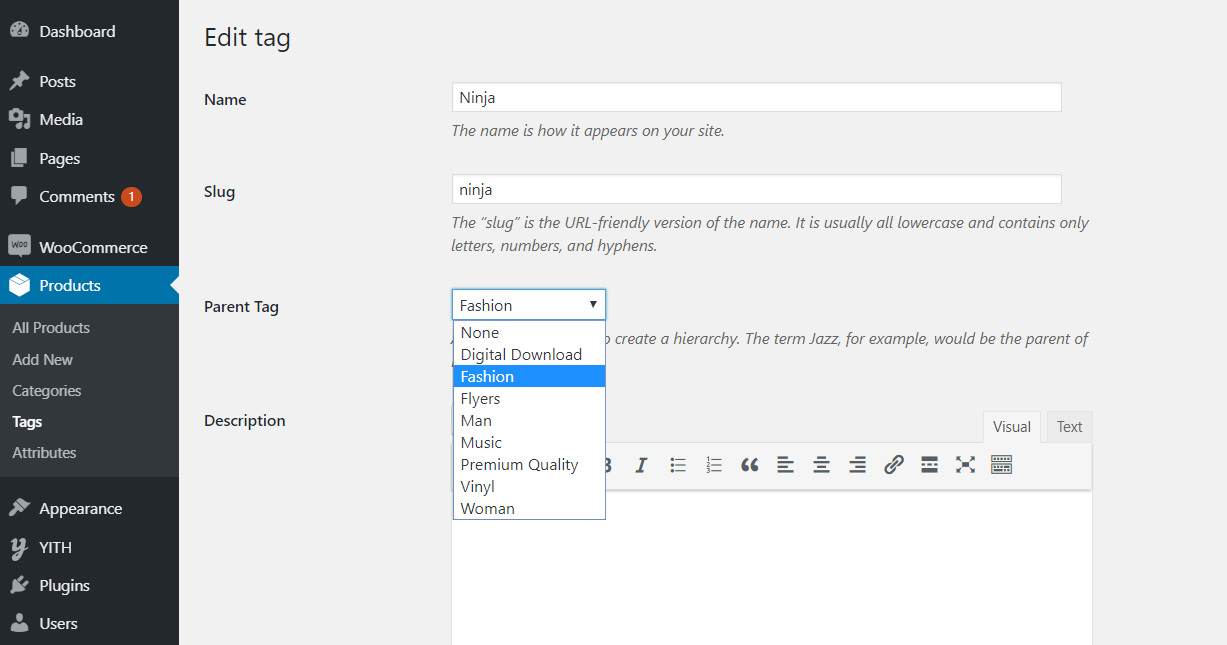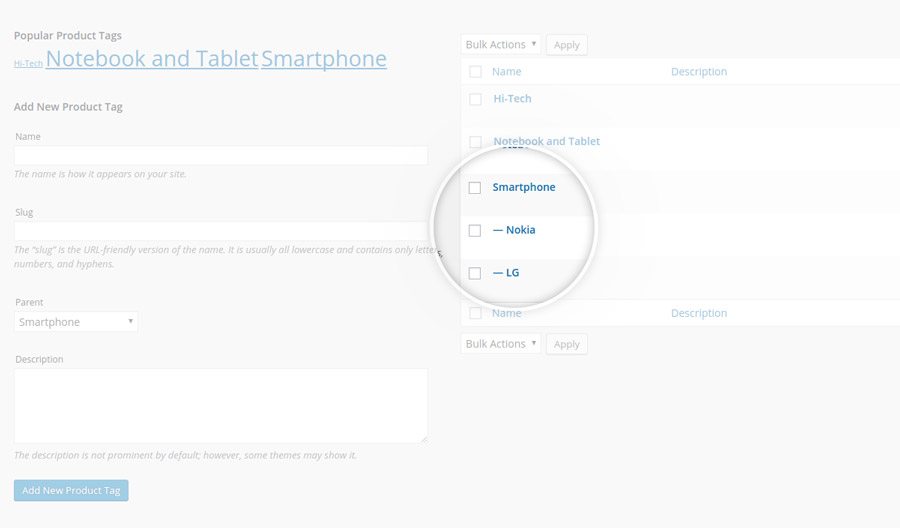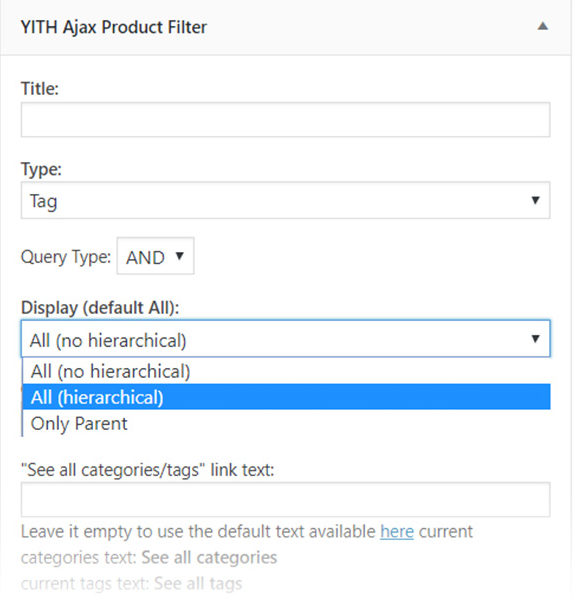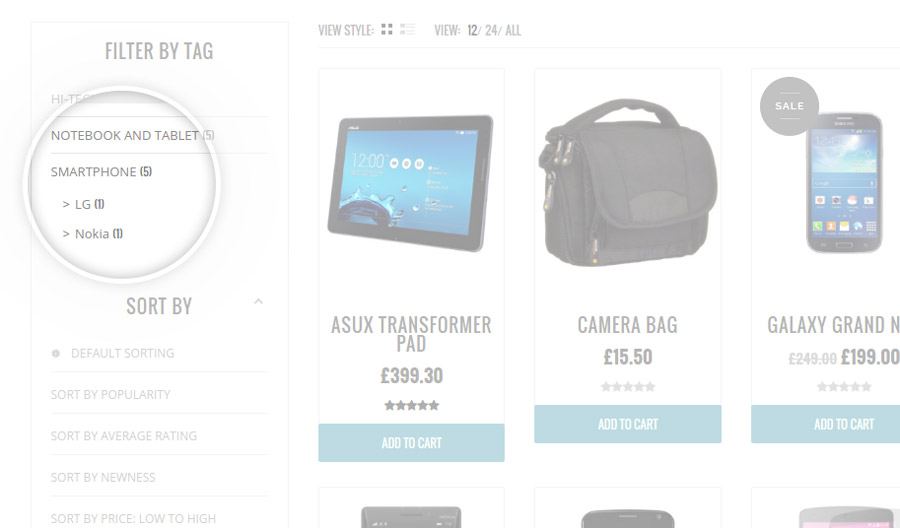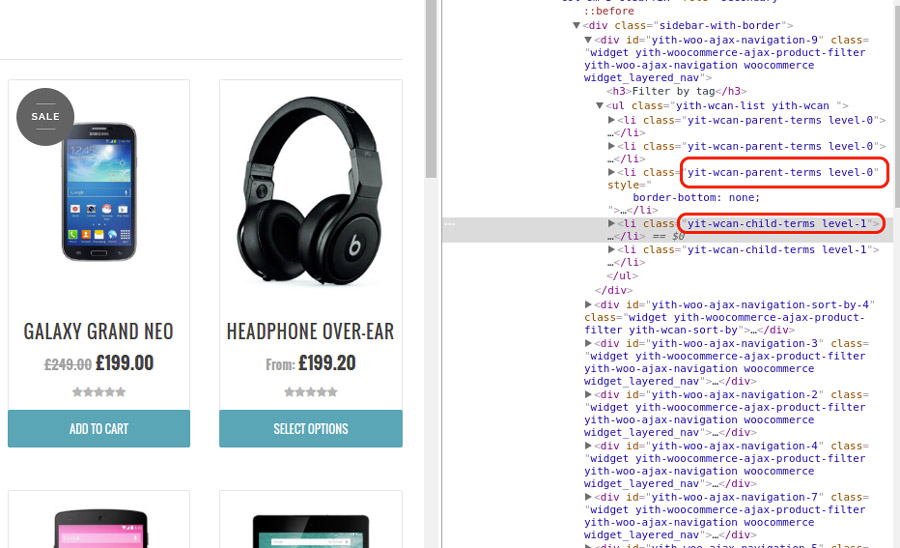The option Enable Hierarchical Management for Product Tags allows changing the standard functioning of WooCommerce tags and being able to list them hierarchically.
Go to YITH > Ajax Product Filter > Settings to enable it.
Once enabled, whenever you create or edit a tag you’ll see the option Parent tag where you can select the tag it belongs to, as well as you can do for categories.
If you want that the style on the frontend reflects this hierarchy, make sure you select the option Display > All (hierarchical) in the widget settings.
If you want to customize the tag view according to the level it belongs to, add the CSS code to your theme style sheet to identify the tags in the page.