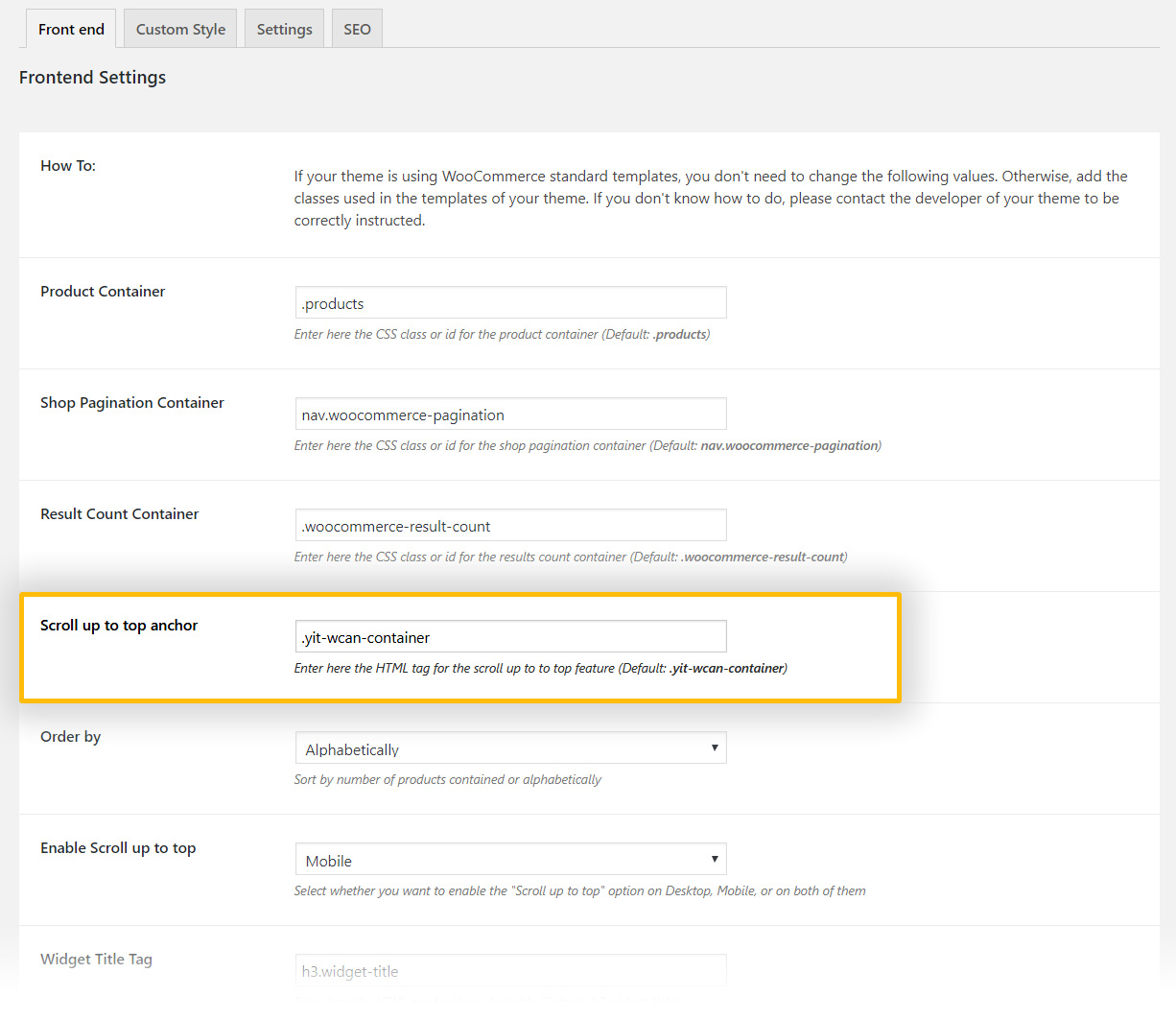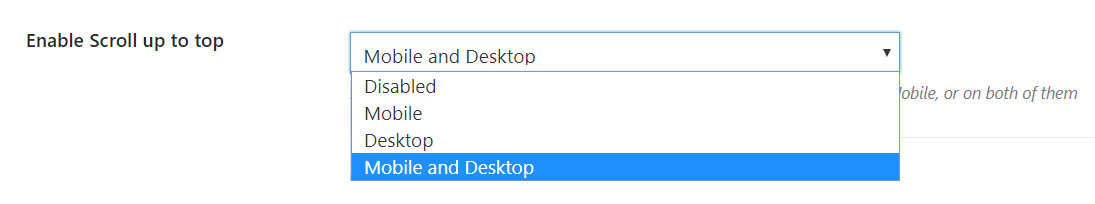When enabled, the “scroll to top” option lets the page automatically scroll up whenever a filter is selected. This way, your customers will always be able to see the list of filtered items starting from the top without missing any product.
The page scrolls up to the selector that you specify in “Scroll up to top anchor” in YITH > Ajax Product Filter > Frontend tab.
The “Scroll to top” can be enabled on desktop and/or mobile devices or can be disabled, through the dropdown option ‘Enable Scroll up to top‘ on the same settings page.