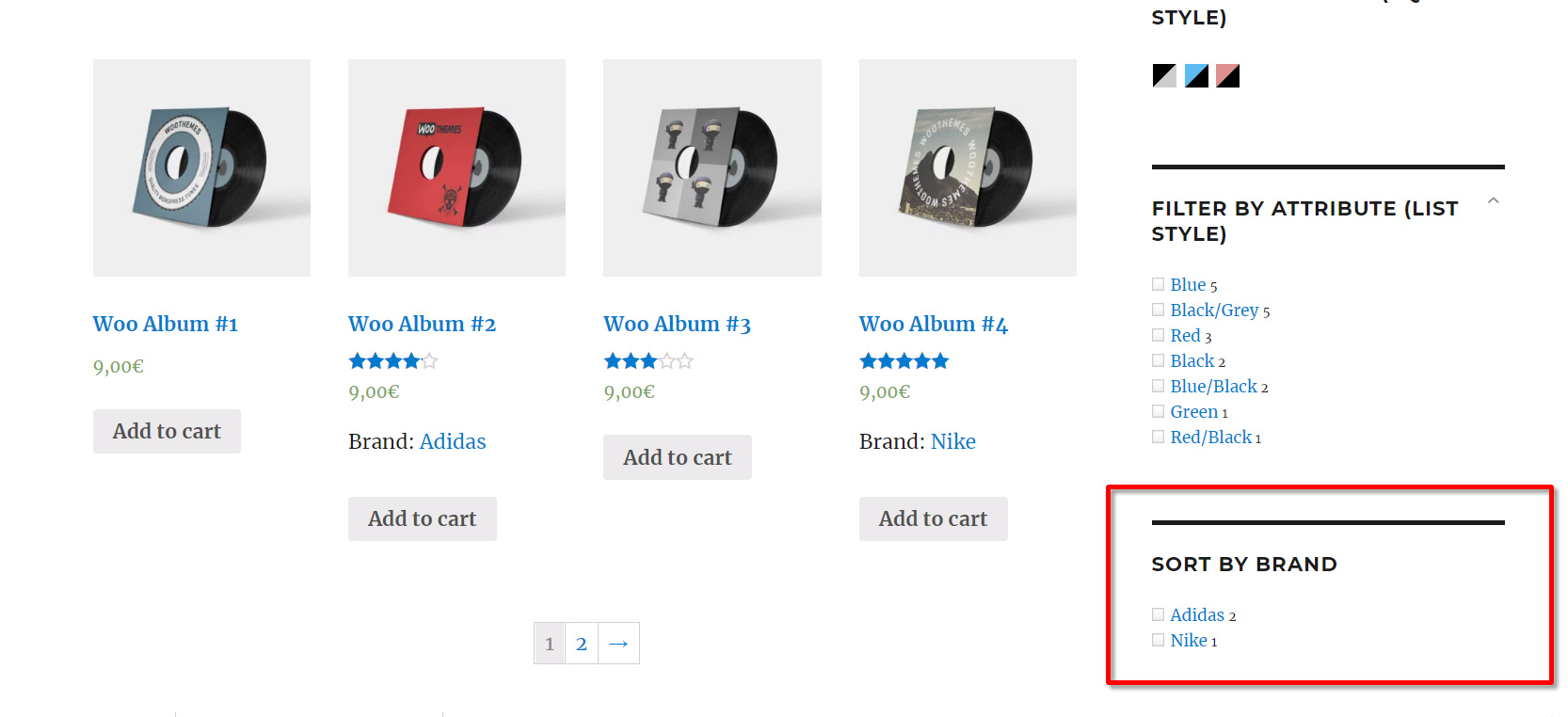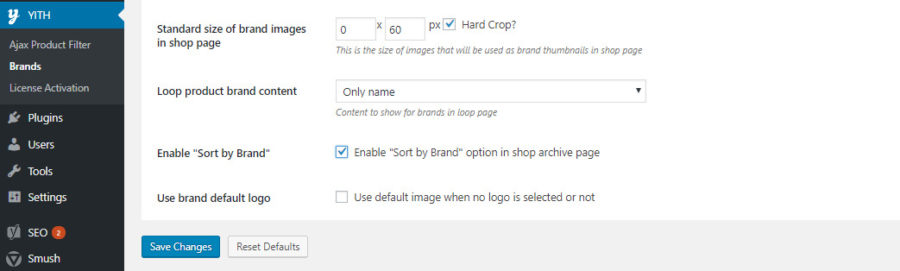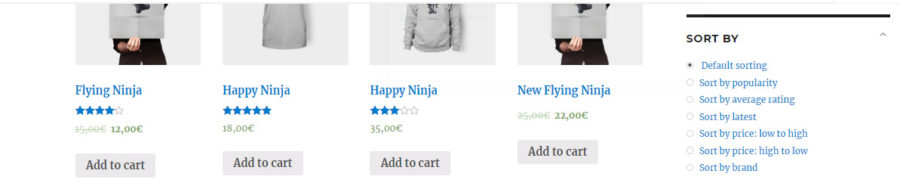Thanks to YITH WooCommerce Brands Add-on, you can create brands to link to the products in your shop. Products can be filtered based on the selected brand and this will make it easier for users to find products they might be interested in.
You’ll be able to 1. add a filter widget with a list of all available brands and 2. sort products by brand.
1. YITH Ajax Product Filter widget
You will be able to show set up the YITH Ajax Product Filter widget to filter products by the available brands, and so filter your shop by brand.
To do this, just make sure that both YITH AJAX Product Filter (either free or premium version) and YITH Brands Add-ons are activated and you’ll see an option called Brands appear in the YITH Ajax Product Filter widget settings:
You’ll be able to see a widget with the available brands, like this:
Please, note that if no brands have been set, the widget will not be shown.
2. YITH Ajax Sort by widget
Moreover, the integration with the premium version of YITH AJAX Product Filter allows you to add a Sort by brand option in the YITH Ajax Sort by widget.
To do it, you need to install and activate the premium version of both plugins, then enable the option Enable “Sort by Brand” from YITH WooCommerce Brands Add-on > general settings.
This will add a Sort by brand option in the widget.
Please, read more about the configuration of YITH Brands add-on in the plugin official documentation.