In the Placeholders & Dummy info tab you can manage specific settings for placeholders and dummy orders that are used in notifications.
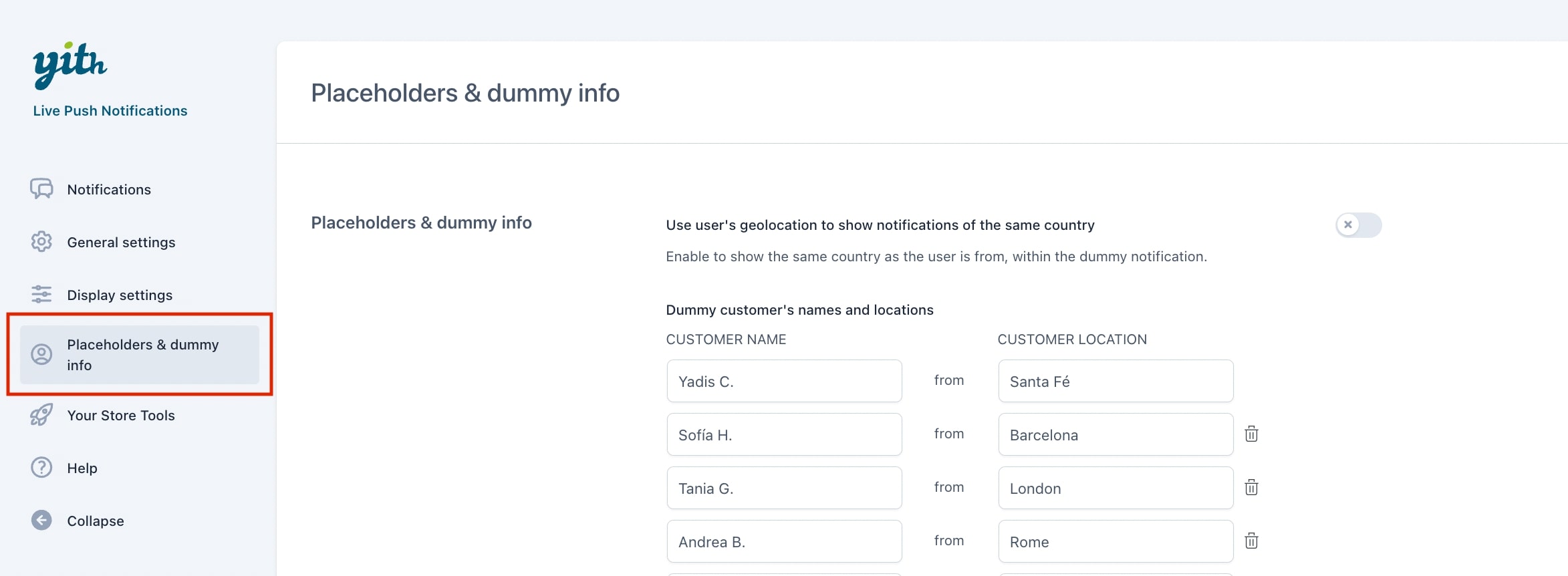
Dummy settings
The first settings you see in the ‘Placeholders & Dummy info’ tab, refer to the dummy settings. You can decide whether to use or not use the user’s geolocation to show notifications of the same country.
USER geolocation ENABLED
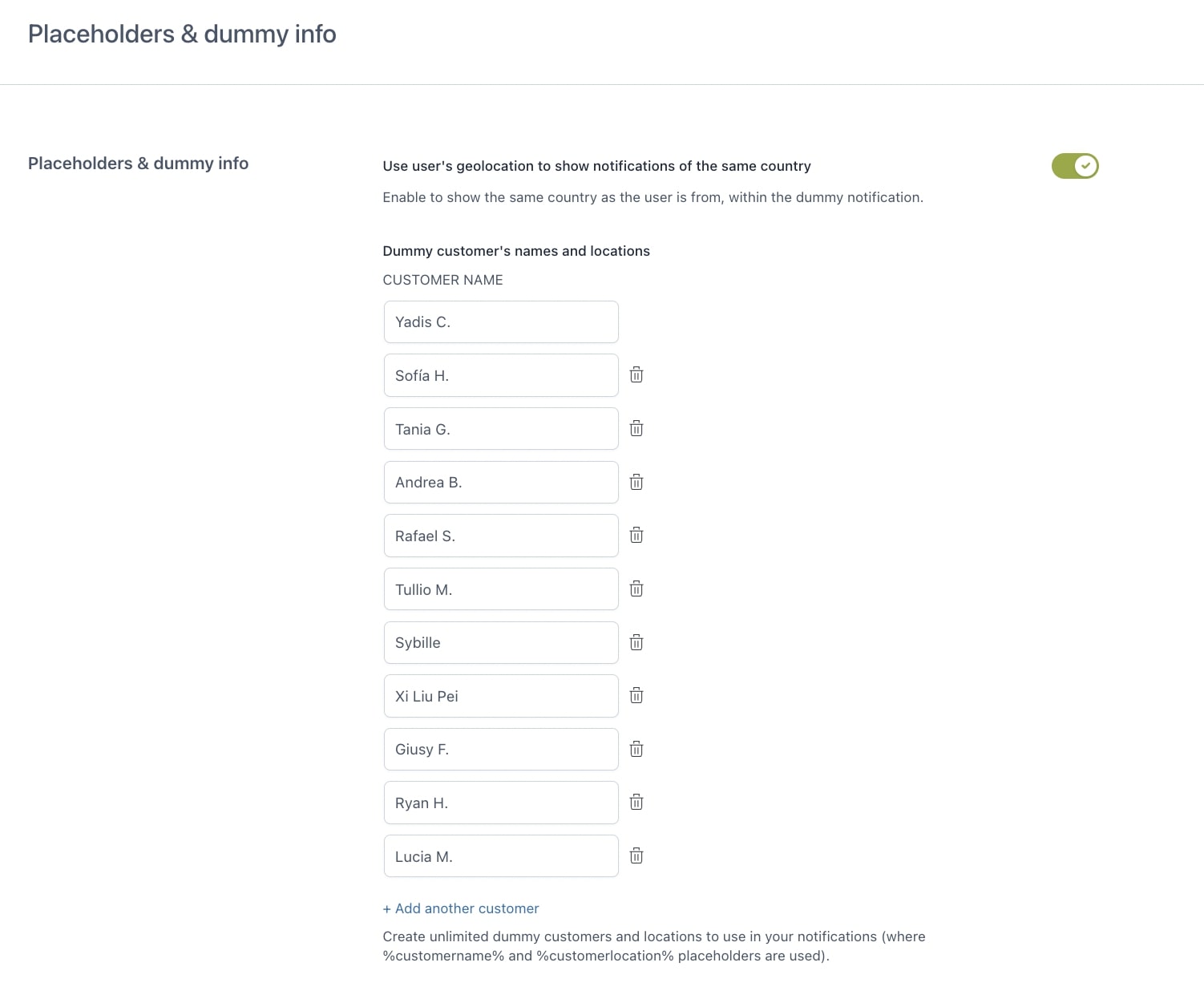
- Dummy customer’s names and locations: Here you can write a list of names of random ‘dummy’ customers that will appear only on dummy order notifications.
If we activate the geolocation, the user will see the name of the ‘dummy’ customer and the same country they are in. For example, I am from Spain and I am checking out the webpage, so I will see “John Doe from Spain has just purchased xx”, since it automatically takes my location.
USER geolocation DISABLED
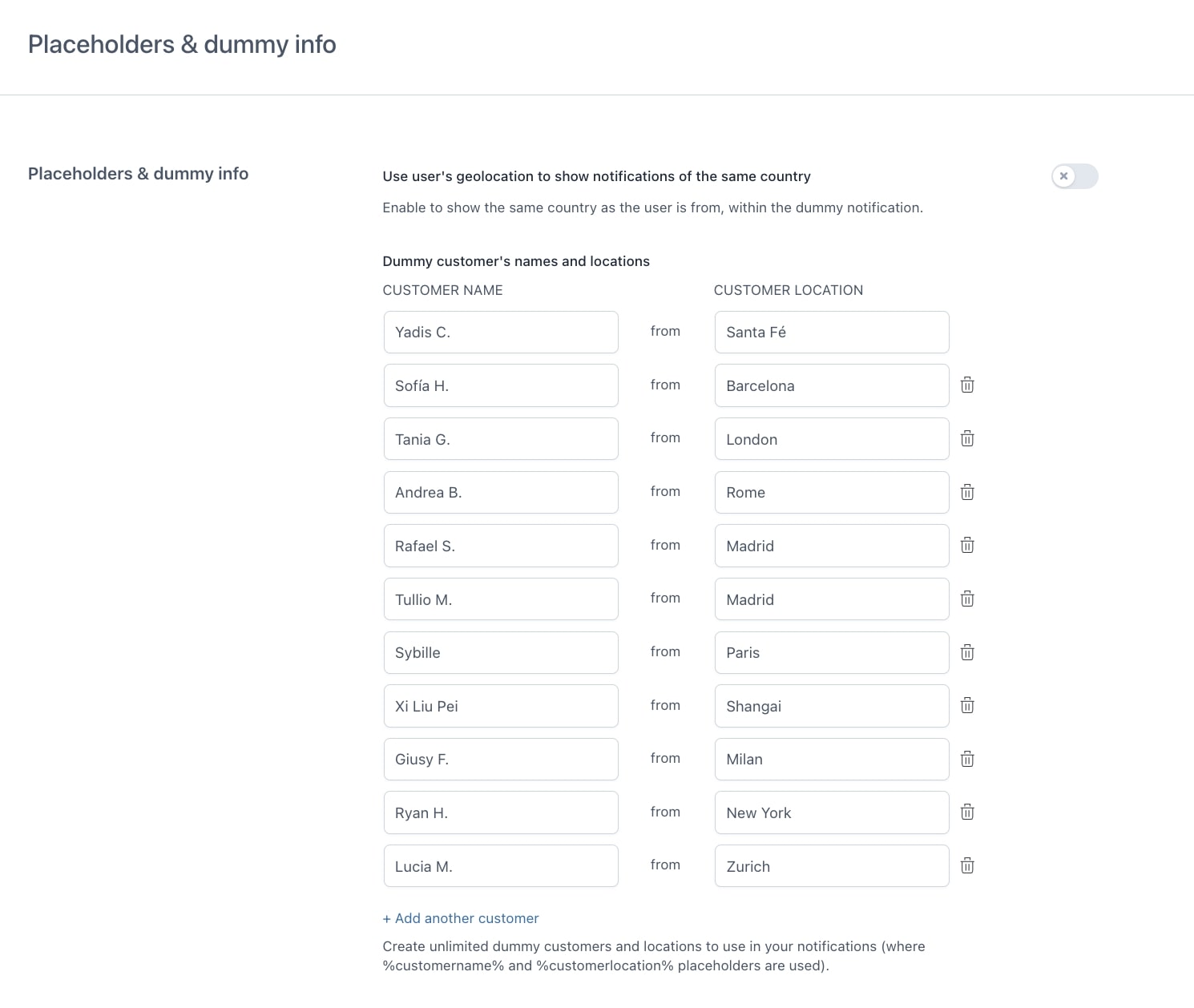
When you decide not to use the geolocation of the user, the page looks different.
- Dummy customer’s names and locations: Here you can write both the name and country/city of the ‘dummy’ customer, which will appear only on dummy order notifications.
When the geolocation is deactivated, regardless of the place I’m currently in, I will randomly see names and countries/cities of different people. “Yadis from Santa Fe purchased xx” or “Rafael from Madrid purchased xx”.
The user names will be shown randomly, the plugin does not follow any order. You need to enter the names (and locations) one by one, it is not possible to bulk-import names and locations.
Placeholder settings
On the bottom part of the ‘Placeholders & Dummy info’ tab, you can manage the placeholders that are used in some notifications.
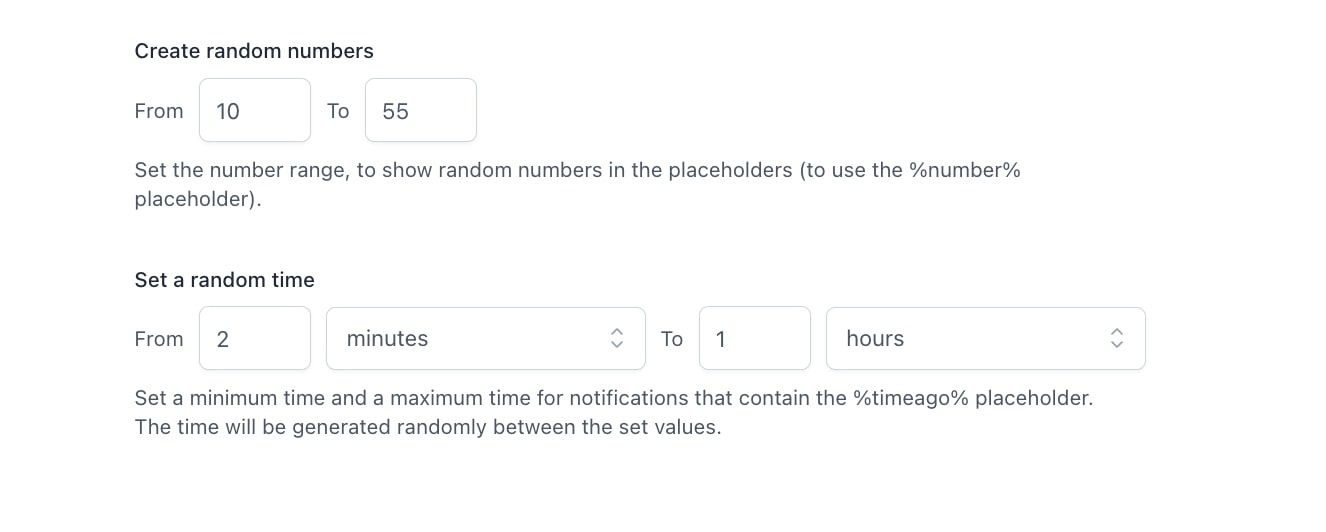
- Create random numbers: enter a quantity from xx and to xx. This is the setting for the placeholder %number% in the ‘Counter‘ notification.
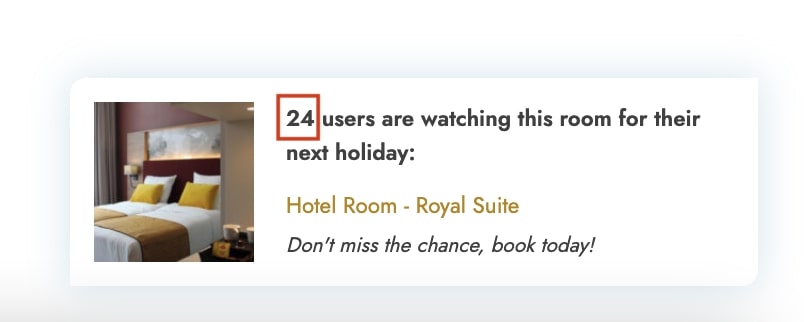
A random number between 10 and 55 will be shown in the counter notification.
- Set a random time: This time frame is used to show in the dummy order notifications. You can choose between minutes, hours and days. This is the setting for the placeholder %timeago% in ‘Dummy orders’ notification.
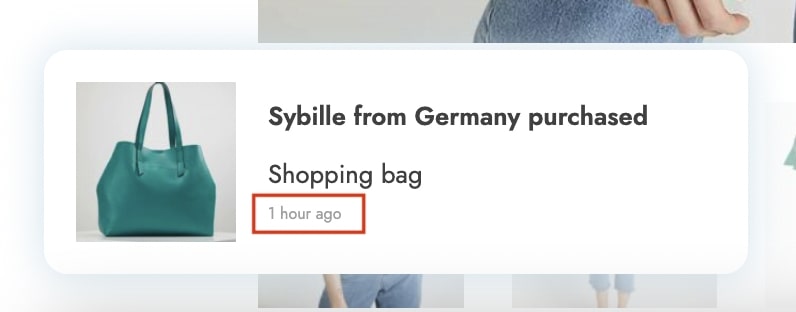
It will randomly show all purchases (of dummy orders) between that time frame, “Sybille from Germany has purchased xx product 1 hour ago”.
You will find the available placeholders for each notification in the text editor from the Content options (for more information about it, please, refer to this page on how to configure a notification).
