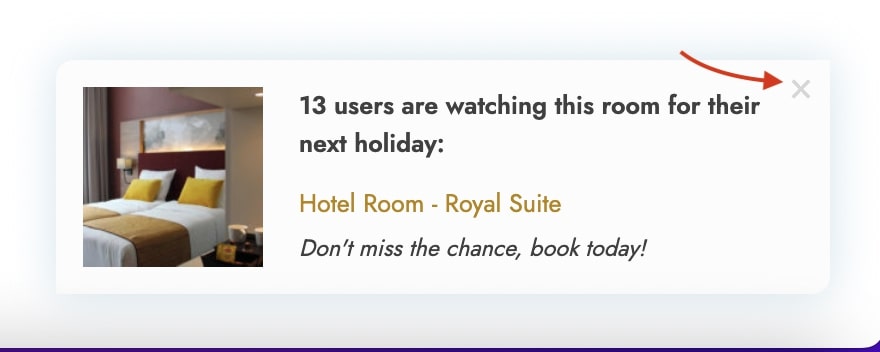From the General settings tab you can manage the general behaviour of the plugin.
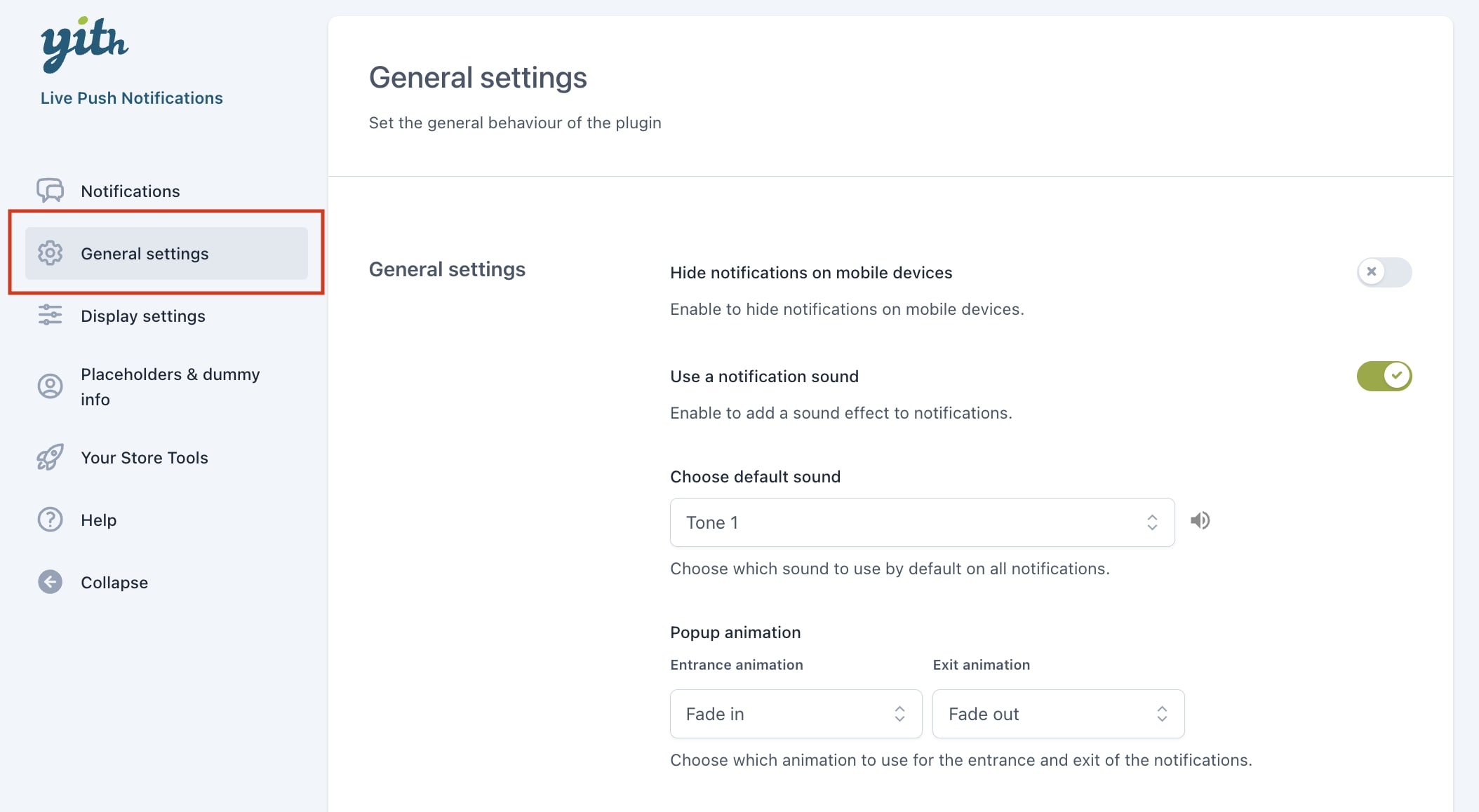
- Hide notification on mobile devices: choose whether to show or not notifications on mobile devices
- Use a notifications sound: decide to add a sound to your notifications.
- Choose default sound: there are 5 tones to choose from by default.
- Popup animation: you can choose the entrance and exit animation:
- Fading entrances and exists
- Bouncing entrances and exists
- Flippers
- Sliding entrances and exists
- Zoom entrances and exists
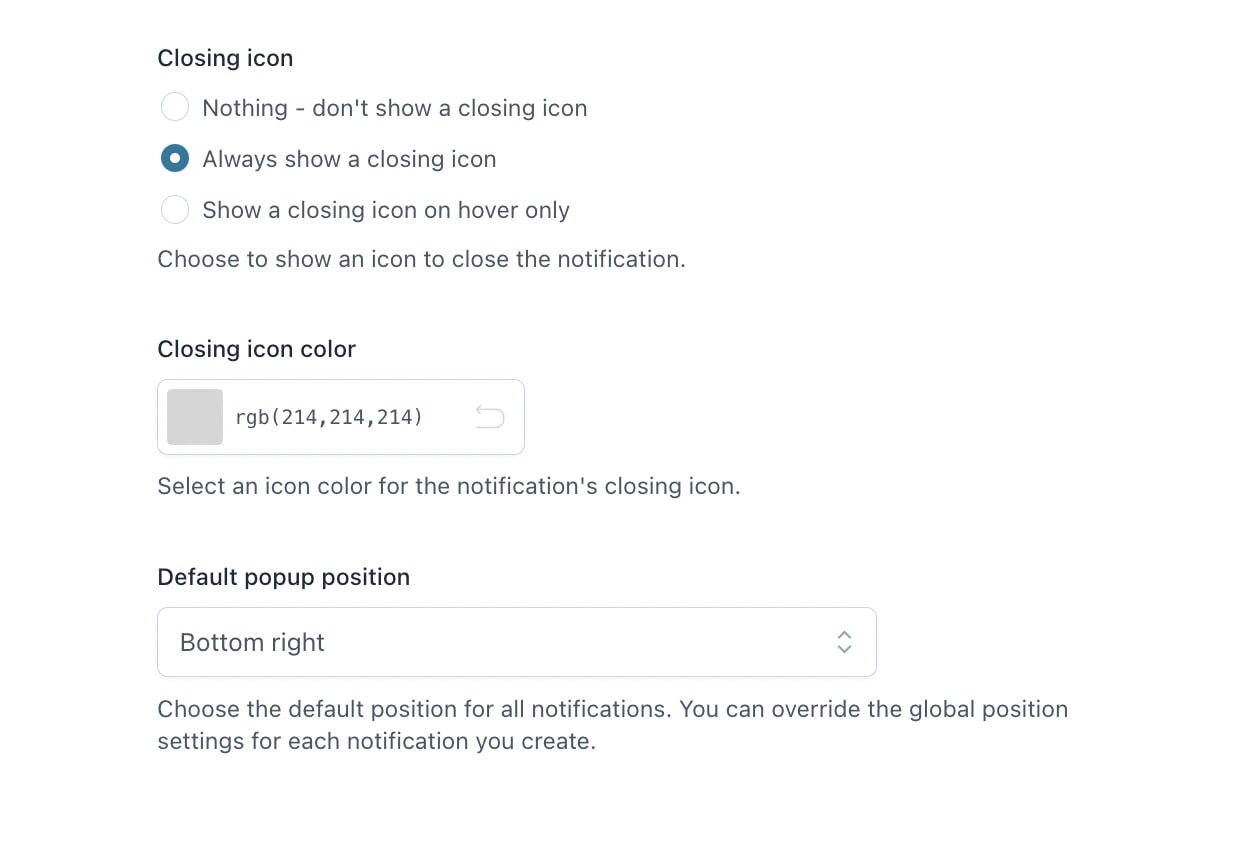
- Closing icon: you can select to hide, show or only show on hover.
- Closing icon color: give the ‘closing icon’ a color (not visible if you select ‘nothing’ in the previous selection).
- Default popup position: set here where to show the popup by default on the page, you can override this on the notification level:
- Top left
- Top right
- Bottom left
- Bottom right