From the third tab in the list options, you will be able to set the Visibility rules and so choose which users and user roles will be able to see this specific list.
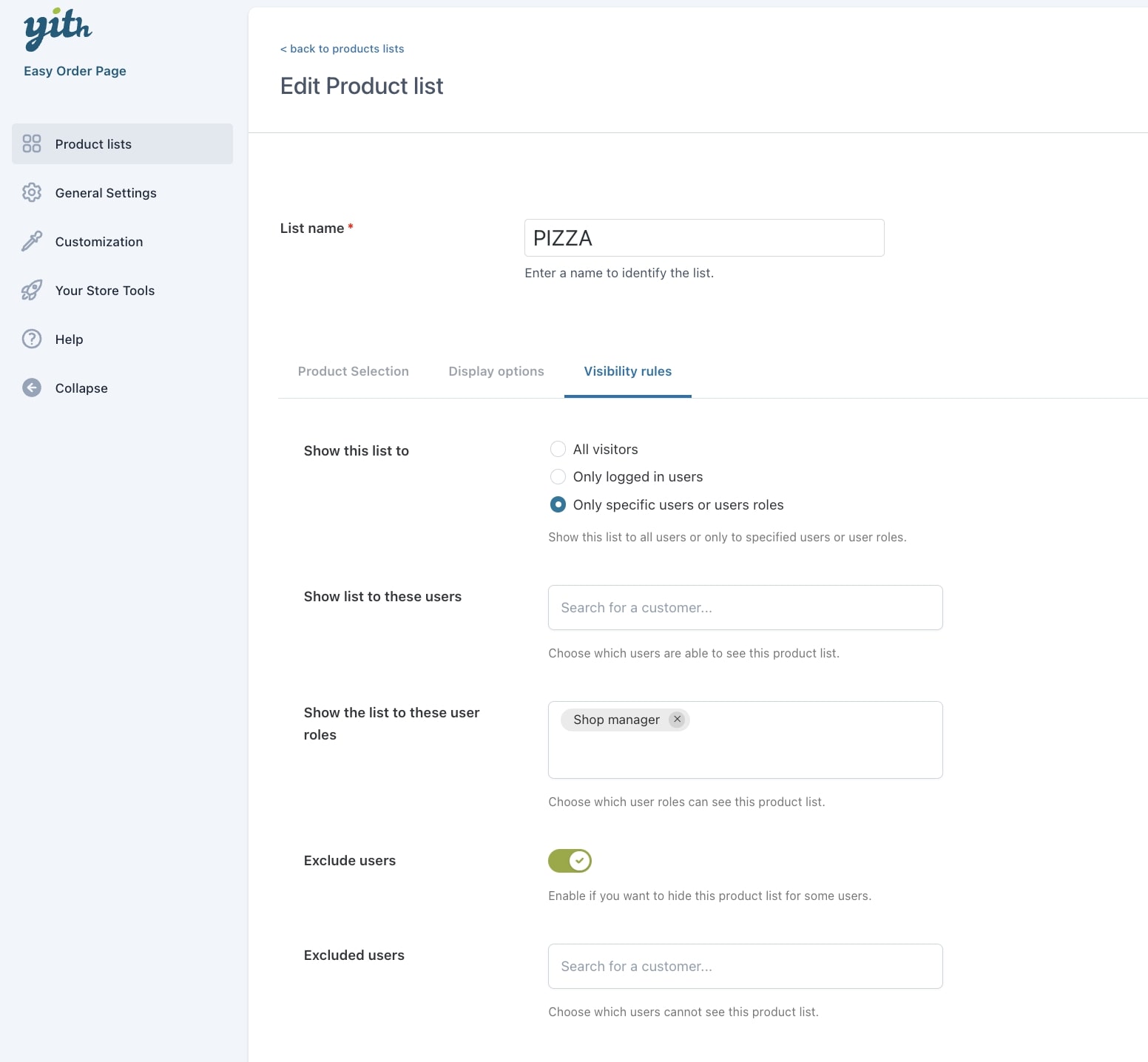
Show the list to:
- All visitors
- Only logged users: only registered users will be able to see this list after logging in.
- Only specific users or user roles: you can pick specific users and exclude some anyway from the option below.
For example, the above settings allow only Shop managers to see this specific product list.
Exclude users: enable this option and select specific users that you want to exclude; they will not be able to see the list.
Users that are not allowed to see the list will see a custom message that informs about limited permissions.

Move on to the General settings >
