To start configuring your lists of products, let’s go to the plugin settings panel at YITH > Easy Order Page > Product lists.
Here is where you can find all your product lists and copy the shortcode to paste everywhere you need to.
On the right side, you will find three icons that allow you to edit, duplicate or trash each of them.
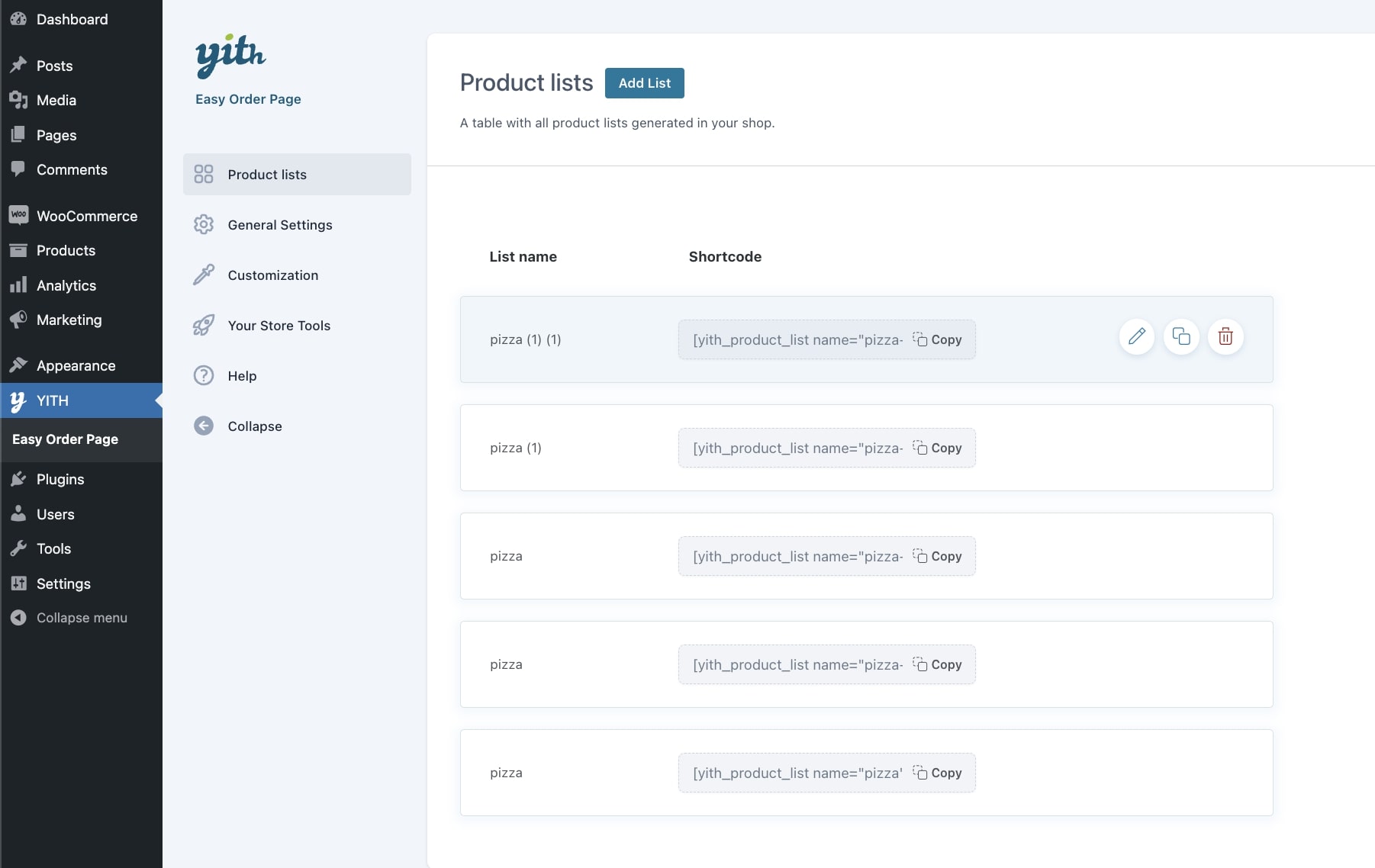
The first time you’ll use the plugin, you will find this page empty but you can create your first list from here by simply clicking on the “+ Add list” button.
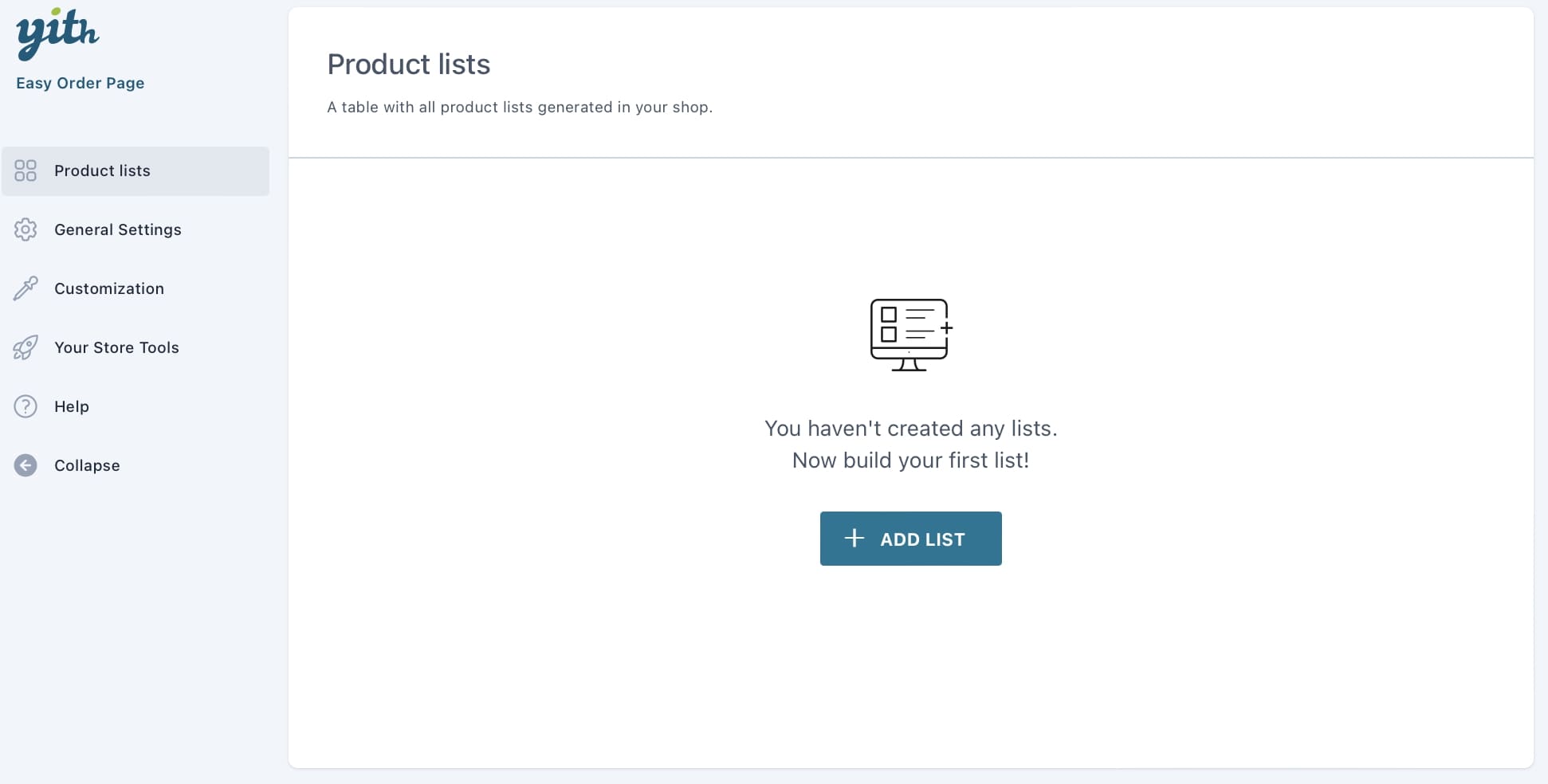
Product list options
As a first step, you will be asked to give a name to your list:
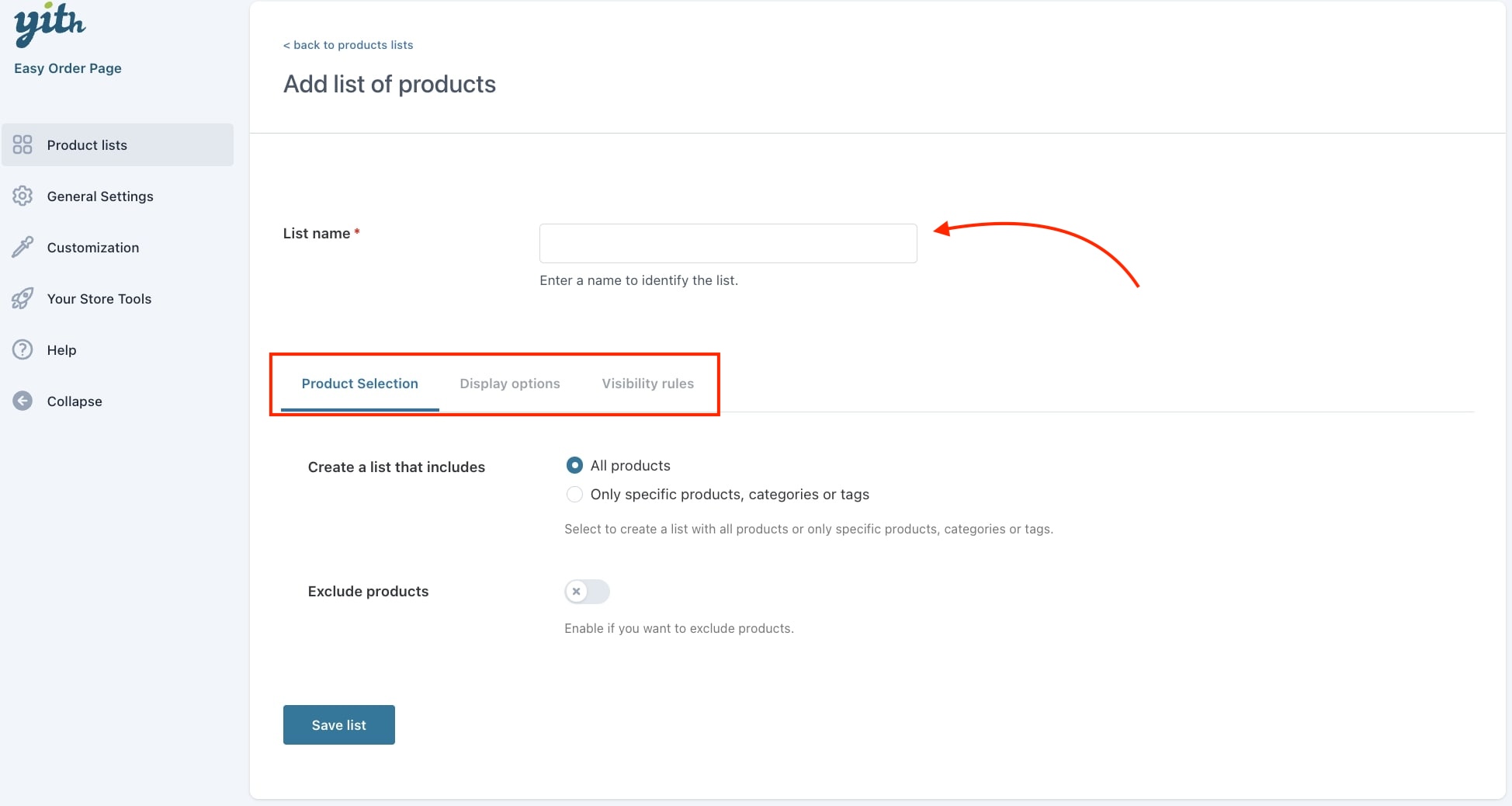
Then, you will find three tabs to configure all the options.
