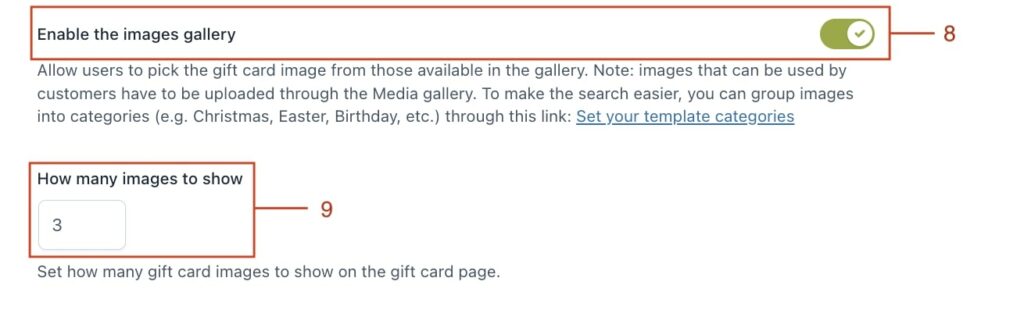With this plugin, you can create all kinds of gift cards to sell in your store. You can, for example, create a “Christmas” gift card, a “Birthday” gift card and so on. For each gift card, you can create a specific gallery of images so users can customize the gift cards they want to send to their families or friends.
For example, if you want to create a “Christmas” gallery of images and show this type of images on your gift card product page, you must:
- Create a “Christmas” category in the Image Categories tab (5)
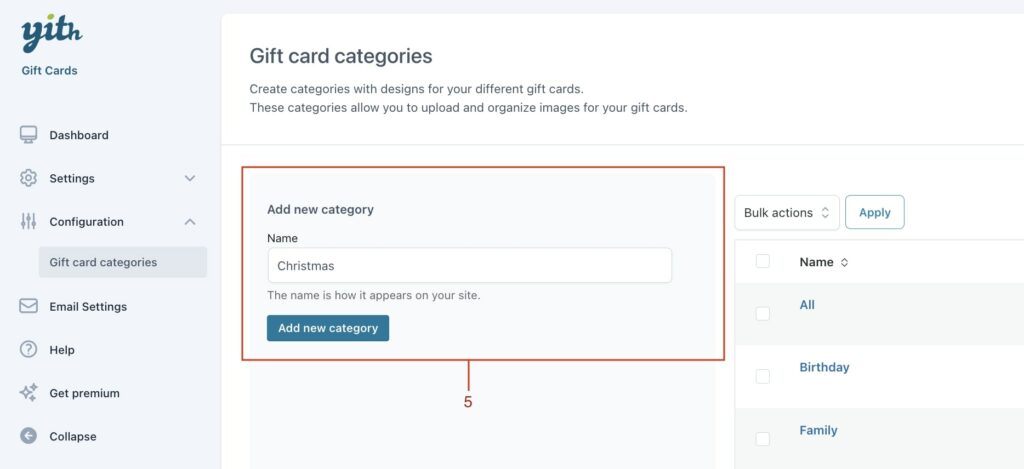
Upload the images you want to assign to the Christmas category in Media > Add new and then click on “Edit” on each image you uploaded. Then, you will be able to associate the image with a category (6).
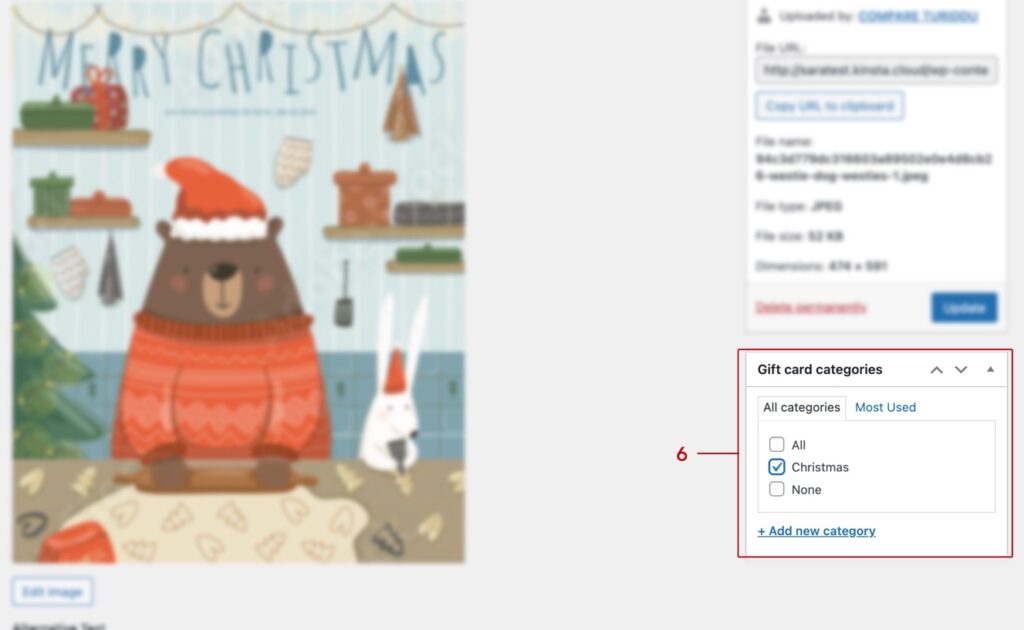
Open the gift card product and assign the same category (7).
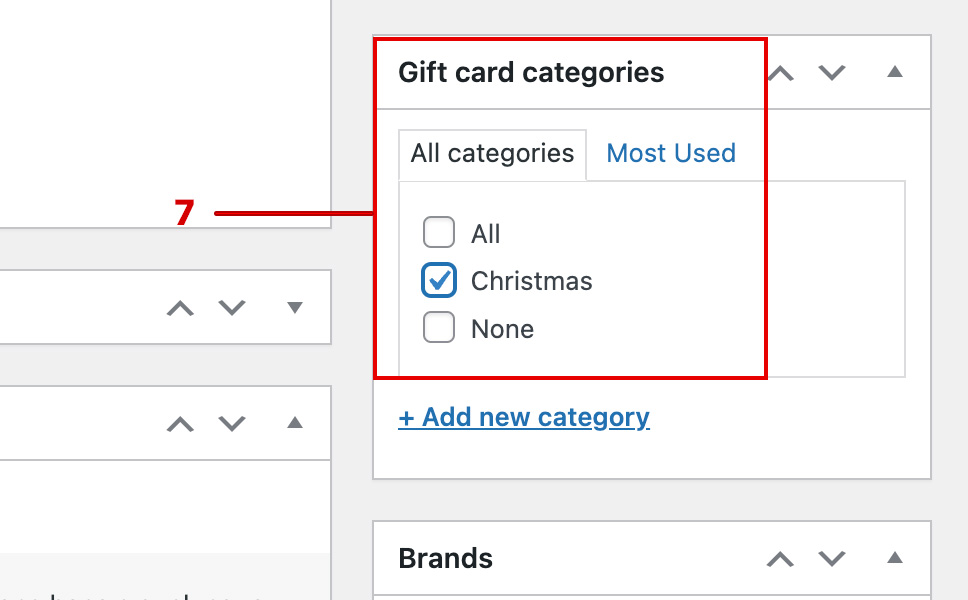
Then, in the General tab, enable the image gallery (8) and choose how many images to show on the gift card page (9).