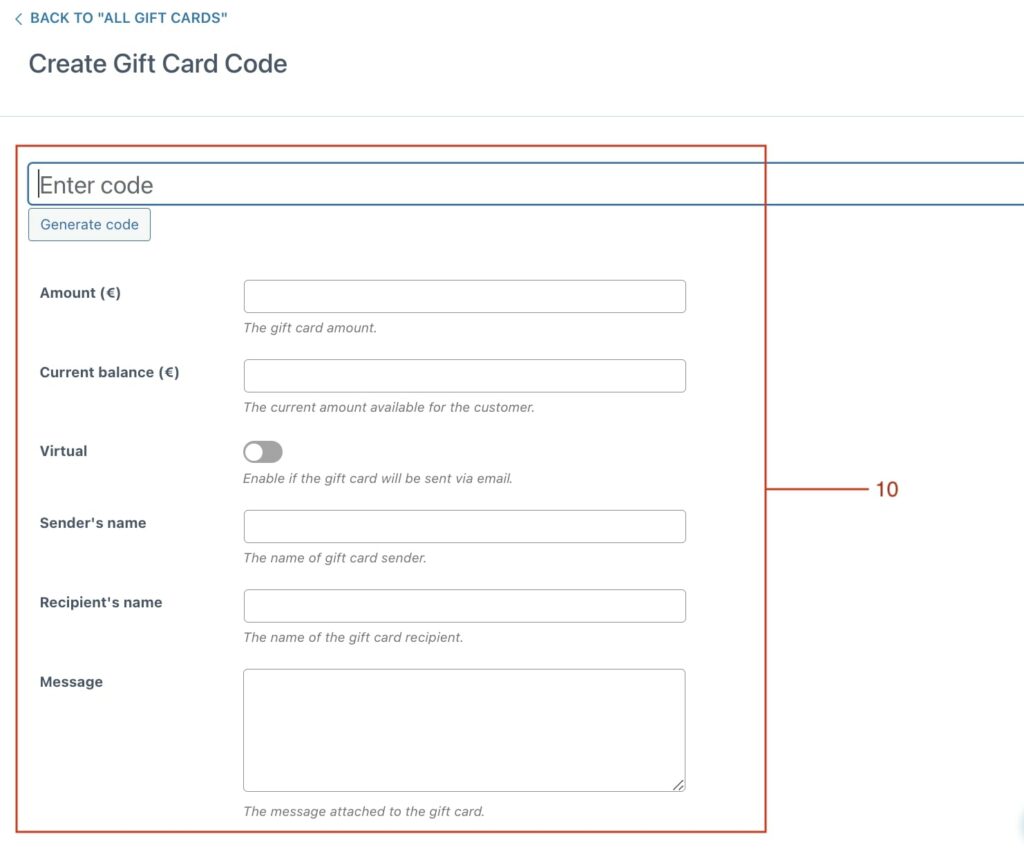If you want to share a gift card code without asking the user to purchase the gift card in your store, you can create a code manually in the Dashboard tab.
- Click on the “Create code” button (9)
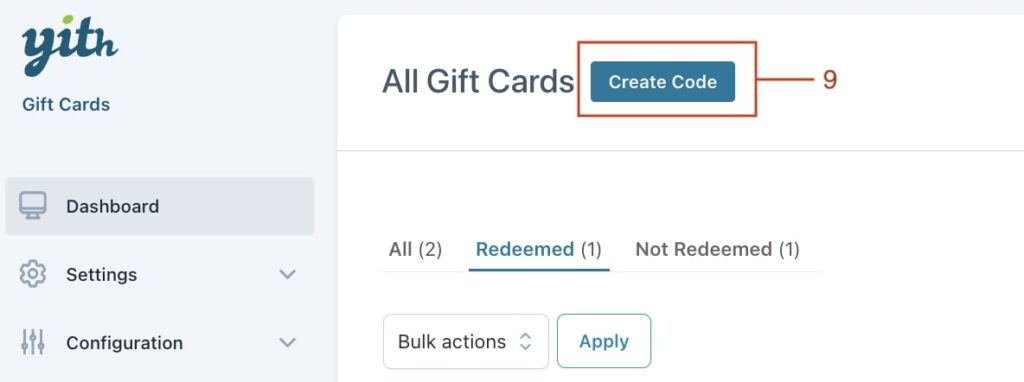
- Fill in the fields with the information needed (10). You can enter a custom code or generate it by clicking on the related button. This code is the one the user must enter in the Cart field to use the gift card credit on his purchase.