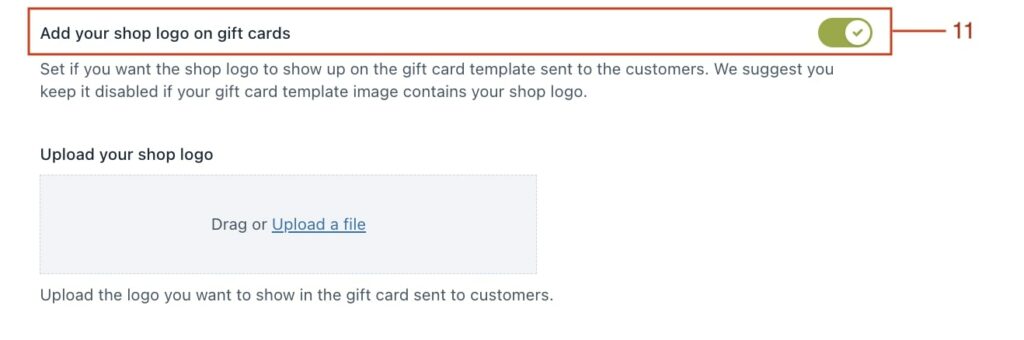If you are not able to insert your store logo in the images that the users can use to customize their gift cards, you can enable an option to automatically put the logo above these images.
In the General tab, in the Email options section, enable the “Add your shop logo on gift cards” option (11) and then use the uploader below to upload your logo image. This image will be automatically added to the gift card images.