The gift card is a type of WooCommerce product. To sell a gift card in your shop you have to create a new product (Products > Add new) and then, in Product data select the “Gift Card” product type (1).
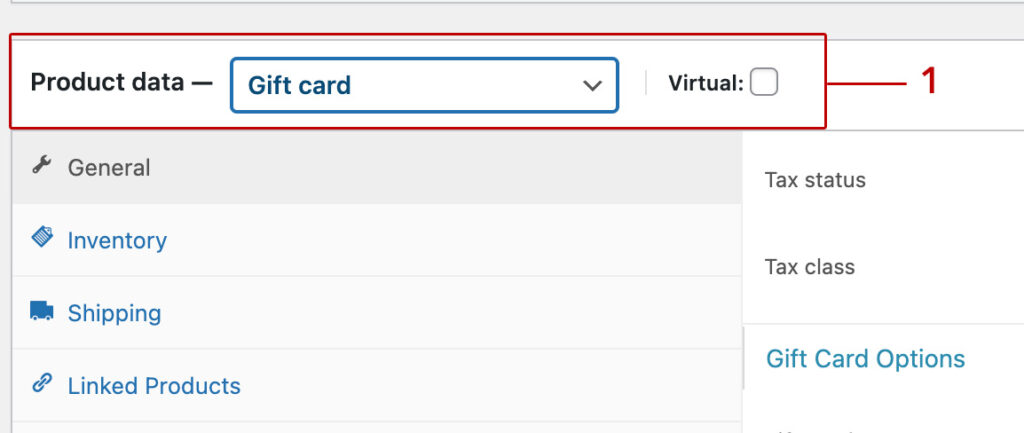
Then, if you want to sell a virtual gift card that will be sent by email to the recipient, you have to check the “Virtual” option (2).
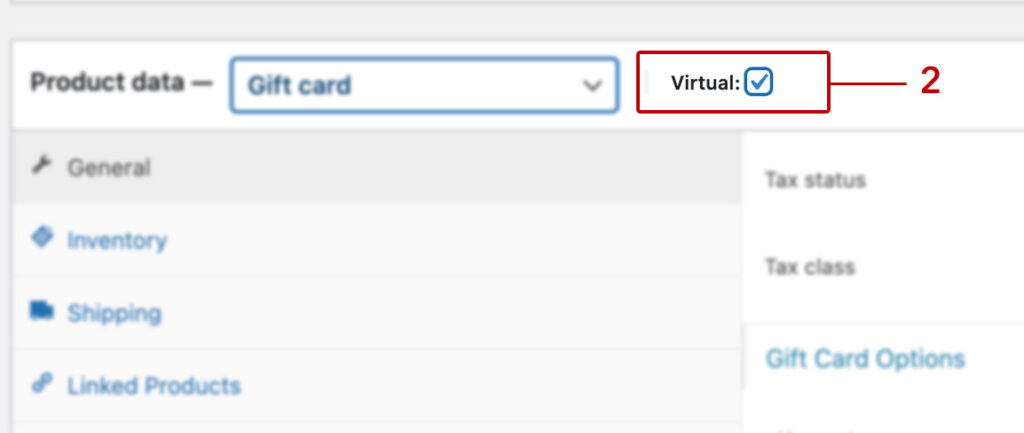
Note: If the “Virtual” checkbox is not checked, the customer will purchase the gift card, but he will not be able to enter the recipient’s email address or choose the delivery date. In this case, the shop owner will have to print a physical gift card (with the same code generated with the purchase of the gift card) and will send it to the customer that placed the order.
In the Gift Card Options panel, you can set the gift card’s amounts (3). The customer will be able to choose one of the amounts you set.
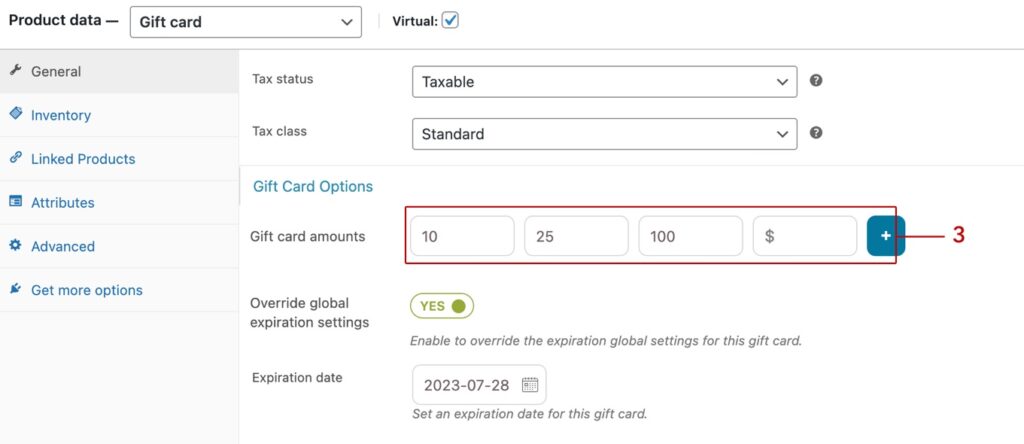
And, in the option below, you can set an optional expiration date for this gift card (4). This option overrides—for this specific gift card—the global rule related to all the gift cards’ default expiration you can find in the General tab of the plugin options panel.
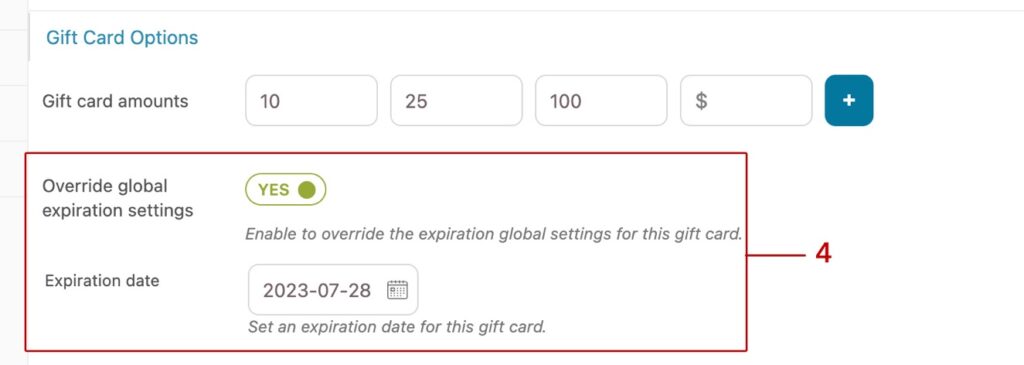
Now you can add a description, upload a nice product image to represent your gift card and publish the product. Your customers can start buying gift cards from your store!
When a customer buys a gift card, a code is automatically generated and, in the Dashboard tab, you will be able to check all the codes, their balances and other useful information.
