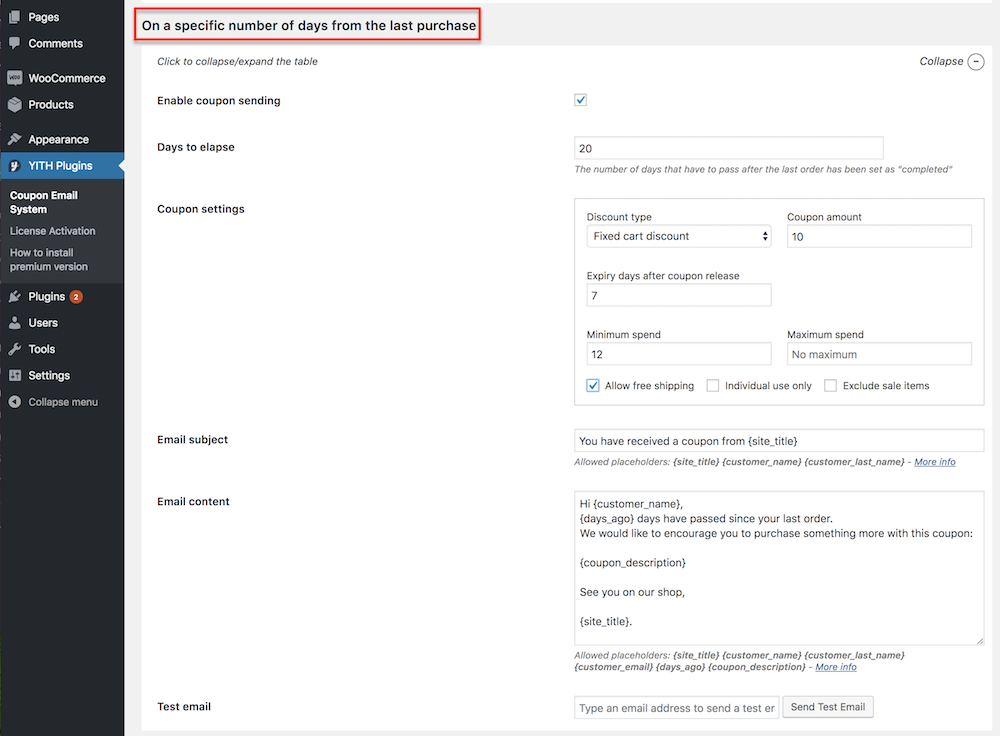Do you think happened to much time since your customer’s last purchase?
You can encourage them to purchase again in your shop sending them a coupon code.
In Days to Elapse option, you can set the number of days that have to pass from the last purchase to receive the email with this coupon.
In Coupon settings you can specify:
- Discount type: percentage, fixed cart or fixed product discount
- Coupon discount: the amount you want to set for the coupon
- Expiry dates after coupon release: set after how many days the coupon created and sent should expire
- Minimum spent: minimum amount spent to have access to the coupon
- Maximum spent: maximum amount spent to benefit from the coupon
- Use checkboxes: Mark if you want to allow free shipping, use individual use only or exclude sale items
The coupon will be generated dynamically, single-used and it can be used only by the user who receives it.