In the Exclusion list tab, you’ll be able to configure what products, categories or tags you can add within a list to manage options for the catalog mode such as the “Add to cart” settings and the Price settings, if you have set them as Items in the Exclusion list only.

To add a new rule to the list, click on the button “Add exclusion“:
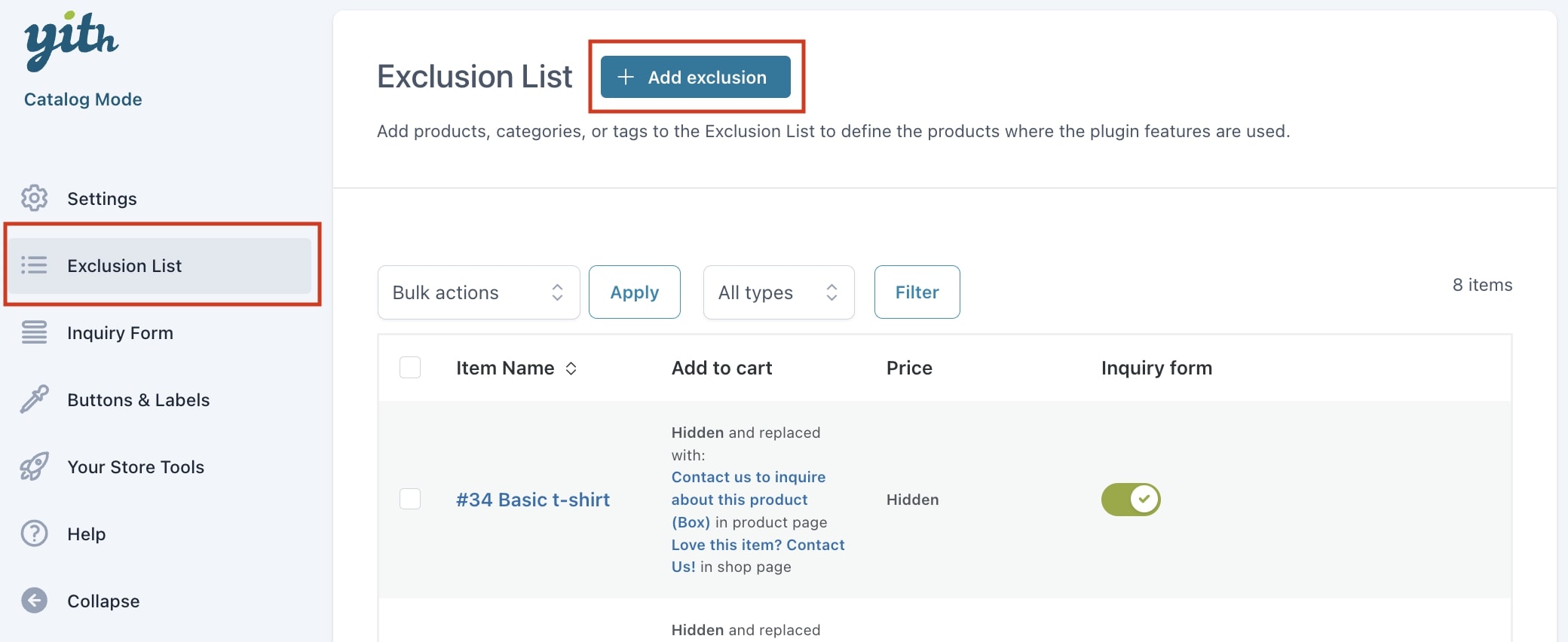
Then, start creating the first rule for products, categories, or tags.
- Item type: first of all, you can choose here if the rule applies to one or more Products, Categories, or Tags.
- Select products/categories/tags: add here one or more products, categories, or tags, based on what you’ve selected in the previous option.
- Inquiry form: enable if you want to show the inquiry form on the product pages.
- Use custom options for “Add to Cart”: if you enable this option you will be able to override the options for the Add to Cart button below:
- Set “Add to Cart” as: visible or invisible. If you choose to hide this button, you can replace it with a custom button in the below options:
- Replace “Add to Cart” in product page with
- Replace “Add to Cart” in shop page with
- Set “Add to Cart” as: visible or invisible. If you choose to hide this button, you can replace it with a custom button in the below options:
- Use custom options for price: enable this option to override the global settings.
- Set price as: choose whether to show or hide the price. If hidden, you’ll be able to replace it with a custom button in the option below:
- Replace price with: choose one of your custom buttons. Read more about how to set a new one here.
- Set price as: choose whether to show or hide the price. If hidden, you’ll be able to replace it with a custom button in the option below:
You can create as many exclusion rules as you wish, for Products, Categories, and Tags. They will be listed here and you will be able to see a quick summary of the rule and how the behavior of Add to Cart button and Price have been overridden.
You can filter within the list by either all types, product, category or tags rules and you can also enable or disable the Inquiry form in the product page for the items in the rule through the toggle button:

You can also enable/disable the Inquiry form directly from the product, category or tag page, as explained here. Both options will override what you have configured in Inquiry Form > General options > Set inquiry form as… You can refer to this page to check the settings.

