Thanks to YITH Request a Quote for WooCommerce, you can offer users the chance to ask for a quote for one or more products in your shop. Once the request is received, you can process your offer and send it via email. Users can accept the offer and will be automatically redirected to the cart where they will find the exact agreed price.
So when you use the premium version of both these plugins, the ‘Hide price and Add to Cart‘ options disappear as these are now managed by the Catalog Mode plugin.
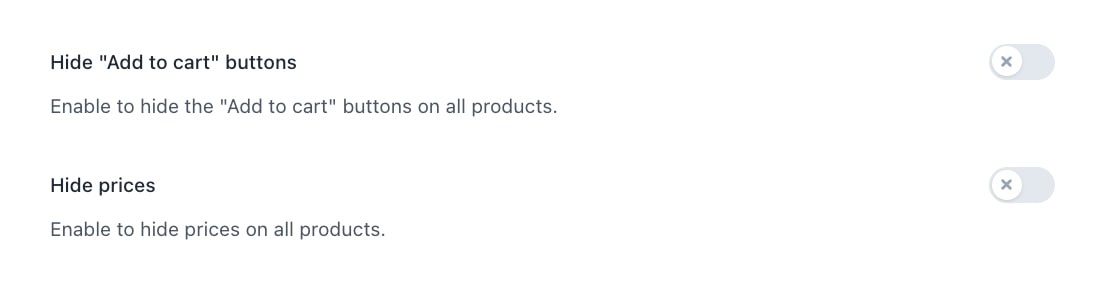
With the combination of the two plugins, you can now decide on which products you wish to show:
- The ‘Add to quote’ button;
- The ‘Add to cart’ button;
- The price.
You can manage the ‘Add to quote‘ button with the YITH Request a Quote plugin, using the exclusion list. This way you can decide on which products the button will show.
The ‘Add to cart’ button and price are managed by the exclusion list included in the YITH Catalog Mode plugin. This way you can decide on which products the button and price will show.
For more information about the YITH Request a Quote for WooCommerce plugin, please refer to the official documentation here.
