In the Shipping Settings > Shipping Rates tab you can find all the options related to shipping rates:
- Validate products (9): products must have weight and dimensions set for live shipping rates to work. Use this option to check if all your products have this info or if you need to fix anything.

- Manage shipping rates according to shipping zones (10): as we already explained, by enabling this option you will be able to create rules, charge costs, and set carriers for specific shipping zones.

- Show live shipping rates on Cart and Checkout pages (11): enable this option to show the shipping rates to your customers on the Cart and Checkout pages.
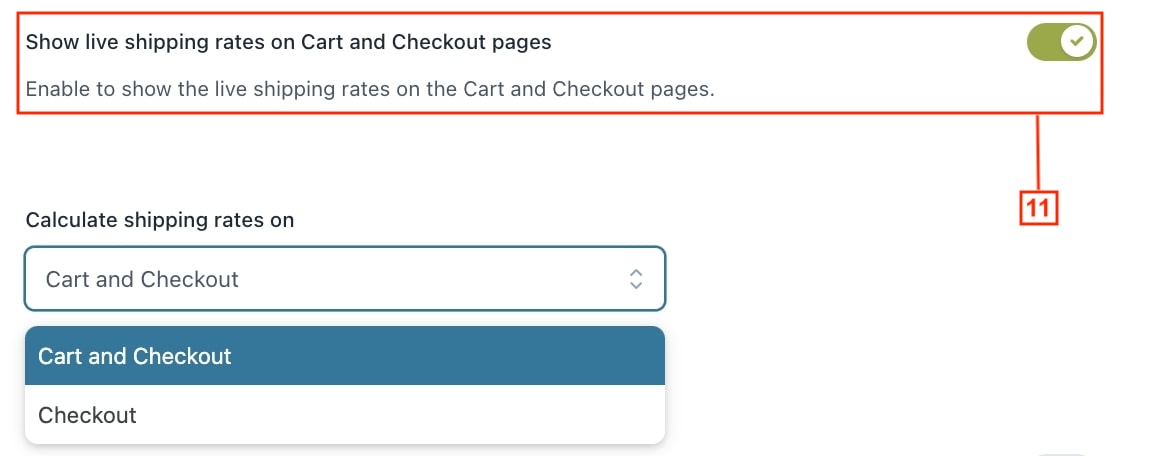
- Require insurance (12) and Require signature (13): enable these options to only show the shipping services in which insurance and signature are available.

- Limit rates to show (14): enable this option if you want to limit the maximum number of shipping rates to show (e.g.: max “3”).

- Filter rates according to their cost (15): enable this option if you want to set a minimum and/or maximum cost for the shipping rates to show. The other services will be hidden (e.g.: “show only shipping rates with a max cost of 15$”)

- Show delivery time (16): enable this option if you want to show also the estimated delivery time to your customers.

