First of all, you need to choose if you want to manage the shipping rates according to different shipping zones. By using shipping zones, you can set different shipping costs or carriers for specific countries – e.g.: free shipping and UPS for national shippings, 25$ and DHL for international shippings, and so on…).
In order to do that, you need to create the shipping zones (read more about how to create shipping zones in WooCommerce) and then enable this option in the Shipping Options > Shipping Rates tab (5).
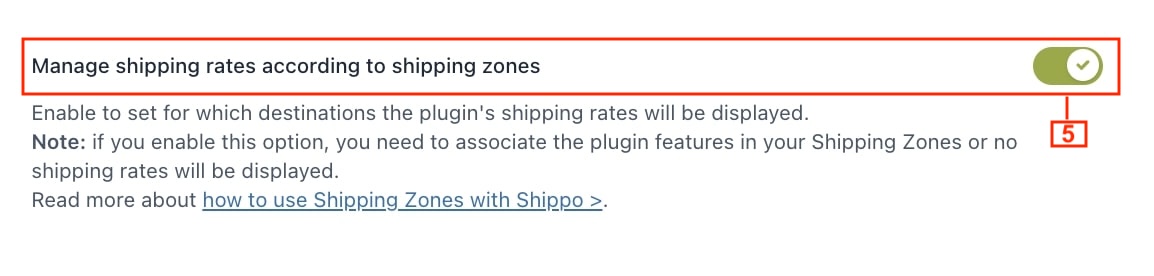
Only by enabling this option, you will be able to create shipping rate rules and set other advanced options based on the customers’ shipping address.
To link Shippo to your shipping zones in WooCommerce, select YITH Shippo Shippings when creating the shipping method.
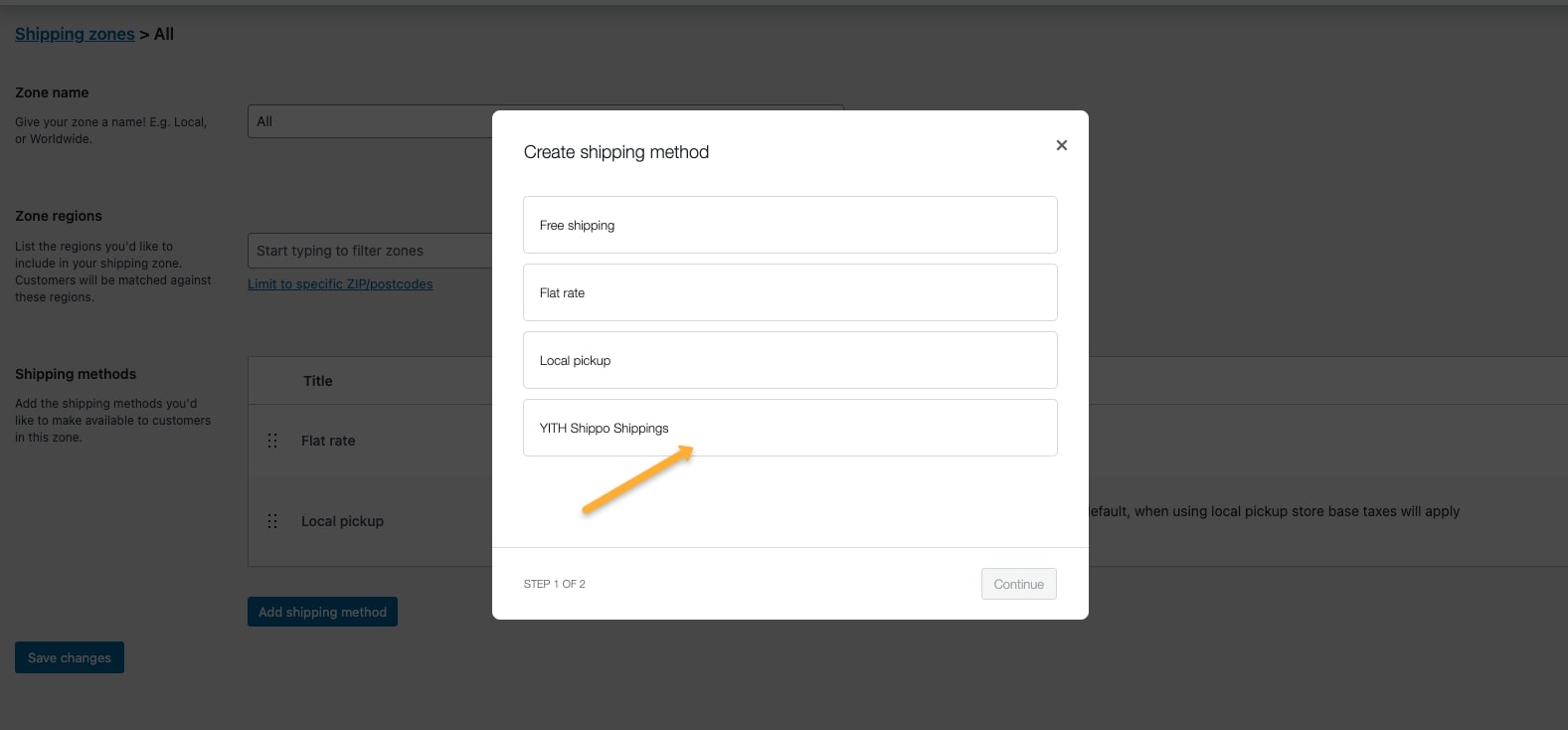
The created shipping method will be then added to the list.

