Open the order detail page and, below the order details, you will find the section “Shippo shippings” (33).

Click on the “+ Add shipping” button to create a shipping for the related order:
- Choose if you want to include all products or specific ones in this shipping (you can also create multiple shippings for a single order) (34).
- Choose the package type (35) and set the content and description.

- Choose if you want to see only shipping services that include return label, insurance, and signature (36).

- Click on the “Choose service” (37) button to view a list of the available services.

- You will be able to see the price and the estimated delivery time for each service (38). Pick the best option according to your needs.
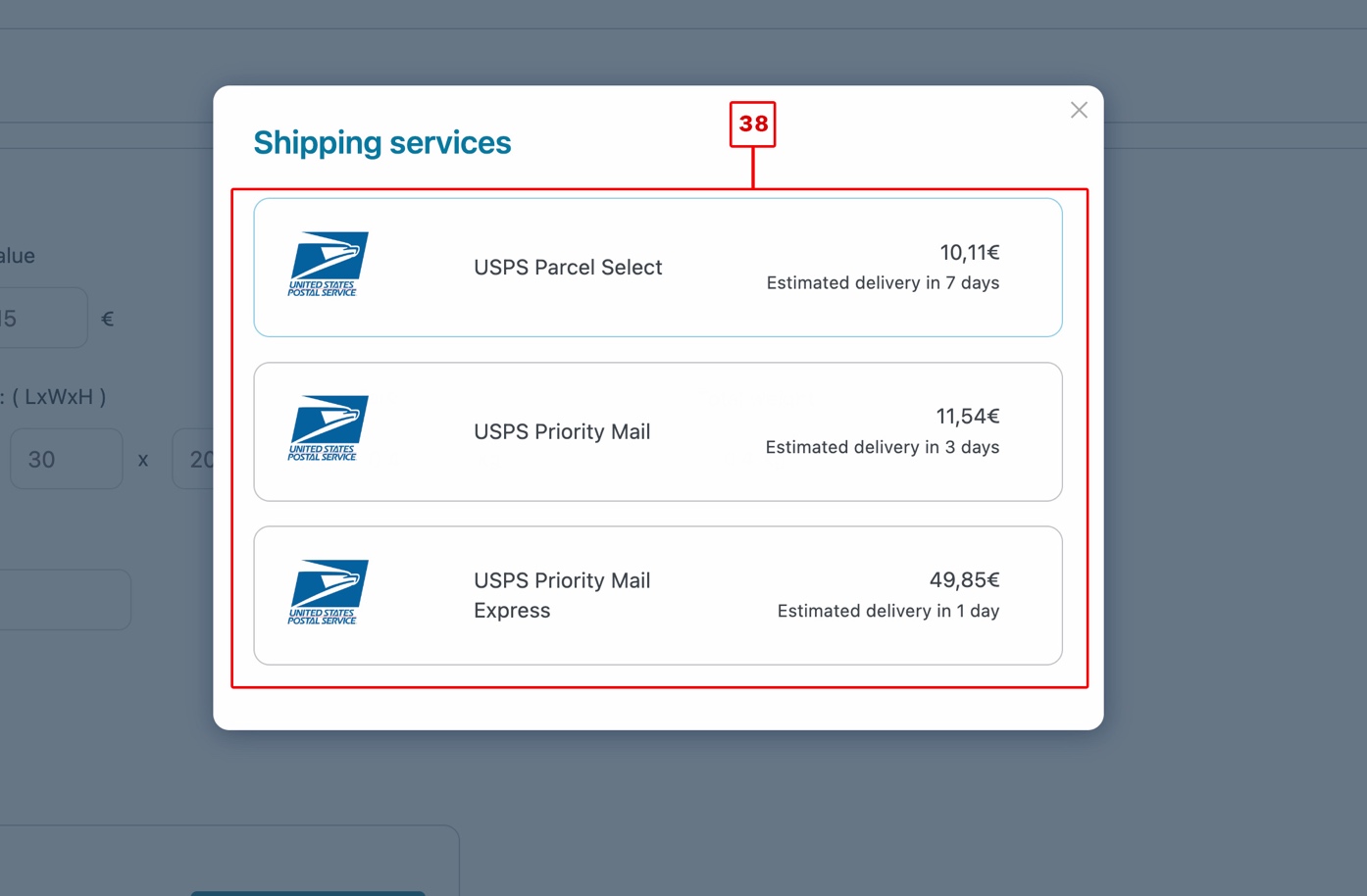
- Click on the “Create shipment” button (39).
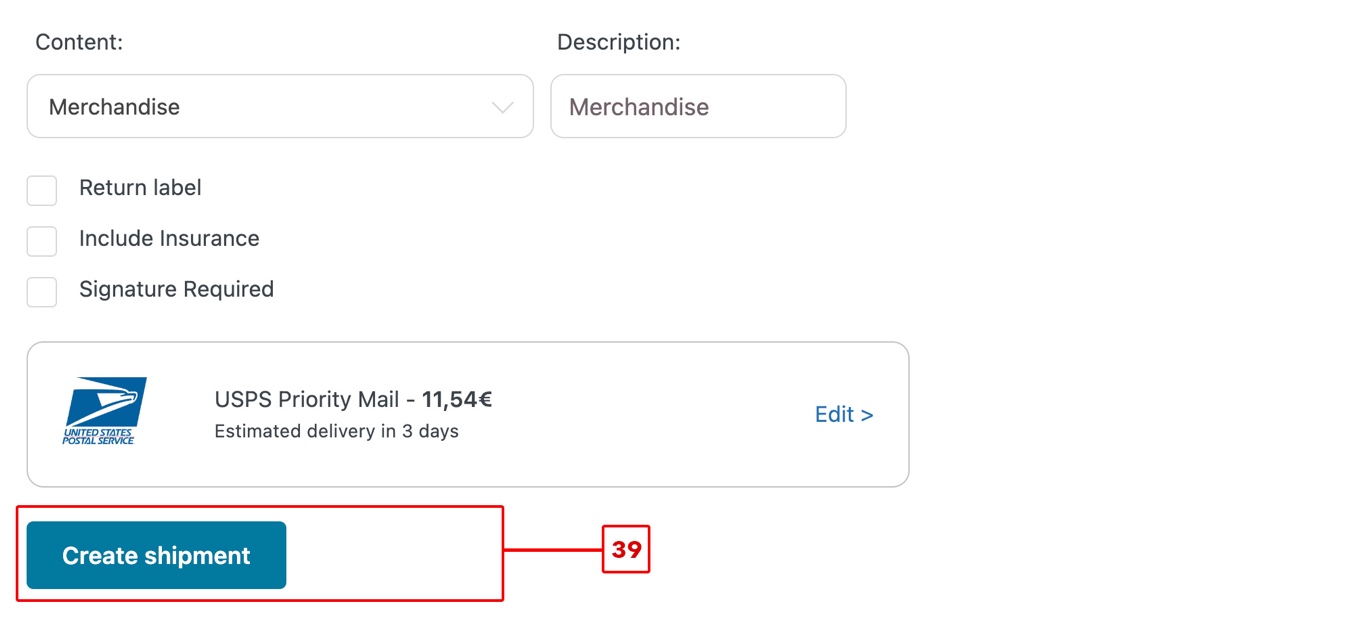
- Now you can pay the shipment through the “Pay” button (40).
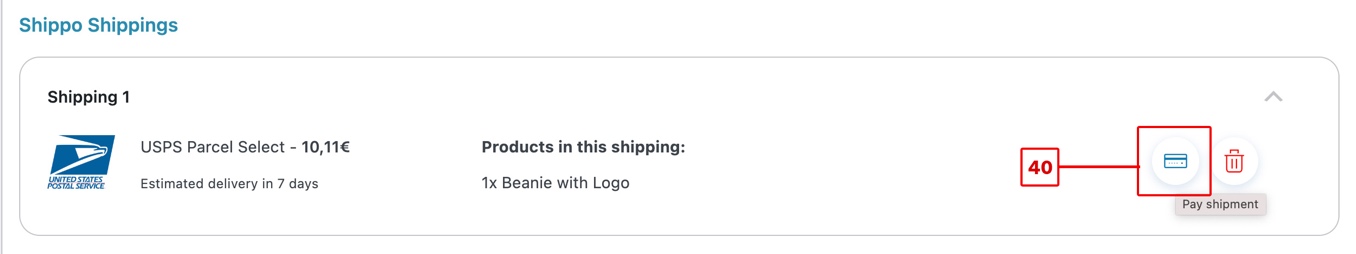
- After the payment, you will be able to track the shipping status and check all the information related to the shippings.

