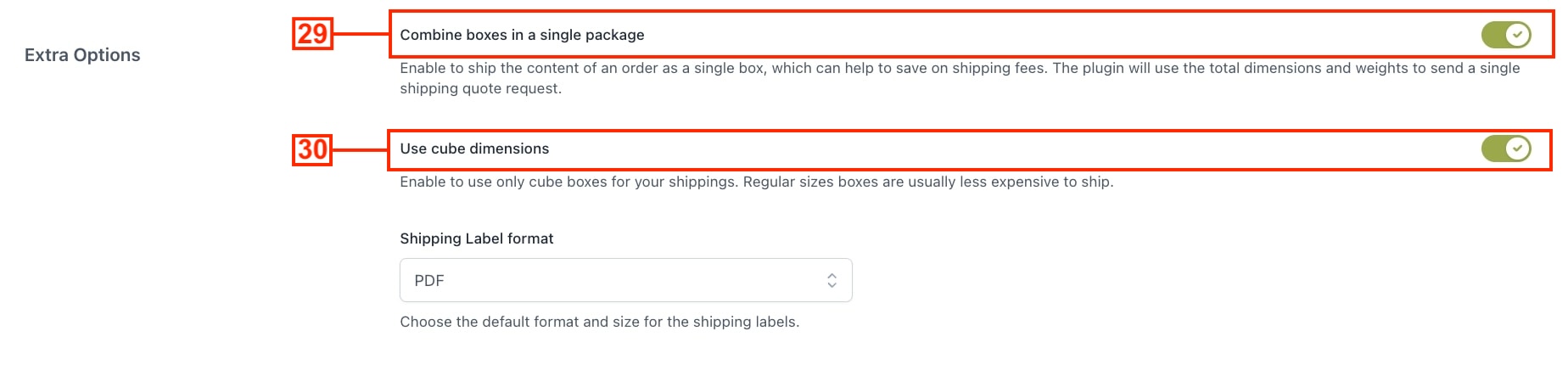In the Parcel Packing > Parcel Boxes tab you can populate the table with the boxes you will use to ship your items.
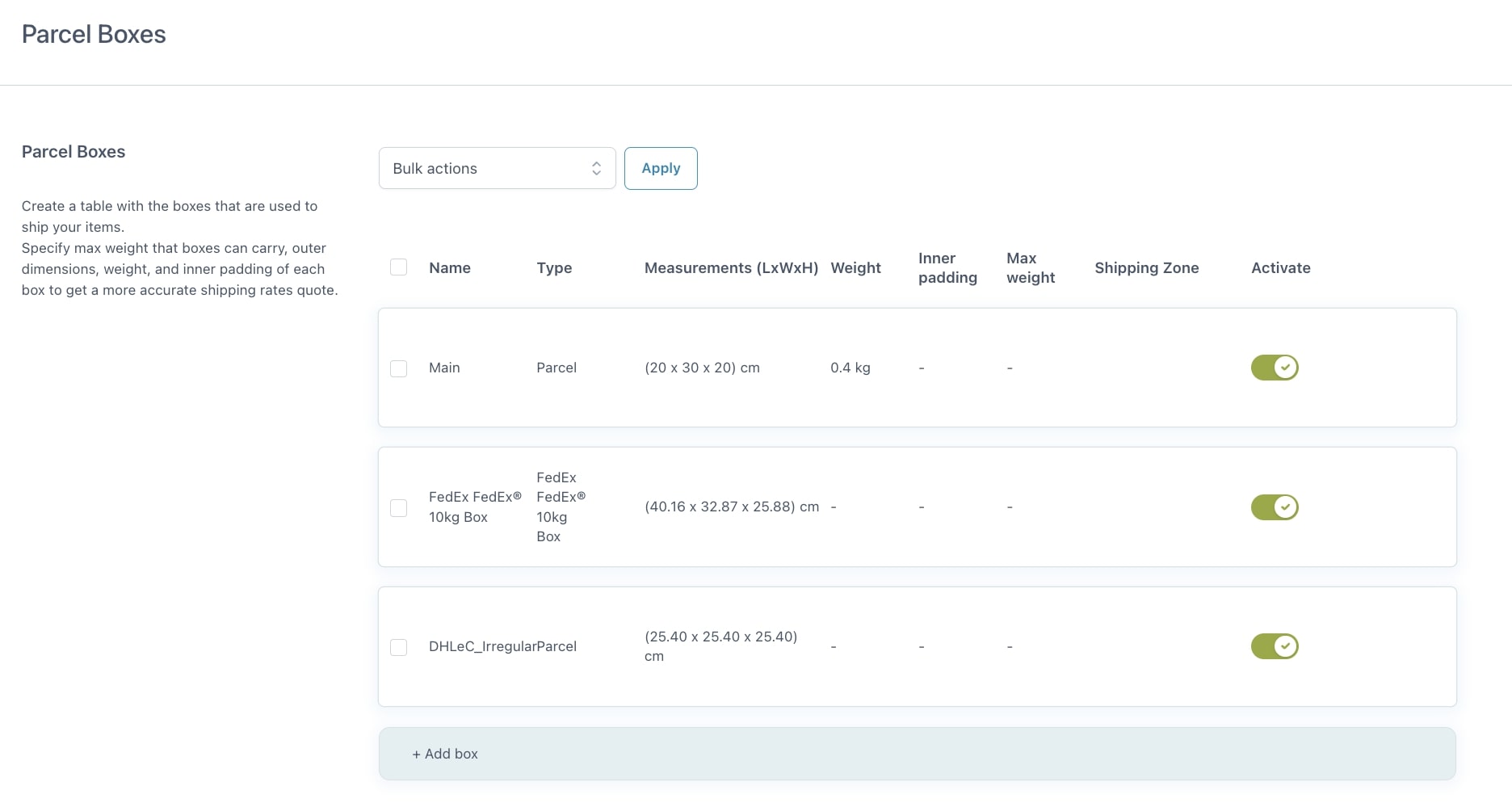
In the Extra Options section, you can enable an option to combine all boxes of an order in a single shipping (29). By default, the plugin sends a separate quote request for each box used to pack all the items in the cart, and then it sums up all the returned rates.
By enabling this option the plugin will put all the boxes needed to fit all the items in the order, on top of each other, and then it will use the total dimensions and weight of this pile to send a single shipping quote request.
If you choose to combine boxes in a single shipping, we suggest enabling the second option, “Use cube dimensions” (30), because boxes with irregular sizes are usually more expensive to ship. The plugin will calculate the volume of a box as L x W x H, and then it will use this value to calculate the dimensions of the box with the sides of an equal length like L = W = H.