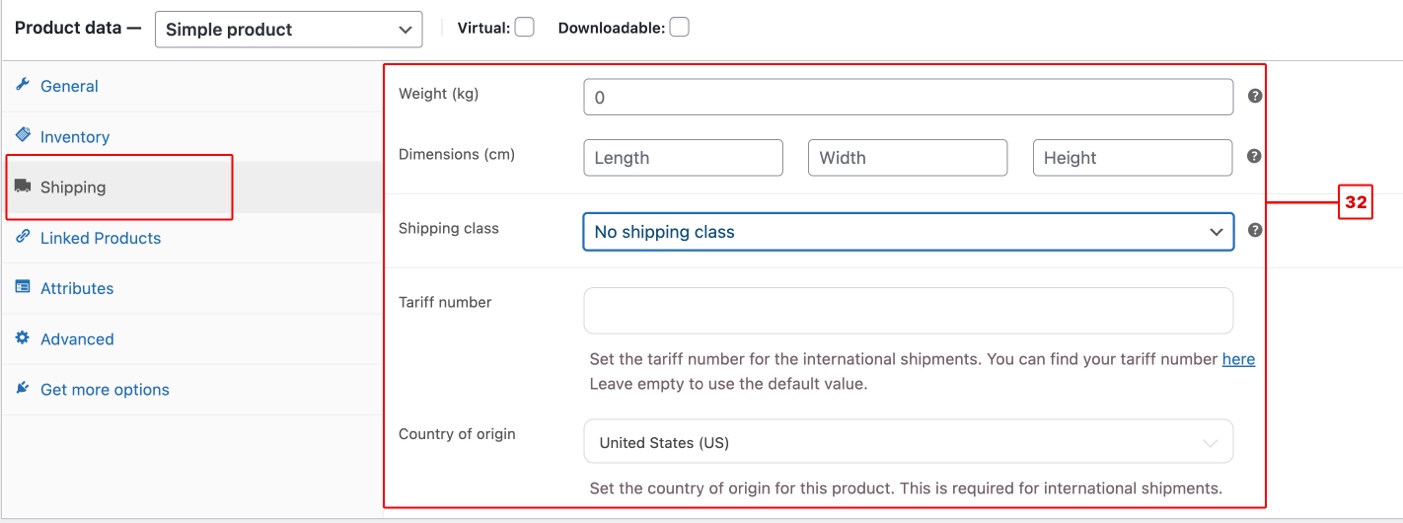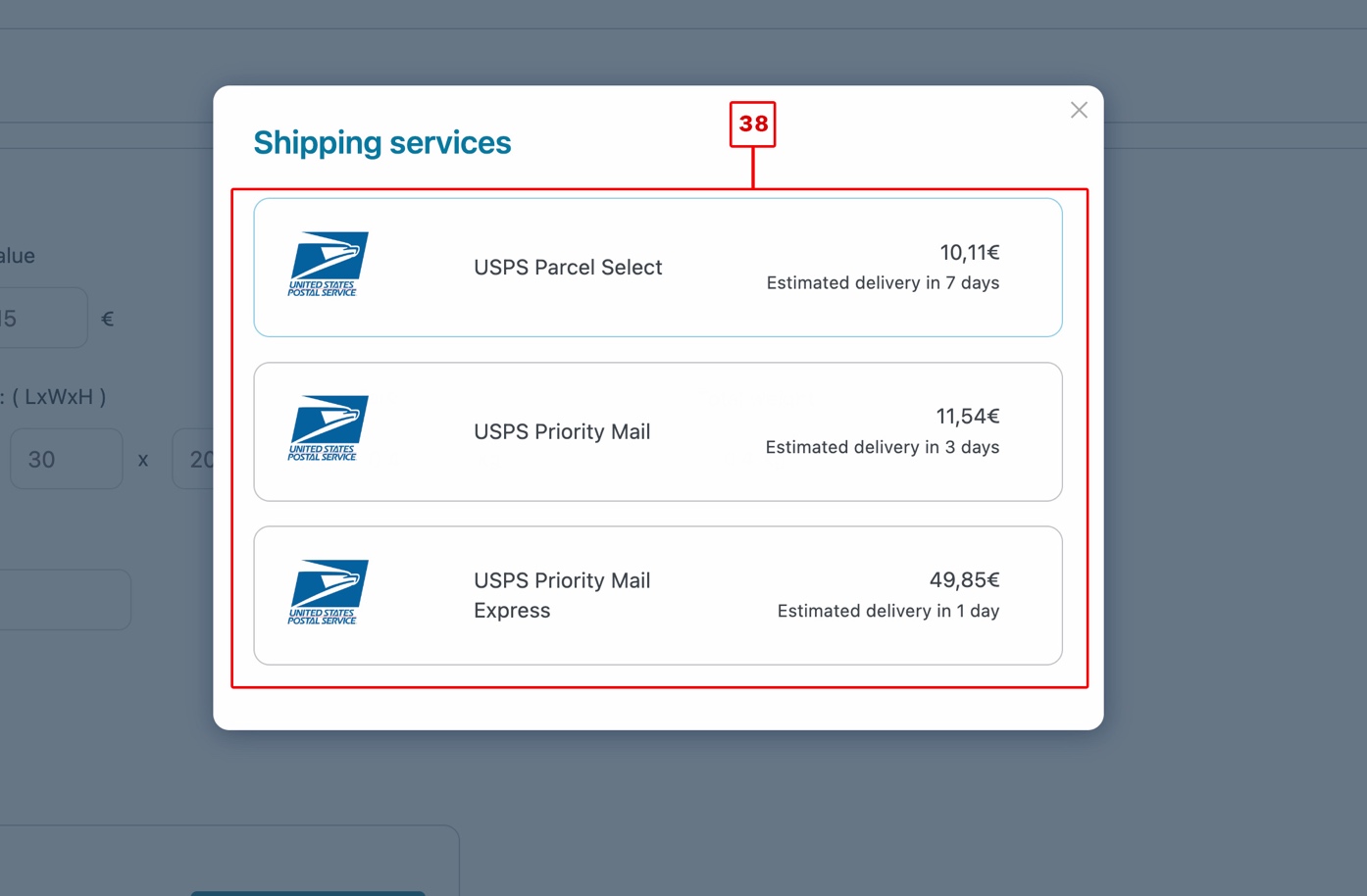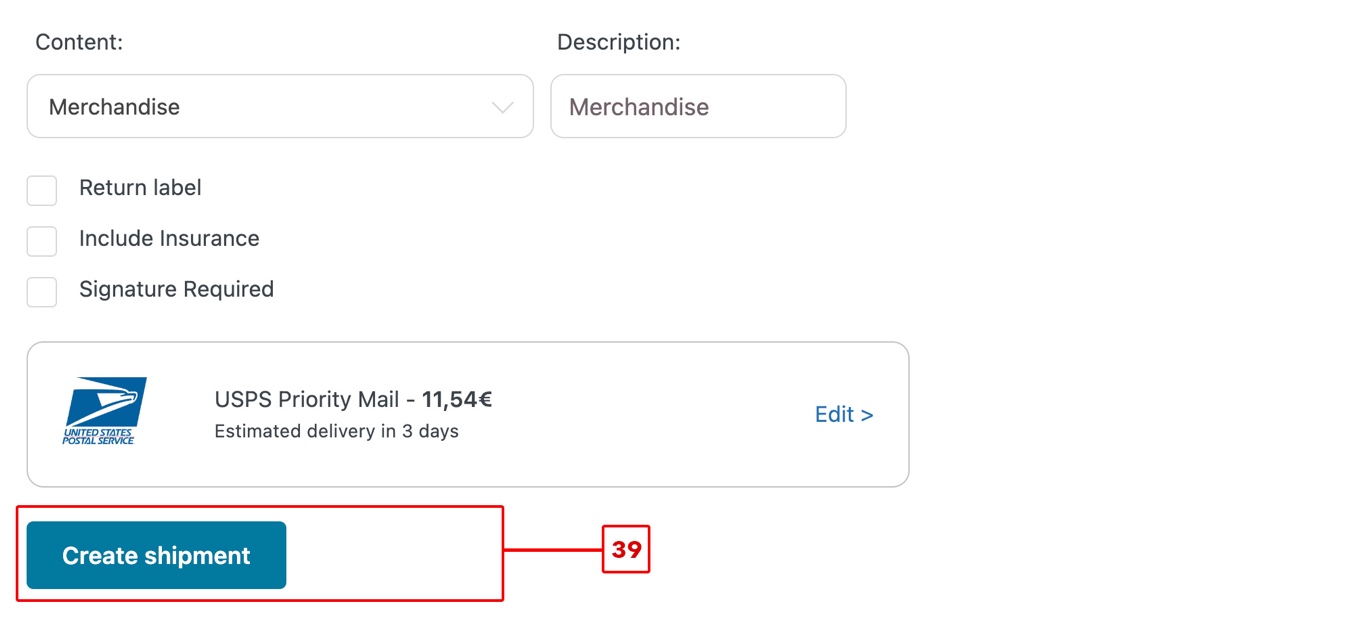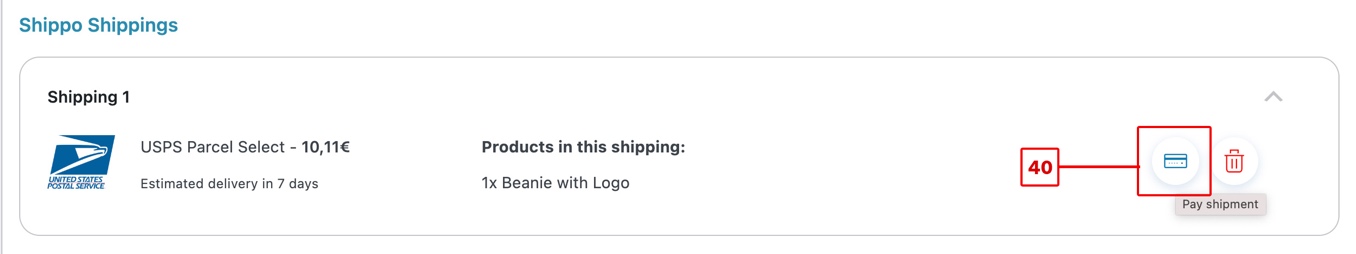To make the plugin work properly, you should enter the correct info in all products you will sell and ship.
In the Product Data section, in the Shipping tab (32), you should:
- Set the correct weight and dimensions for the product
- Enter the correct tariff number (required for international shippings)
- Set the country of origin