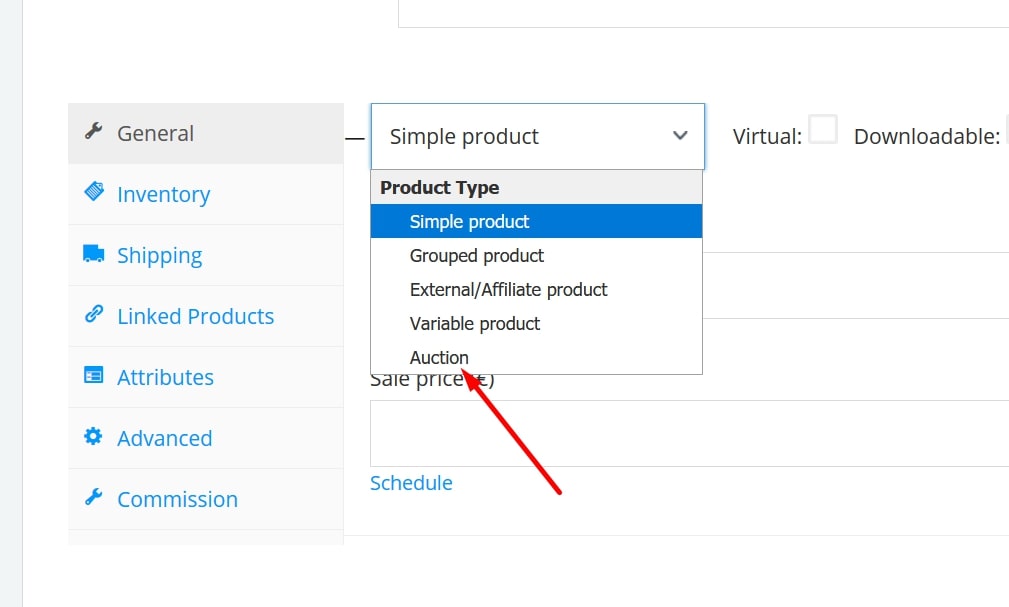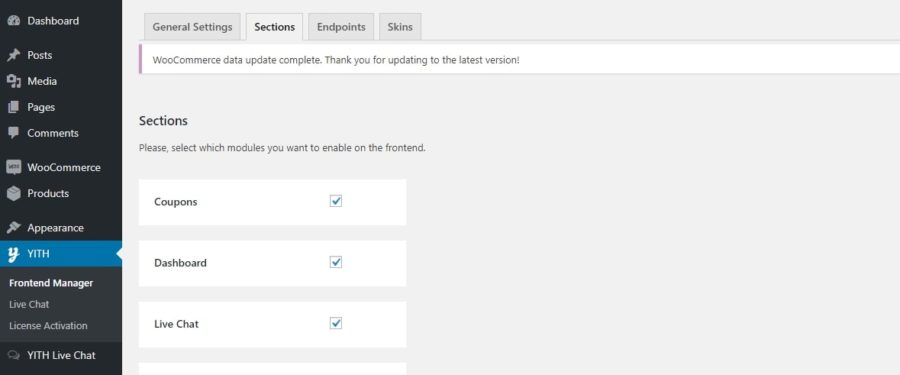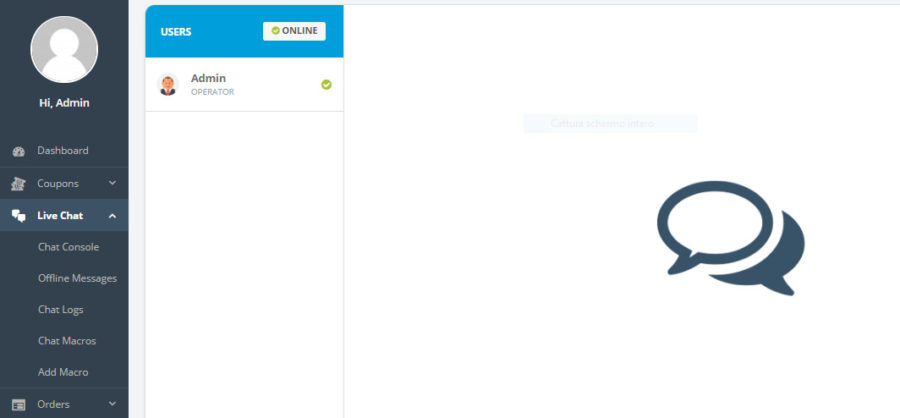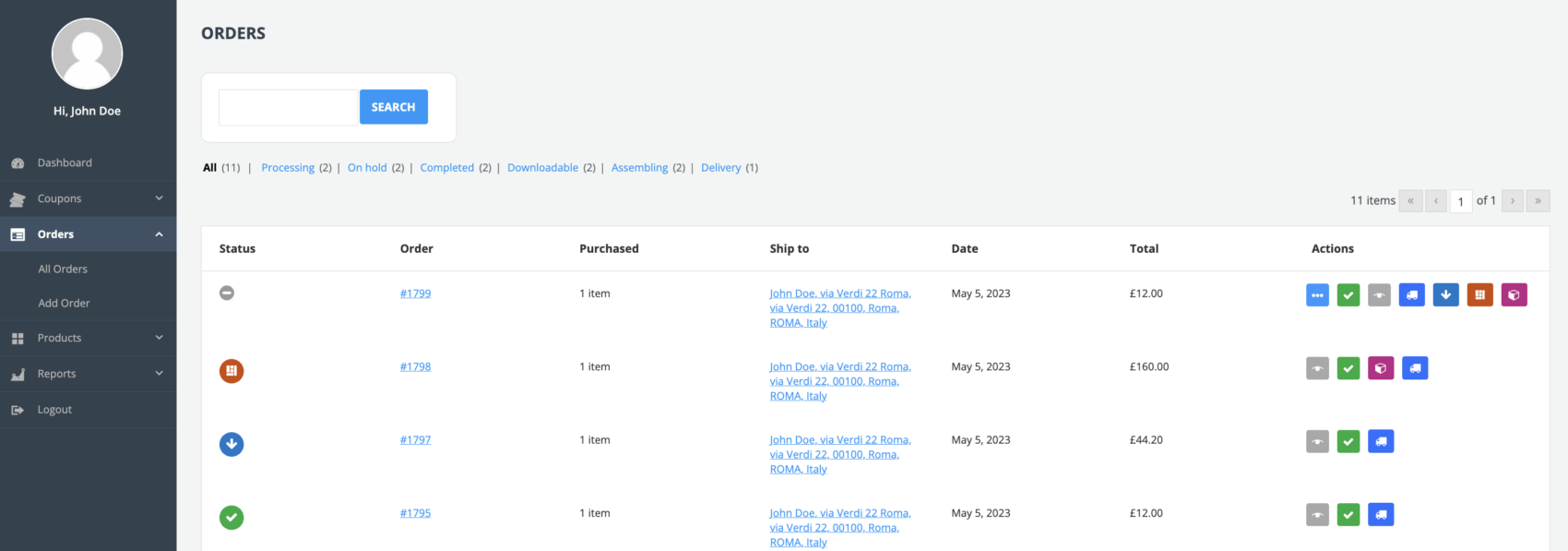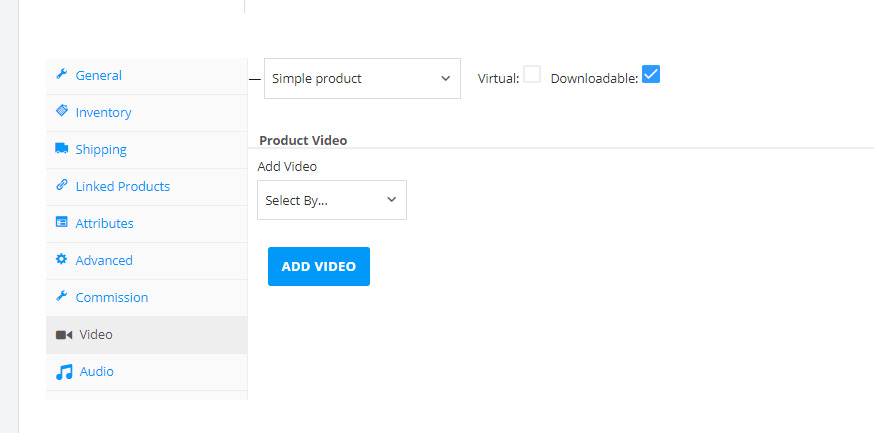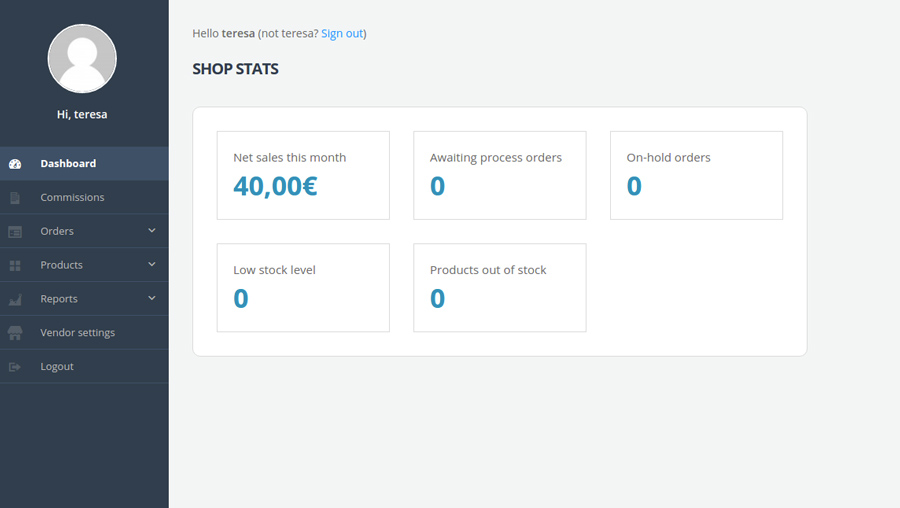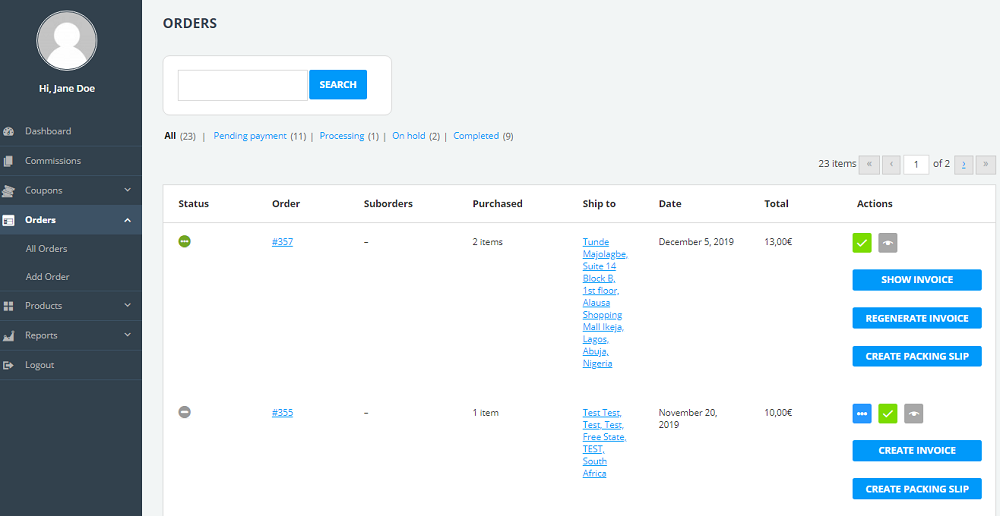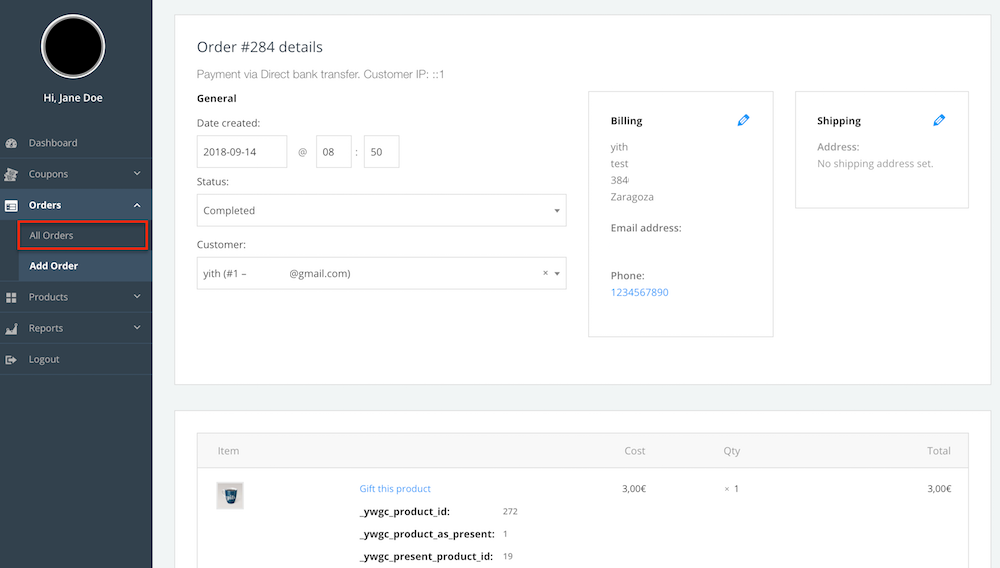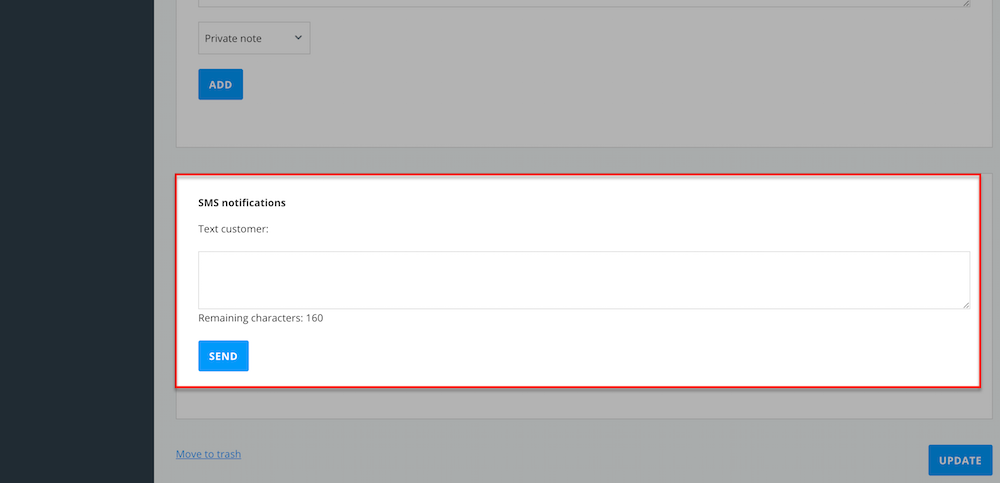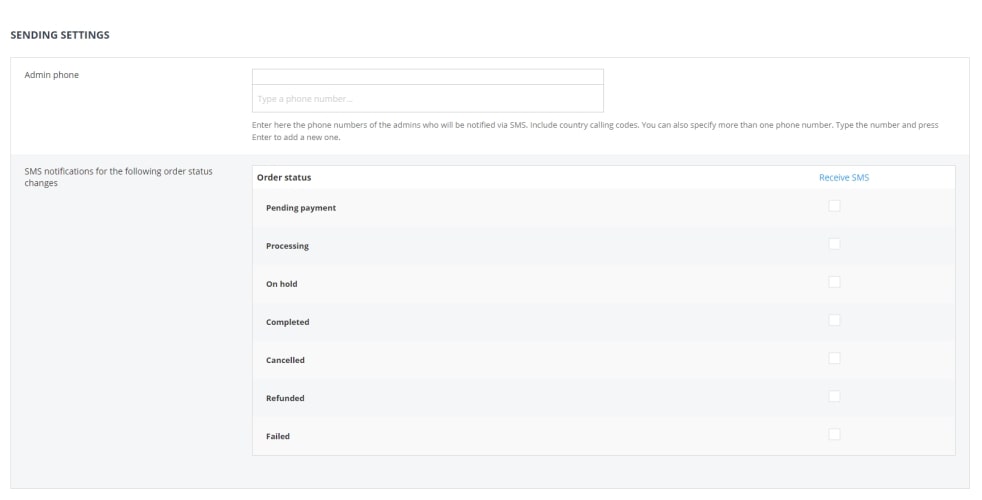YITH Auctions for WooCommerce allows you to sell the items in your store using an auction system. Every bid your users make is automatically processed until the auction is closed: the winner will receive an email inviting them to purchase the item; if they don’t, you can choose to keep the auction closed or open it again.
Thanks to the integration with YITH Frontend Manager for WooCommerce, you will be able to manage auction products from the frontend.
After installing and activating both plugins, auction products will be available among product types when adding a new product to your store.